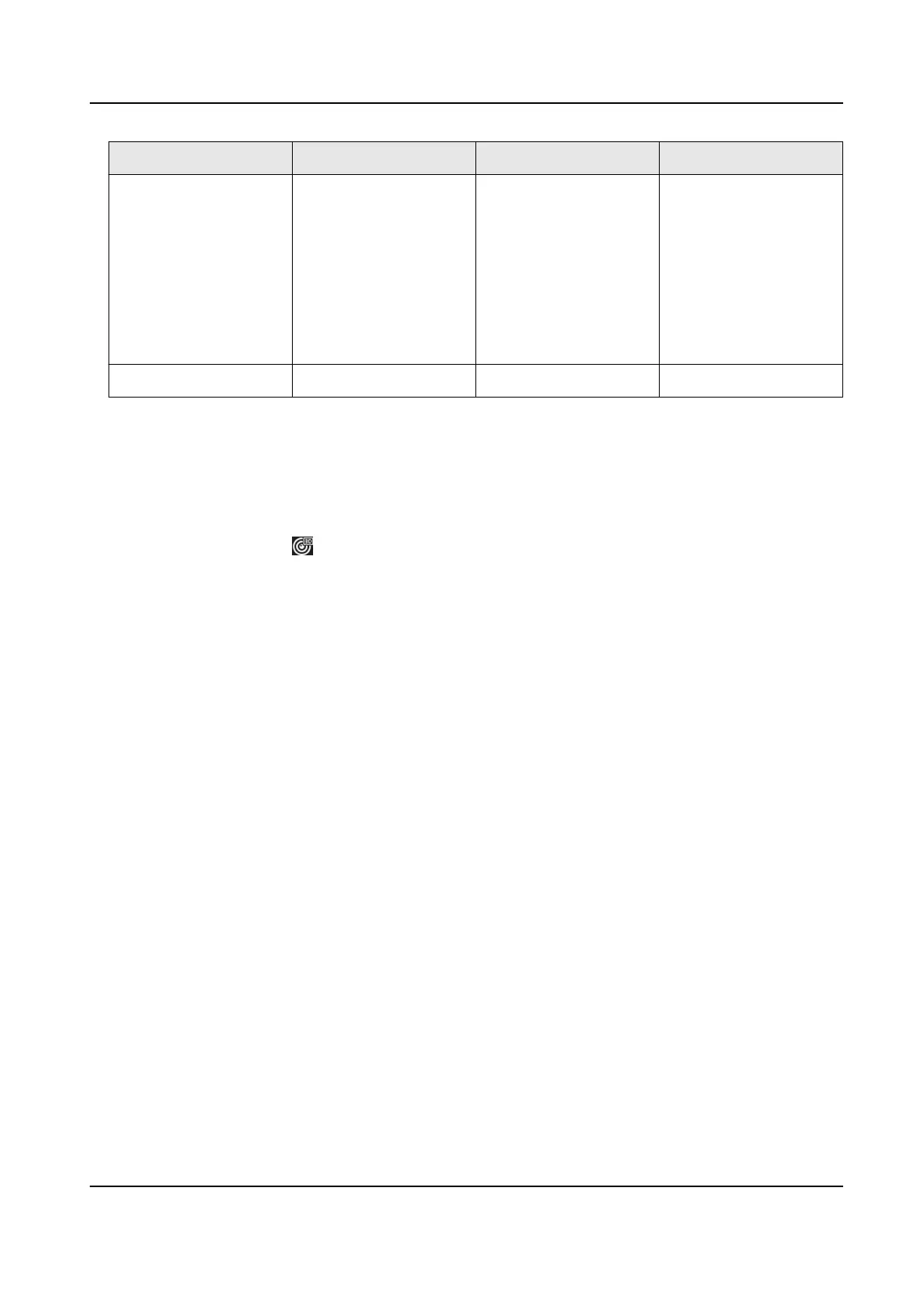Icon Descripon Icon Descripon
vision of a sh’s
convex eye. The lens
produces curvilinear
images of a large area,
while distorng the
perspecve and
angles of objects in
the image.
3.4 3D Posioning
3D Posioning zooms in/out a specic live image area.
Steps
1. Start live view, and click
.
2. Zoom in/out the image.
-
Zoom in: Click on the desired posion in the video image and drag a rectangle area in the
lower right direcon to zoom in.
-
Zoom out: Drag a rectangle area in the upper
le direcon to move the posion to the center
and enable the rectangle area to zoom out.
3.5
Congure Channel-Zero Encoding
Enable the channel-zero encoding when you need to get a remote view of many channels in real
me from a web browser or CMS (Client Management System) soware, in order to decrease the
bandwidth requirement without
aecng the image quality.
Steps
1. Go to System → Live View → Channel-Zero .
2. Check Enable Channel-Zero Encoding.
Network Video Recorder User Manual
28
