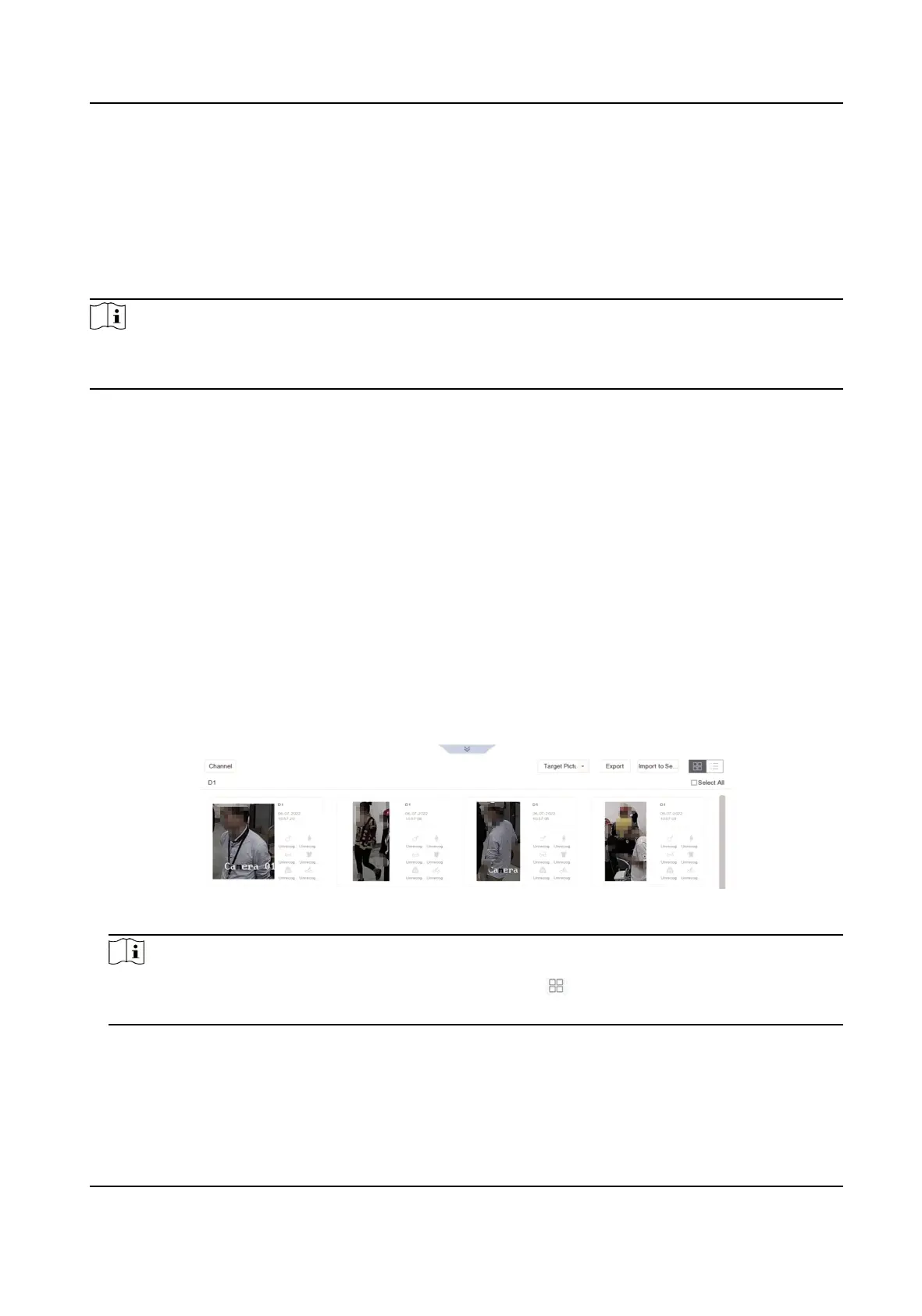Chapter 9 Self-Learning
Aer your camera has enabled self-learning, the camera will learn the false alarm examples in the
self-learning library. When the amount of false alarm examples in the self-learning library is large
enough, the false alarms would be
signicantly reduced.
Note
●
The chapter is only available for M series and certain event types.
●
Ensure your camera supports and has enabled this funcon.
9.1 Add False Alarm Pictures to Self-Learning Library
For certain event types, when you have found false alarms in target detecon of live view or
searching results, you can add them in to self-learning library to reduce the reappearances of these
false alarms.
Before You Start
●
Ensure the event supports this
funcon.
●
Ensure the false alarm pictures are generated by the camera that supports self-learning.
Steps
1. Find false alarms in Live View → Target , File Management → Smart Search , or the search
interfaces in Smart Analysis .
2. Select false alarm pictures from searching results.
3. Click Import to Self-Learning Library.
Figure 9-1 Add Examples to Self-Learning Library
Note
●
For certain types of search interfaces, you have to click to display the import buon.
●
Do not import the correct alarm pictures of human/vehicle targets to the self-learning library.
4. Oponal: Go to Smart Analysis → AI Training → Self-Learning Library to view or delete false
alarm examples.
Network Video Recorder User Manual
90
