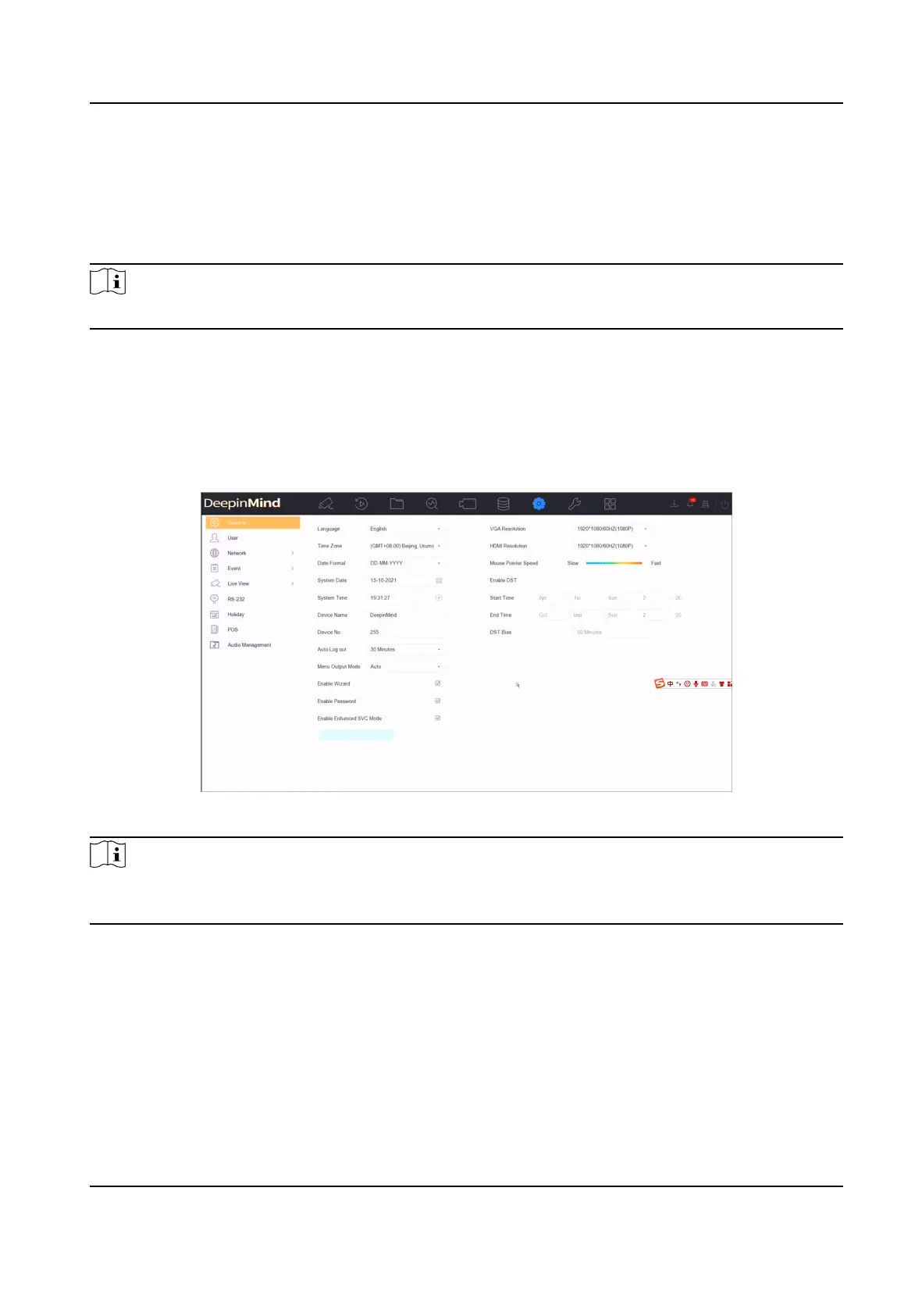16.3 Audio Management
The audio les are used for alarm linkage.
You can import and manage audio les in System → Audio Management .
Note
Before imporng audio les, prepare a backup device with the audio les in it.
16.4 Congure Enhanced SVC Mode
In live view or playback, enhanced SVC mode can be congured to extract frames of the video,
providing
beer decoding capacity.
This mode can be enabled if you go to System → General .
Figure 16-1 Enhanced SVC Mode
Note
If the enhanced SVC mode conguraon of the device does not work, go to the Web page of the
camera(s) to enable the enhanced SVC mode.
16.5 Network Detecon
16.5.1 Network Trac Monitoring
Network trac monitoring is the process of reviewing, analyzing and managing network trac for
any abnormality or process that can
aect network performance, availability and/or security.
Network Video Recorder User Manual
139
