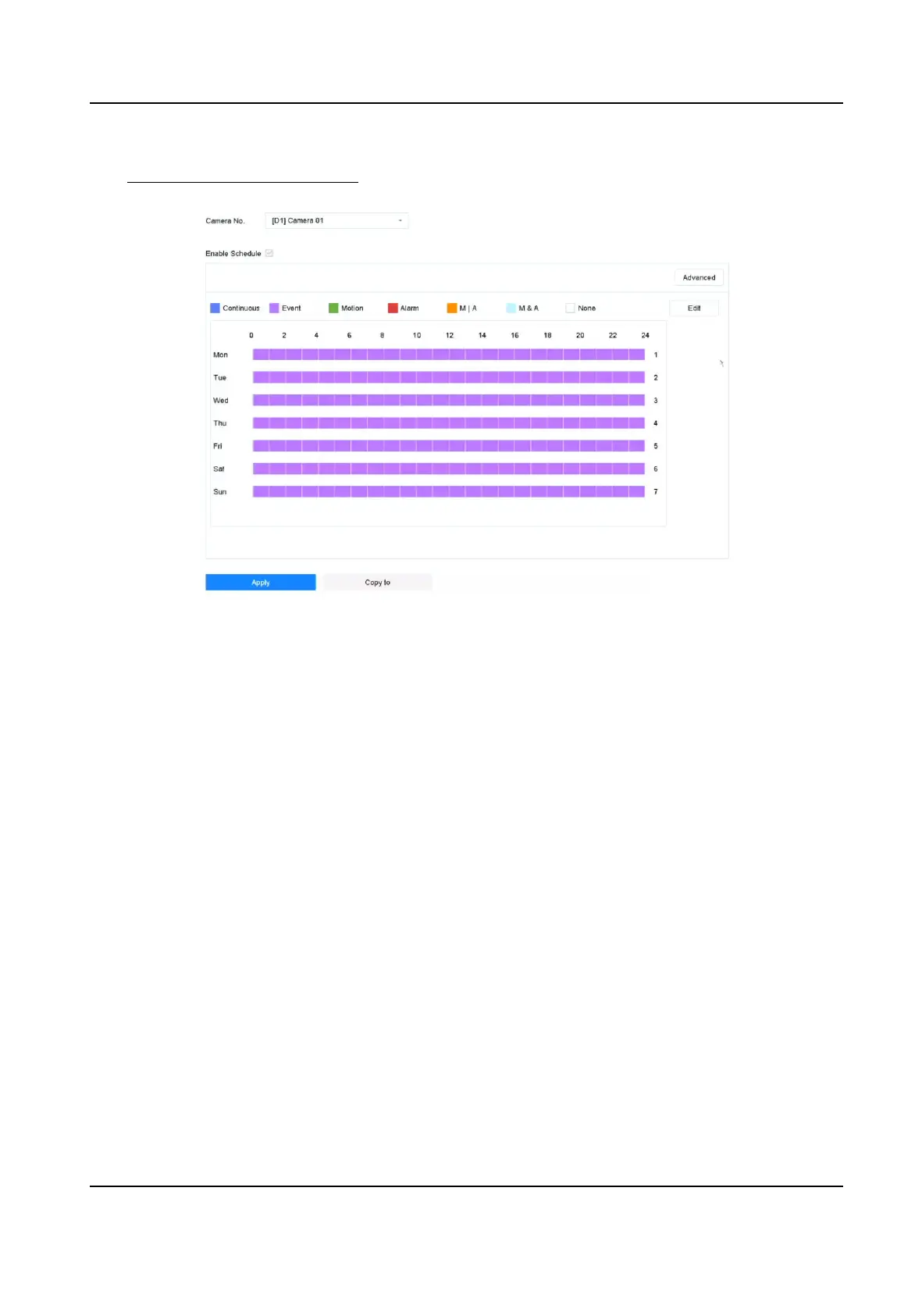4) Drag the mouse on the me bar to set the event detecon recording schedule. Refer to
Congure Recording Schedule for details.
5) Click OK.
Figure 7-12 Event Recording
Result
When an alarm occurs, the selected trigger channel will start event recording.
7.5.2 Search IoT Video
Search IoT event triggered videos.
Steps
1. Go to File Management → Video → Search by Event .
Network Video Recorder User Manual
86
