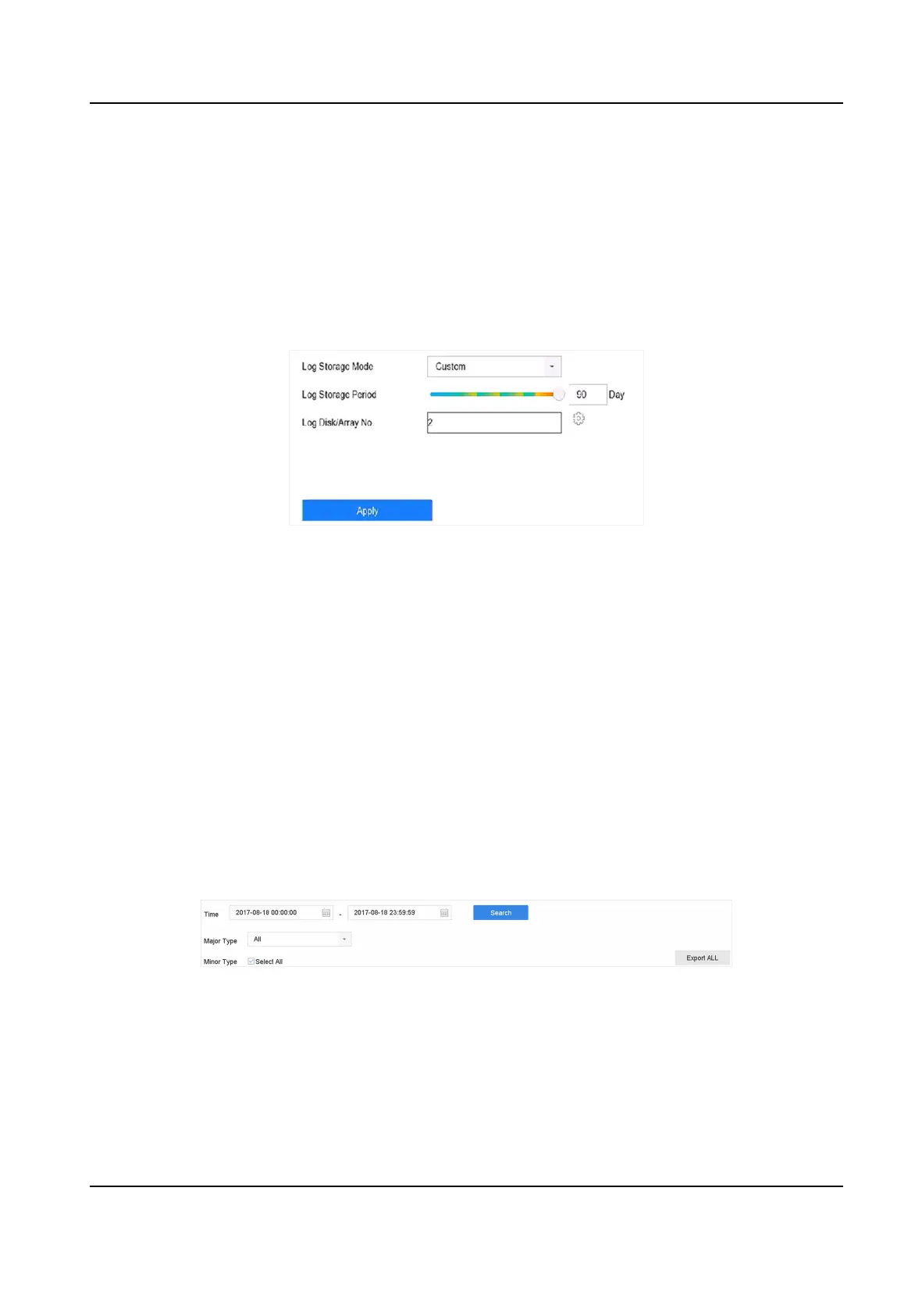16.9 Log Management
16.9.1 Log Storage
You can customize the log storage disk and log storage period.
Steps
1. Go to Storage → Advanced .
Figure 16-14 Log Storage
2. Set Log Storage Mode.
System
Default
Each disk will allocate a certain space to store logs in 6 months. Aer 6 months,
old logs will be overwrien.
Custom You can set Log Storage Period and allocate Log Disk for log storage. When the
log disk is full, logs that exceed the period will be overwrien.
3. Click Apply.
16.9.2 Search & Export Log Files
The device operaon, alarm, excepon, and informaon can be stored in log les, which can be
viewed and exported at any me.
Steps
1. Go to Maintenance → Log Info .
Figure 16-15 Log Search Interface
2. Set the log search condions, including the me, major type and minor type.
3. Click Search to start searching the log
les.
4. The matched log les will be displayed on the list, as shown below.
Network Video Recorder User Manual
148
