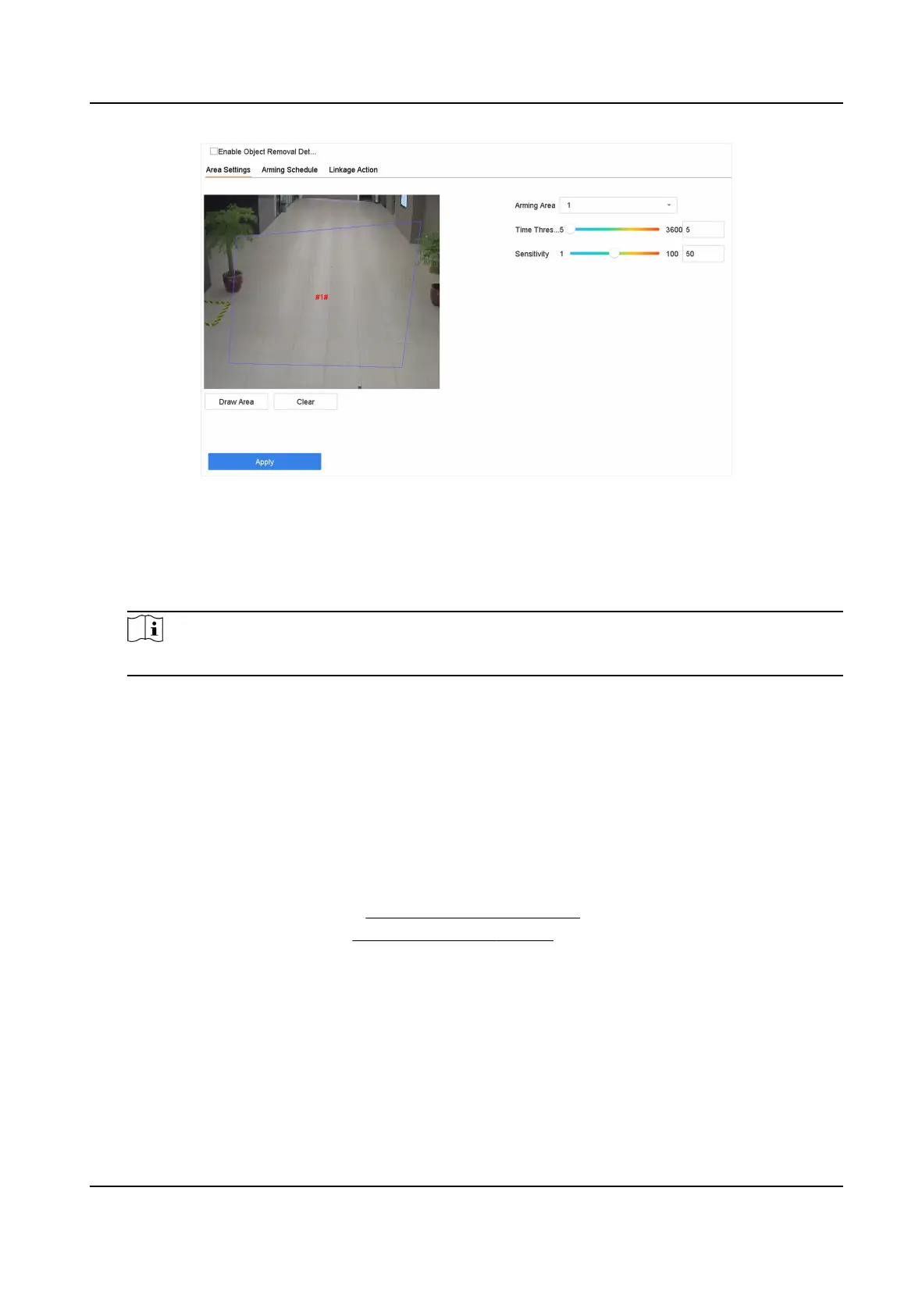Figure 6-14 Object Removal Detecon
4. Check Enable Object Removable Detecon.
5.
Oponal: Check Save VCA Picture to save the captured object removable detecon pictures.
6. Follow these steps to set the
detecon rules and detecon areas.
1) Select Arming Area.
Note
Up to 4 areas are selectable.
2) Drag the sliders to set Time Threshold and Sensivity.
Time Threshold
The
me of the objects removed from the region. If the value is 10, alarm will be triggered
aer the object disappears from the region for 10 s. Range [5-20].
Sensivity
The similarity degree of the background image. If the sensivity is high, a very small object
taken from the region will trigger the alarm.
3) Click Draw Area and draw a quadrilateral in the preview window by specifying four
verces of
the
detecon region.
7. Set the arming schedule. Refer to Congure Arming Schedule .
8. Set the linkage
acons. Refer to Congure Linkage Acons .
9. Click Apply.
6.2.18 Audio
Excepon Detecon
Audio excepon detecon detects abnormal sounds in the scene, such as a sudden increase/
decrease in sound intensity.
Network Video Recorder User Manual
68
