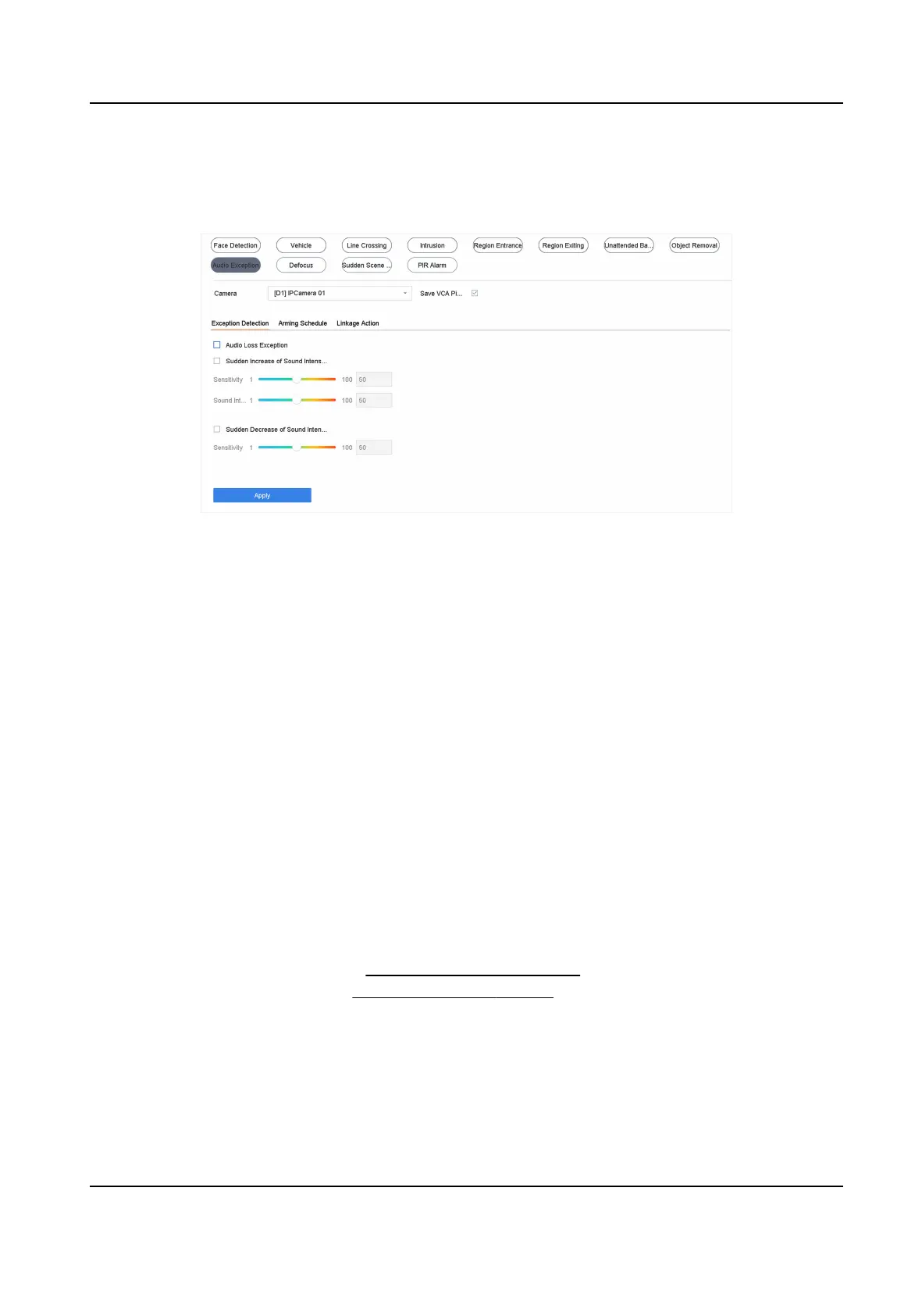Steps
1. Go to Smart Analysis → Smart Event Sengs → Other Events .
2. Select a camera.
3. Click Audio
Excepon.
Figure 6-15 Audio Excepon Detecon
4. Oponal: Check Save VCA Picture to save the captured audio excepon detecon pictures.
5. Set the
detecon rules.
1) Select Excepon Detecon.
2) Check Audio Loss
Excepon, Sudden Increase of Sound Intensity Detecon, and/or Sudden
Decrease of Sound Intensity Detecon.
Audio Loss
Excepon
Detects a steep sound rise in the scene. Set Sensivity and Sound Intensity Threshold for
the steep sound rise.
Sensivity
The smaller the value is, the more severely the change would trigger the detecon. Range
[1-100].
Sound Intensity Threshold
It can
lter the sound in the environment. The louder the environment sound is, the higher
the value should be. Adjust it according to the environment. Range [1-100].
Sudden Decrease of Sound Intensity Detecon
Detects a steep sound drop in the scene. Detecon sensivity [1-100].
6. Set the arming schedule. Refer to
Congure Arming Schedule .
7. Set the linkage acons. Refer to Congure Linkage Acons .
8. Click Apply.
Network Video Recorder User Manual
69
