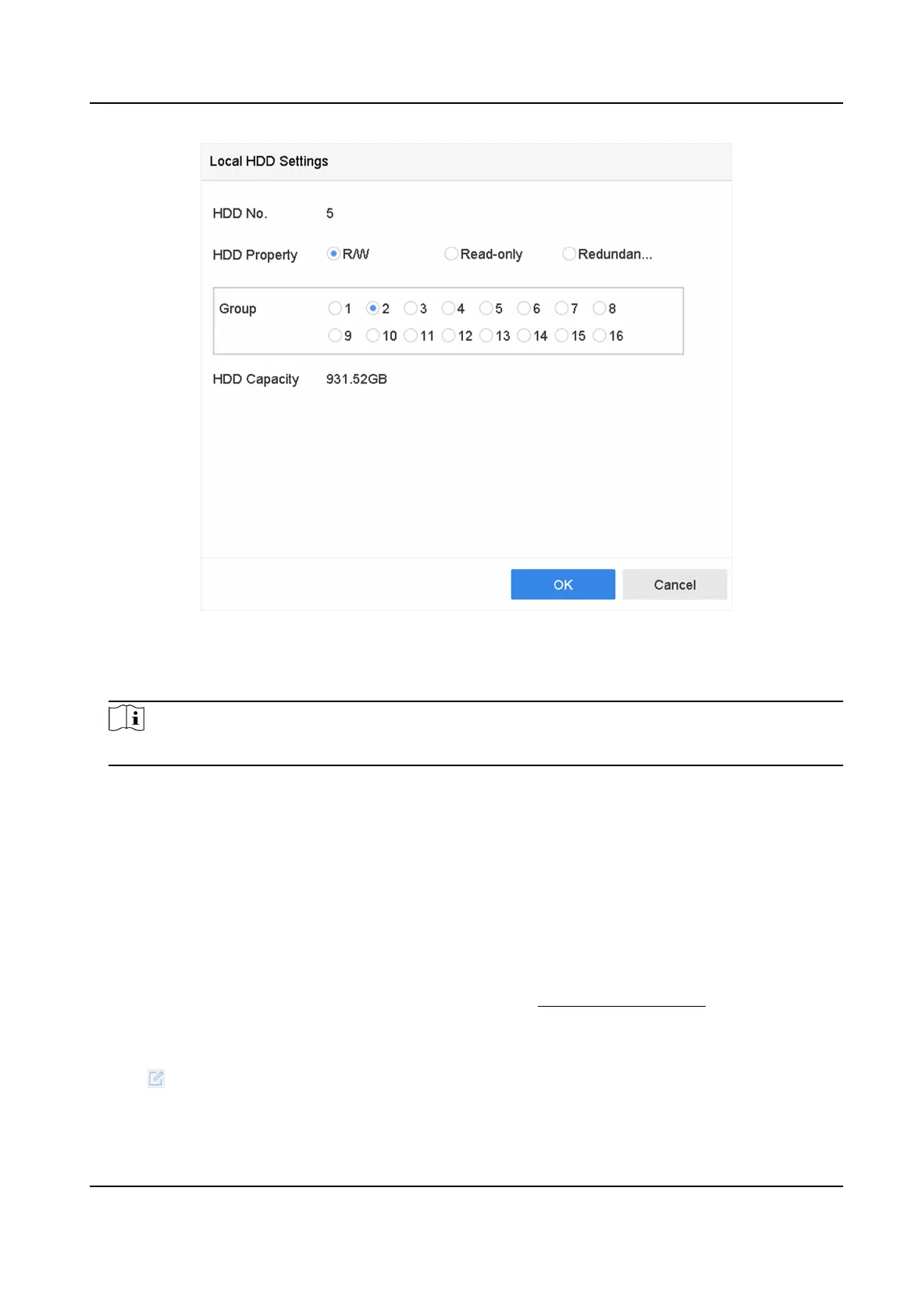Figure 11-2 Local HDD Sengs
7. Select a group number for the HDD.
8. Click OK.
Note
Regroup the cameras for HDD if the HDD group number is changed.
9. Go to Storage → Storage Mode .
10. Select group number from the list.
11. Select related camera(s) to save videos and pictures on the HDD group.
12. Click Apply.
Congure
the HDD Property
HDD property can be set as R/W, Read-only, or Redundant.
Before You Start
Set the storage mode to Group. For detailed steps, refer to Congure HDD Group
Steps
1. Go to Storage → Storage Device .
2. Click of desired HDD.
3. Select HDD Property.
Network Video Recorder User Manual
97
