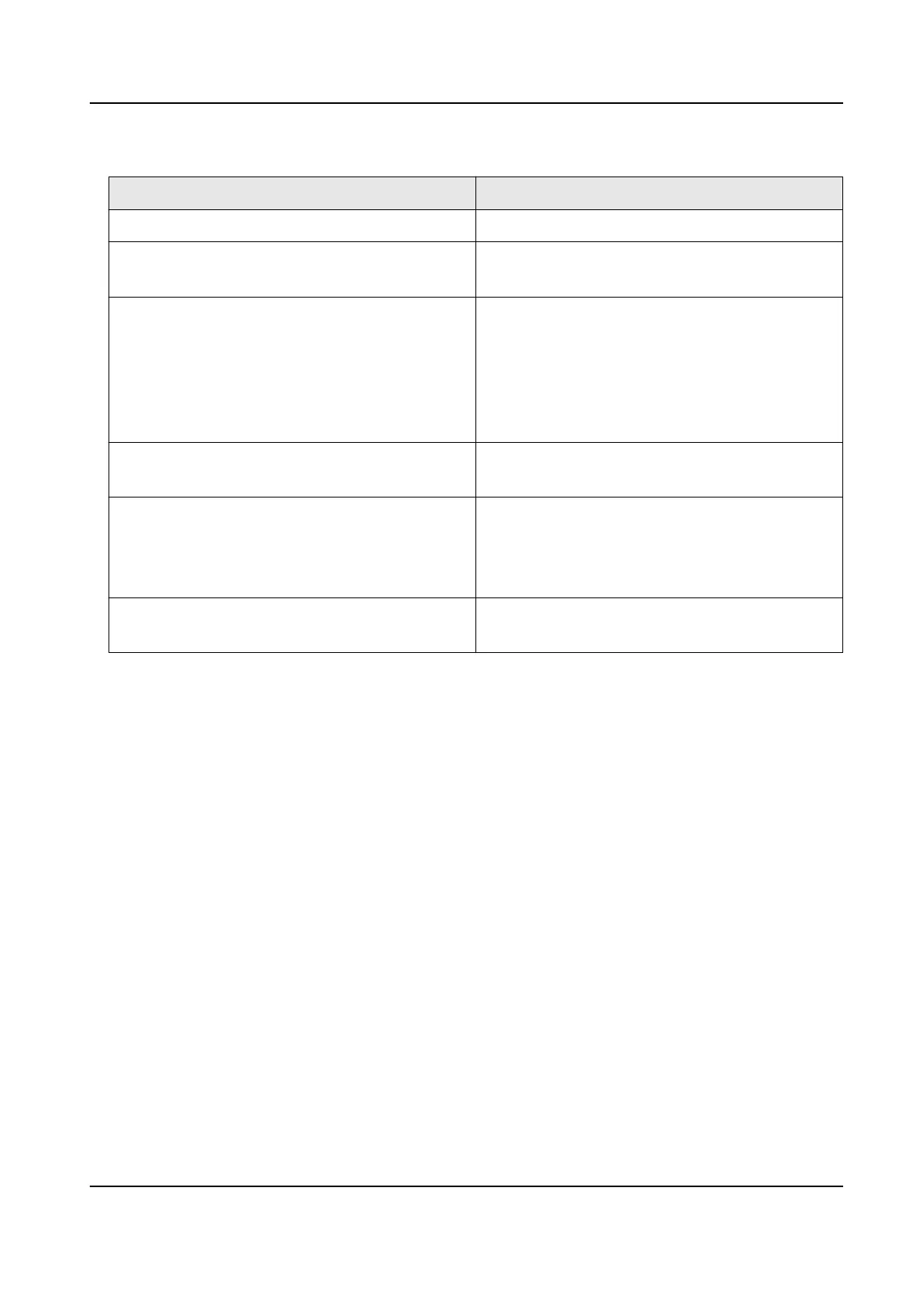Table 12-1 Working Status of Working Device
Working Status Descripon
Monitoring Working devices are working properly.
No need for backup The working device goes oine and has never
been monitored before.
Backing up The working device has been monitored
before but goes oine. A hot spare device will
take over the working device, and record the
videos of network cameras connected to the
working device. The video backup funcon can
be enabled for one working device at a
me.
Waing for synchronizaon The working device comes back online, and
waits for the a hot spare device to sync videos.
Synchronizing The hot spare device is restoring videos back
into the working device. The synchronizaon
funcon can be enabled for one working
device at a
me.
Synchronizaon nished Videos are restored back to the working
device. The work device is recovered.
3. Click Add in Hot Spare Device Sengs to add hot spare devices to the hot spare system.
4. Oponal: Click Delete to delete working devices or hot spare devices as your desire.
Network Video Recorder User Manual
110
