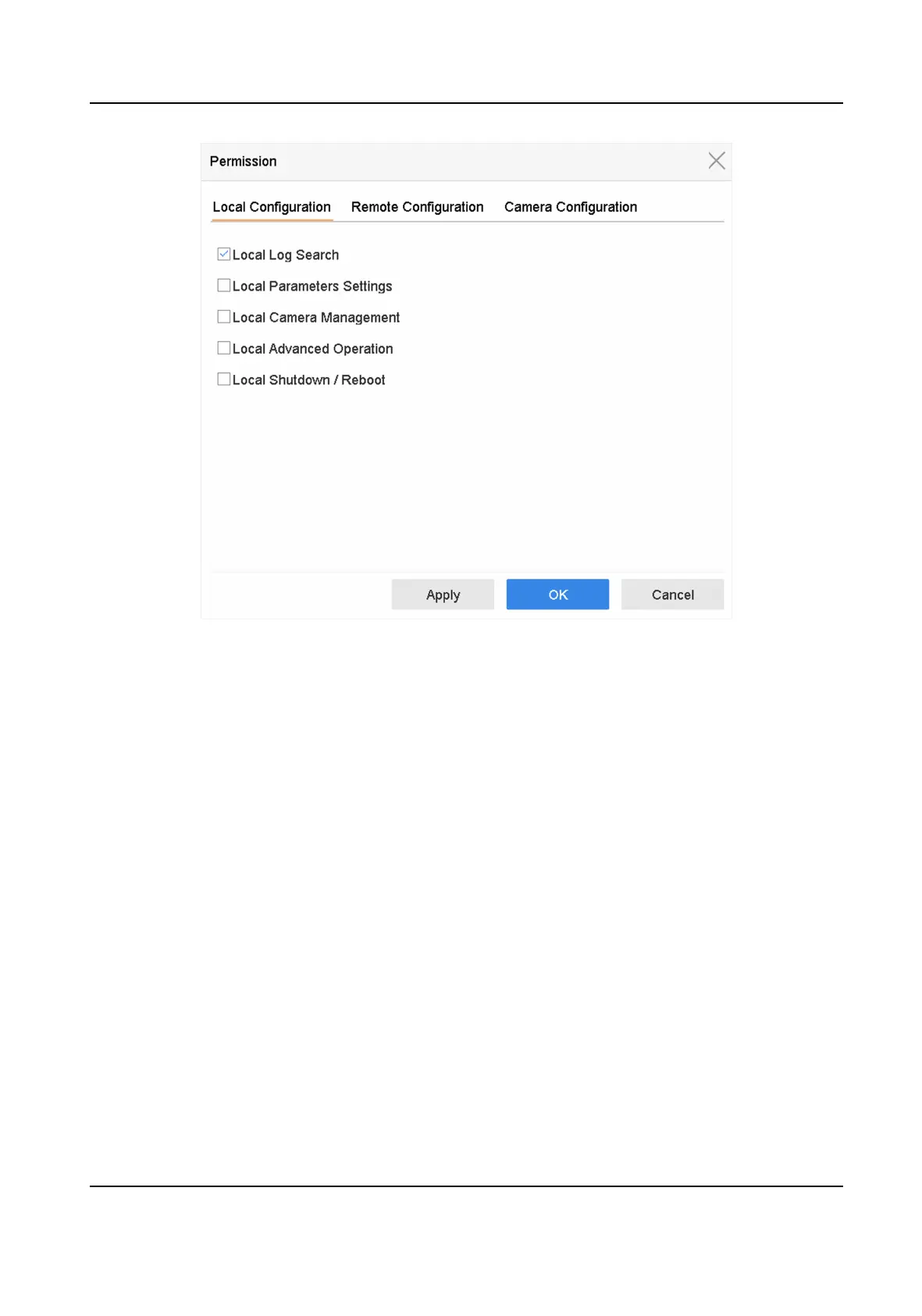Figure 15-3 User Permission Sengs Interface
3. Set the user's operang permissions for Local Conguraon, Remote Conguraon, and
Camera Conguraon for the user.
1) Set Local
Conguraon
Local Log Search
Searching and viewing logs and system informaon of device.
Local Parameters Sengs
Conguring parameters, restoring factory default parameters, and imporng/exporng
conguraon
les.
Local Camera Management
Adding, deleng, and eding of IP cameras.
Local Advanced Operaon
Operang HDD management (inializing HDD, seng HDD property), upgrading system
rmware, clearing I/O alarm output.
Local Shutdown Reboot
Shung down or reboong the device.
2) Set Remote
Conguraon
Remote Log Search
Network Video Recorder User Manual
128
