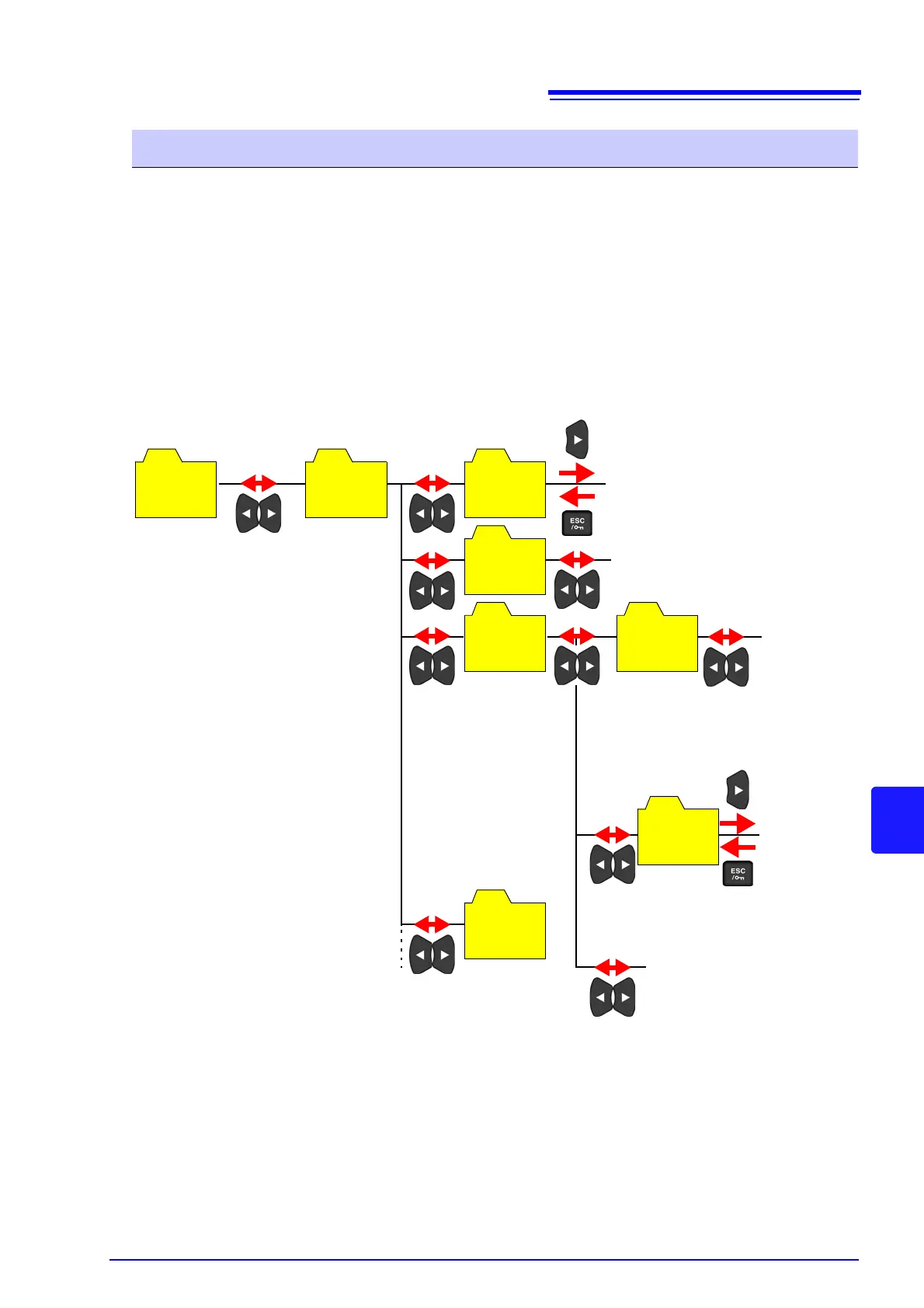9.1 [MEMORY] Screen
137
89
Chapter 9 Data Saving and File Operations
(SYSTEM-MEMORY screen)
9
Moving inside a folder
• You can display the contents of a folder by moving the cursor to the folder with the up and down cursor
keys and then pressing the right cursor key.
• While the root folder [/] is being displayed, you can move to the [PW3198] folder with the right cursor
key, regardless of the cursor position.
• To go back one folder when the [HARDCOPY] or [AUTOCOPY] folder is being displayed, press the
ESC key. For other folders, press the left cursor key.
• You cannot move to folders unrelated to the instrument.
List displays
The contents of [HARDCOPY] and [AUTOCOPY] folders are displayed as a list of BMP file thumbnails,
and their contents are displayed in list form. Other folder contents are displayed as a list of filenames.
Moving inside folders, moving to the root folder, and list displays
PW3198
HARD
COPY
B0052500
B0052501
EVENT
AUTO
COPY
/
Root folder
List of
thumbnails
List of filenames
List of
filenames
List of thumbnails
SETTING
List of filenames
