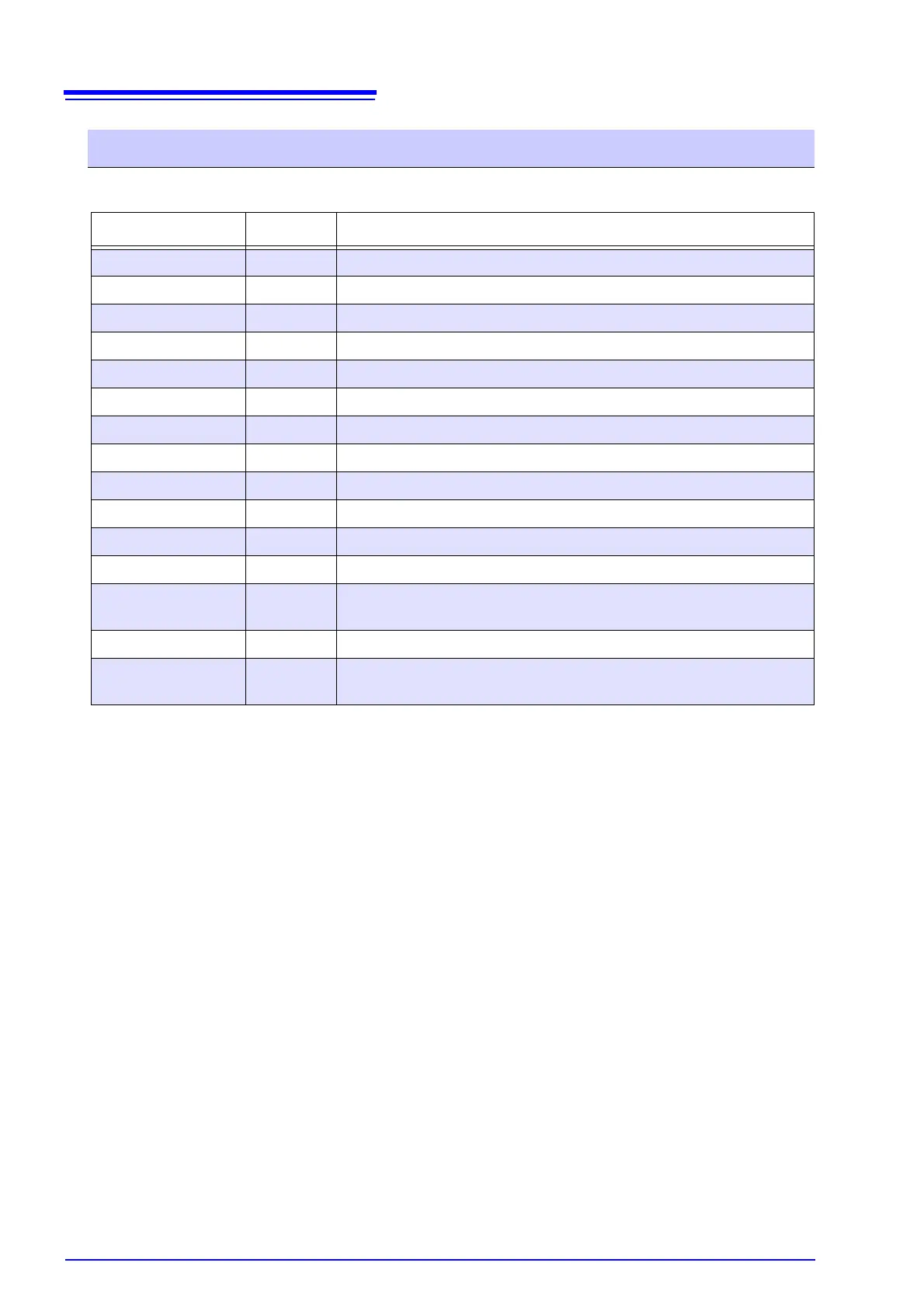9.1 [MEMORY] Screen
136
The following file data types may be stored.
• Files are numbered consecutively inside each folder.
• The first letter of the folder for saving data indicates the data type, while Y represents the last digit of
the year, MM the month, DD the day, and NN the consecutive number for that day.
About File Types
Name Type Description
00000001.SET SET Settings file
00000001.BMP BMP Screen copy data file
EV000001.EVT EVT Event data file
TR000001.TRN TRN Transient waveform file
HH000001.HHC HHC High-order harmonic waveform file
000001.WDU WDU Fluctuation data file
AT000000.BMP BMP Screen data file saved once each screen copy interval
PW3198.SET SET Settings data file at start of time series measurement
TP0000.ITV ITV Time series measurement normal binary file
FL0000.FLC FLC Time series measurement flicker data
HARDCOPY <Folder> Folder for saving screen copy data files
SETTING <Folder> Folder for saving settings
BYMMDDNN <Folder> Folder for saving data (name varies with folder type, date, and
number of folder)(p.140))
EVENT <Folder> Folder for saving events
AUTOCOPY <Folder> Folder for automatically saving screen data (folder for saving
AT*******.BMP files)
