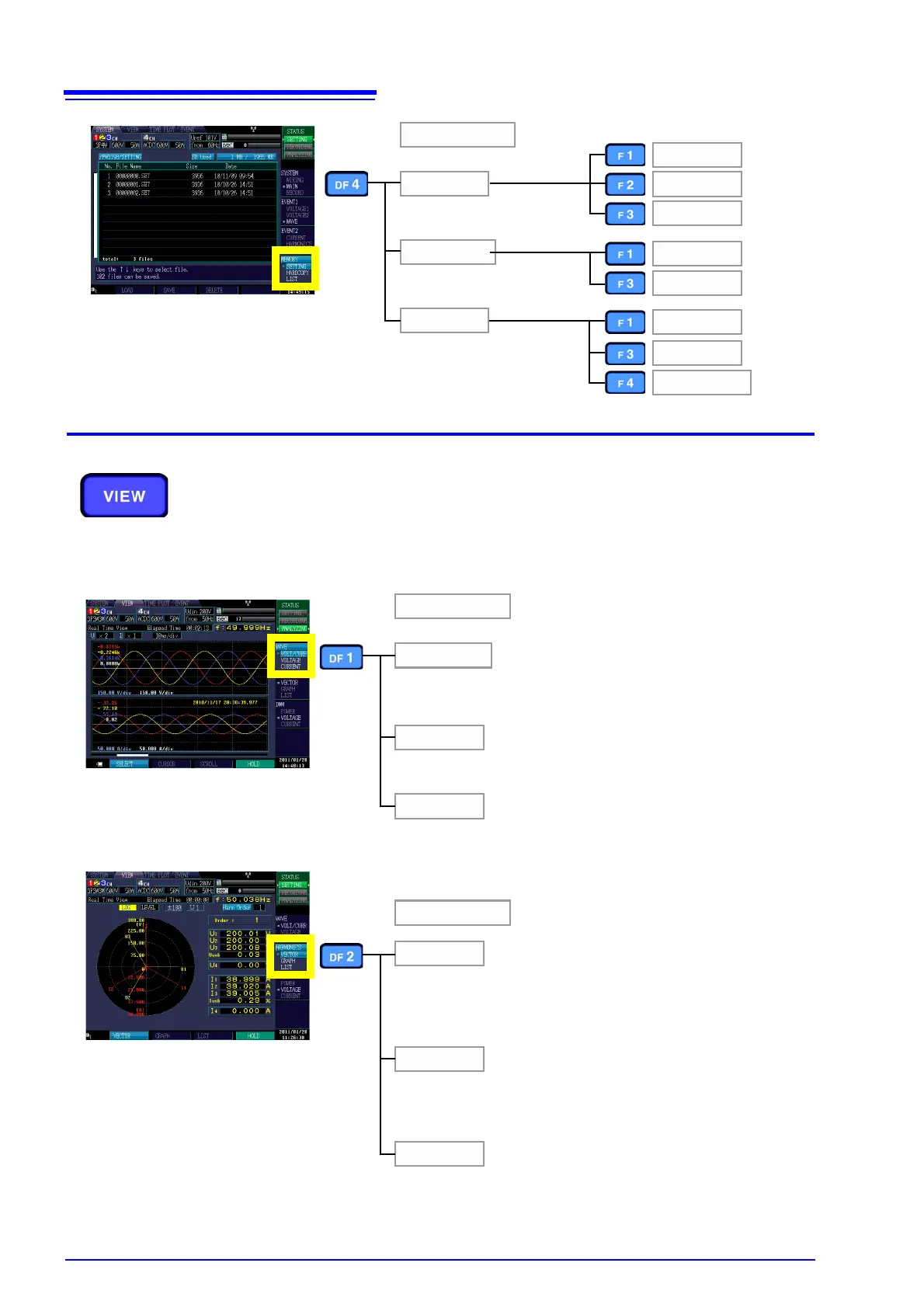SETTING
HARDCOPY
LIST
MEMORY
Displays a list of settings da-
ta.
Displays a list of screenshot
data.
See: Chapter 9 (p.135)
Displays a list of the files
stored on the SD memory
card.
LOAD
SAVE
VIEW
DELETE
DELETE
FORMAT
DELETE
LOAD*
*The List's F1 (LOAD) will appear when the cursor is in the stored data folder. (B*******).
Monitor
instantaneous values
(VIEW screen)
The [VIEW] screen is used to view voltage and current
instantaneous waveforms, phase relationships, values, and
harmonics.
Press the VIEW key to display the [VIEW] screen. The
screen can be changed with the DF keys.
VOLT/CURR
VOLTAGE
CURRENT
WAVE
Displays voltage waveforms for channels 1 to 4 on one screen
and current waveforms for channels 1 to 4 on another screen (for
a total of two screens).
Displays separate voltage waveforms for channels 1 to 4.
See: 6.2 (p.76)
Displays separate current waveforms for channels 1 to 4.
VECTOR
GRAPH
LIST
HARMONICS
Displays the phase relationship between voltage and current for
channels 1 to 3 as a vector diagram. The RMS value and phase
instantaneous value is also shown for each order.
See: 6.3 (p.80)
Displays the sum voltage, current, and 0- to 50-order power mea-
sured values for channels 1 to 4 as a graph.
See: 6.4 (p.83)
Displays the sum voltage, current, power measured values (or-
ders 0 to 50) for channels 1 to 4 as a graph.
See: 6.4 (p.83)
