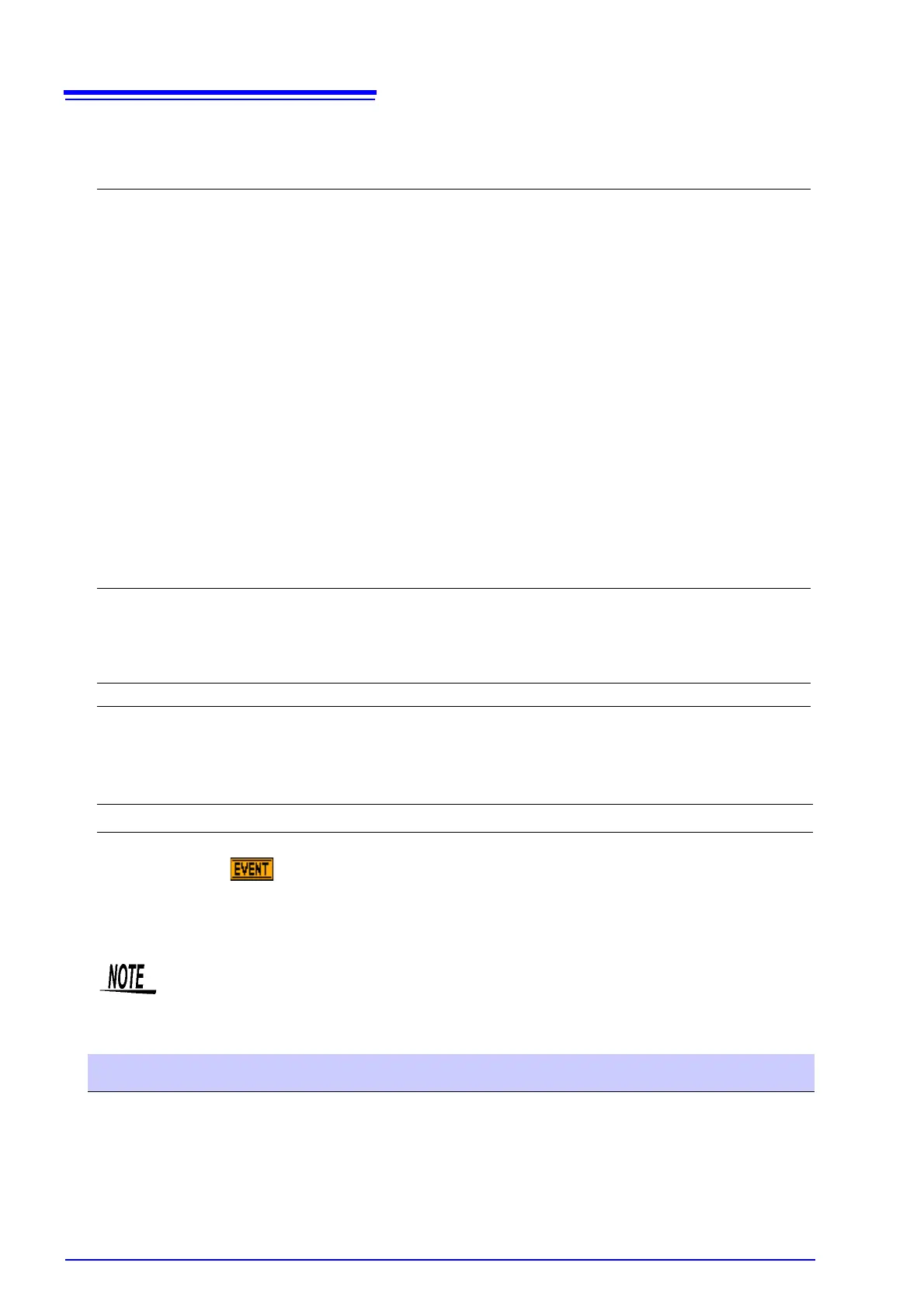4.7 Quick setup
52
Clamp Sensor Used
Set before performing quick setup.
External VT Ratio, External CT Ratio
Set when attaching an external VT or CT. Set to 1 if not attaching an external VT or CT.
TIME PLOT Interval
Sets the TIMEPLOT interval.
If the event icon ( ) is orange after performing quick setup (indicating that the event is being
detected continuously), it is recommended to check and reconfigure the event's threshold.
See:"5.5 Changing Event Settings" (p.66)
For more information about the quick setup patterns, see "Quick setup pattern details" (p.195).
Setting Contents:
Sensor used : Current range
0.1mV/A(5 kA) : 5000A/500A
1mV/A(500 A) : 500A/50A
10mV/A(50 A) : 50A/5A
100mV/A(5 A) : 5A/500mA
9657-10 : 5A/500mA
9660 : 100A/50A
9661 : 500A/50A
9667(500 A) : 500A/50A
CT9667(500 A) : 500A/50A
CT9667(5 kA) : 5000A/500A
9667(5 kA) : 5000A/500A
9669 : 1000A/100A
9675 : 5A/500mA
9694 : 50A/5A
9695-02 : 50A/5A
9695-03 : 100A/50A
CT9691(10 A) : 10A/5A
CT9691(100 A) : 100A/50A
CT9692(20 A) : 50A/5A
CT9692(200 A) : 500A/50A
CT9693(200 A) : 500A/50A
CT9693(2 kA) : 5000A/500A
Setting Contents:
0.01 to 9999.99
Setting Contents:( : Default setting)
1/ 3/ 15/ 30 sec, 1/ 5 /10/ 15/ 30 min, 1/2 hour, 150/180cycle
The 150 (50 Hz) and 180 (60 Hz) cycle settings provide the TIMEPLOT intervals
required for IEC61000-4-30-compliant measurement. When using a measurement fre-
quency of 400 Hz, selecting 150/180 cycle will result in a 1,200 cycle interval.
Quick setup pattern details (settings)
