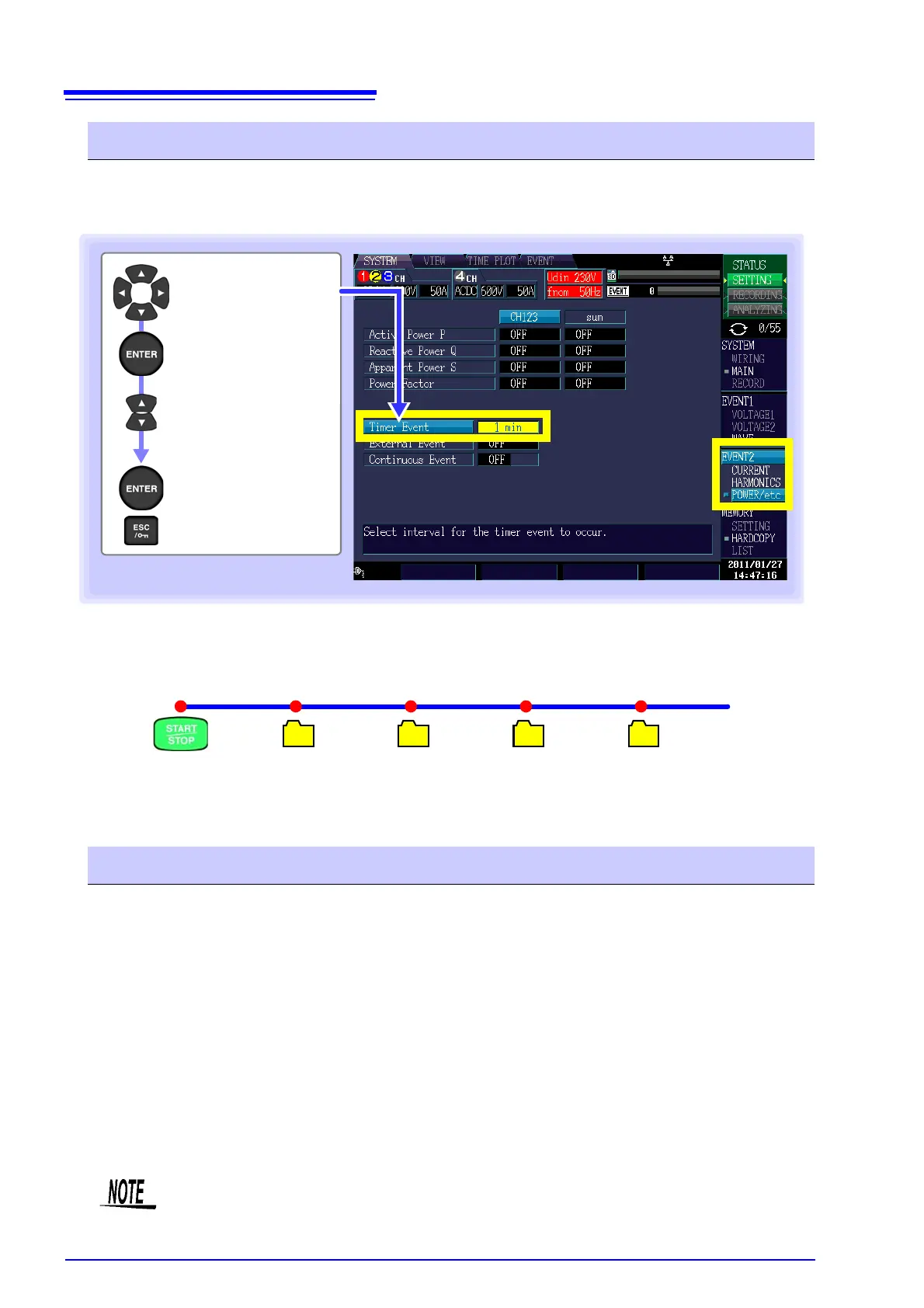5.5 Changing Event Settings
72
Events can be configured by pressing the DF3 key to display the [POWER/etc] screen. Events are gen-
erated at the set interval and recorded as external events.
Once recording is started, timer events will be recorded at a fixed interval (the set time) from the start
time.
A function to continuously generate the number of set events (1 time to 5 times) automatically each time
an event is generated.
Event apart from the first event will be recorded as "continuous event".
Due to this, instantaneous waveforms of up to one second can be recorded after an event has been gen-
erated.
However, in an event generated during a continuous event generation, continuous event will not be gen-
erated.
Continuous event generation will stop as soon as the measurement is finished.
Used to observe the instance when the event is generated and the changes in the instantaneous wave-
forms after that. In the case of the HIOKI PW3198, waveforms of up to one second are recorded.
The waveform recorded can be displayed as continuous waveforms using the 9624-50 PQA-HiVIEW
PRO HiView Pro Software.
Generating events periodically (timer event settings)
[Timer Event]
Accept the setting
Cancel
Set the interval at
which to generate
the timer event
Select the setting
to change it
Event recorded
Ext
Event recorded
Ext
Event recorded
Ext
Event recorded
Ext
Recording
started
Interval Interval Interval Interval
Generating Events Continuously (Continuous Event Function)
Event recorded is the same, one time, for continuous event OFF and 1 time.
