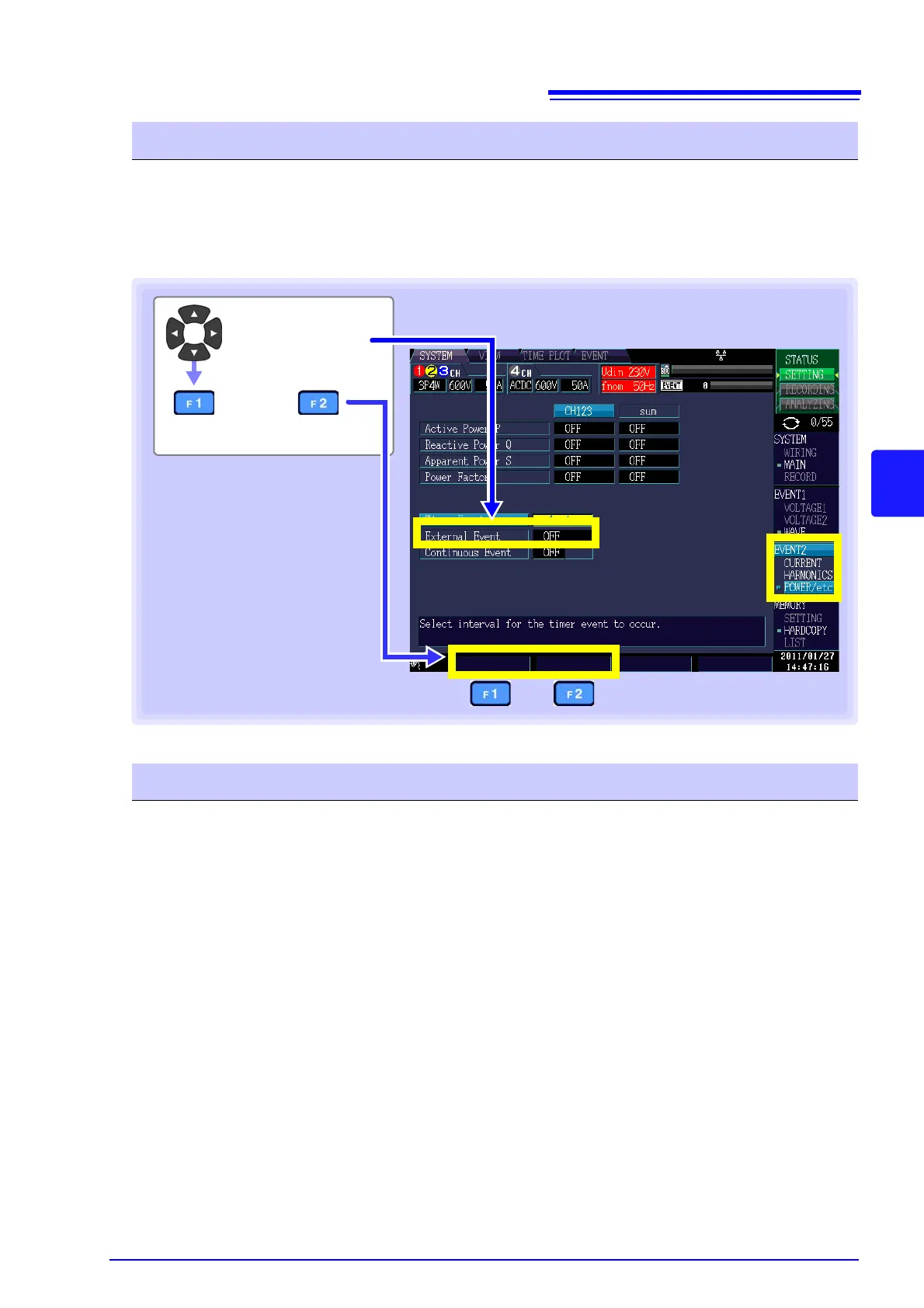5.5 Changing Event Settings
71
Chapter 5 Changing Settings (as necessary)
5
Events can be configured by pressing the DF3 key to display the [POWER/etc] screen. External events
are detected using external control terminal (EVENT IN) shorts or pulse signal falling edge input. The
voltage and current waveforms and measured values when the external event occurs can be recorded.
This functionality is enabled by setting external events to ON.
See:"11.1 Using the External Control Terminal" (p.149)
Events are detected when the MANU EVENT (manual event) key is pressed. The voltage and current
waveforms and measured values when the external event occurs can be recorded. Manual events are
always enabled.
See: More about how to record event waveforms: "Appendix 4 Recording TIMEPLOT Data and Event Waveforms"
(p.A14)
Generating events using an external input signal (external event settings)
Generating events manually (manual event settings)
[External
Event]
[OFF] [ON]
or
