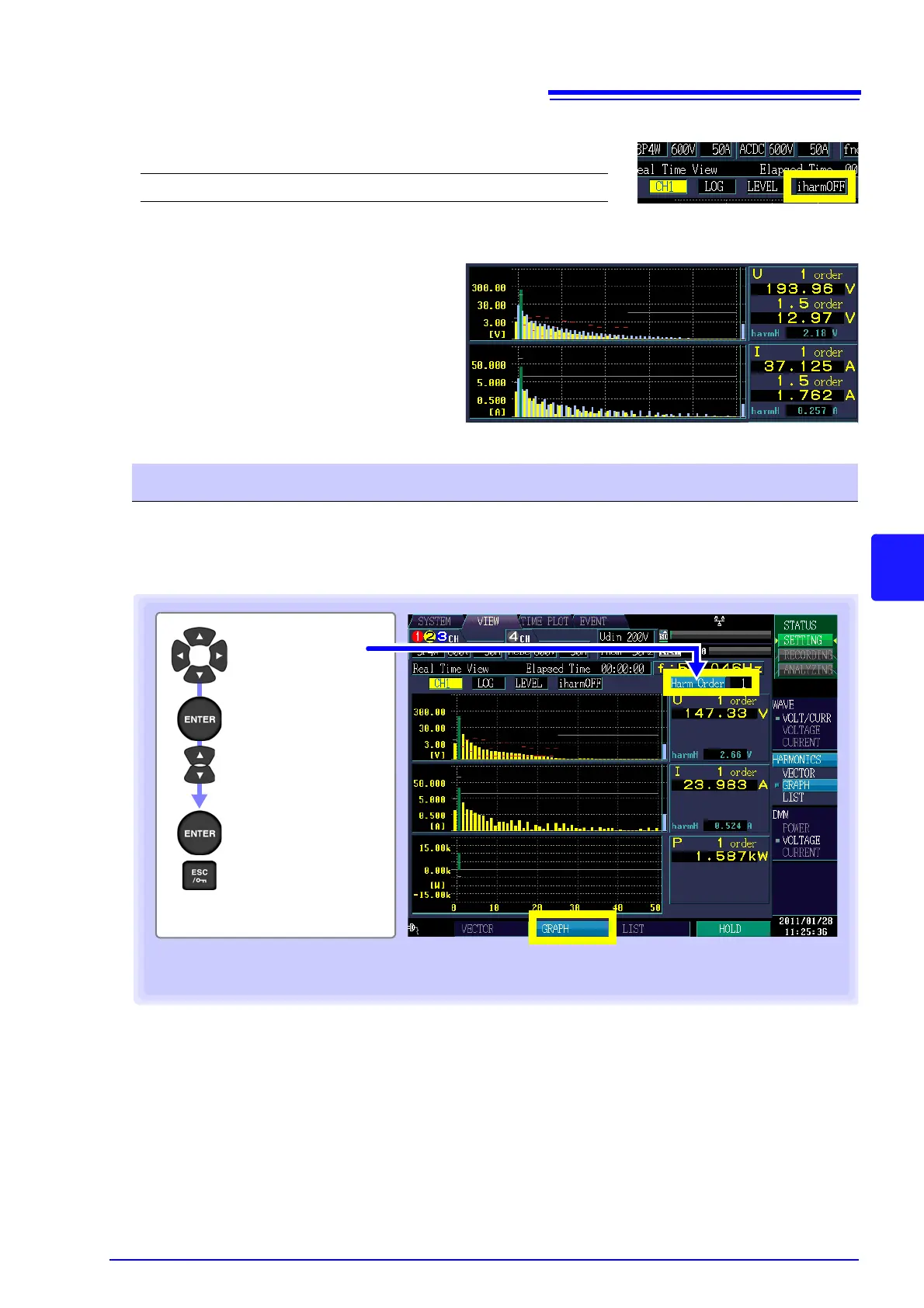6.4 Displaying Harmonics
85
Chapter 6 Monitoring Instantaneous Values (VIEW
6
Inter-harmonics
The setting can also be changed without using the pull-down menu by
pressing the up and down cursor keys.
When the inter-harmonics display is enabled
(iharmON), the screen changes as shown to
the right.
Turquoise: inter-harmonics components
The selected order number becomes green on the bar graph.
If you change the order number, the values change along with the bar graph.
You can also change the displayed order without displaying the pull-down menu by using the up and
down cursor keys.
Settings:( : Default)
iharmOFF, iharmON
Changing the Displayed Order
Display the
pull-down menu
Change the
number of order
(Up to the 50th order can
be set)
Accept setting
Cancel
[Harm Order]