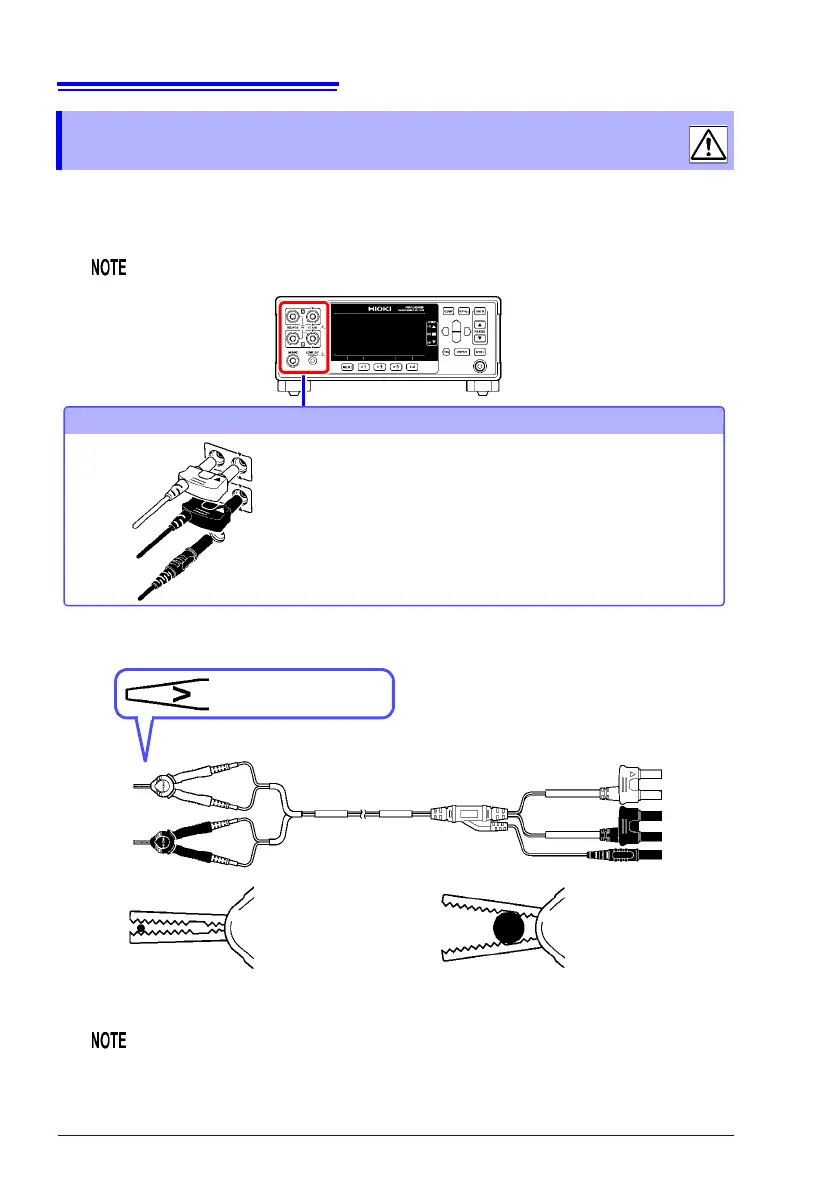2.2 Connecting Measurement Leads
36
Connect the included or optional Hioki measurement leads to the measurement terminals.
Before connecting the measurement leads, read "Operating Precautions" (p.6) carefully.
Refer to "Options" (p.3) for details.
2.2 Connecting Measurement Leads
We recommend using optional Hioki measurement leads.
Connection Methods
Connecting measurement leads
Connect the red plugs to the SOURCE A and
SENSE A terminals, the black plugs to the
SOURCE B and SENSE B terminals, and the
guard plug to the GUARD terminal.
When clipping a small-gauge wire
(Clip with the tip of the alligator clips.)
When clipping a large-gauge wire
(Clip with the back of the alligator clips, where
there are no teeth.)
Measurement leads
(Example: When using the L2101 Clip Type Lead)
SENSE
SOURCE
The “V” mark indicates
the SENSE side.
SENSE
SOURCE
Red
Black
SENSE
SOURCE
SENSE
SOURCE
Red
Black
Red plugs
Black plugs
Guard plug
When making your own measurement leads or extending a measurement
lead, see "Appendix 13 Making Your Own Measurement Leads, Making
Connections to the Multiplexer" (p. A29).