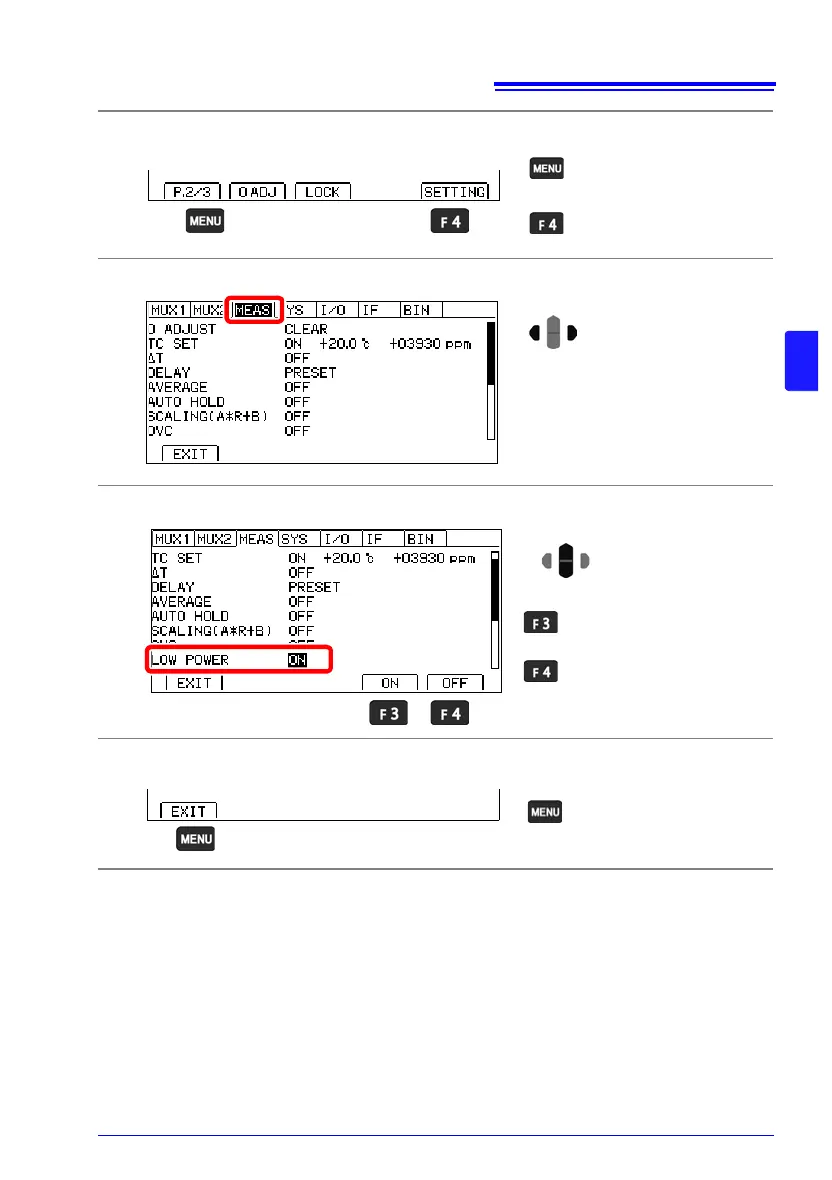4.1 Switching to Low-power Resistance Measurement
65
4
1
Open the Settings Screen.
2
Open the Measurement Setting Screen.
3
Select the low-power mode, as needed.
4
Return to the Measurement screen.
The Settings screen
appears.
Switch the function menu
to P.2/3.
1
2
Move the cursor to the
[MEAS] tab with the left and
right cursor keys.
Low-power resistance
measurement
Normal resistance mea-
surement (default)
Selection
2
1
Return to the
Measurement screen.