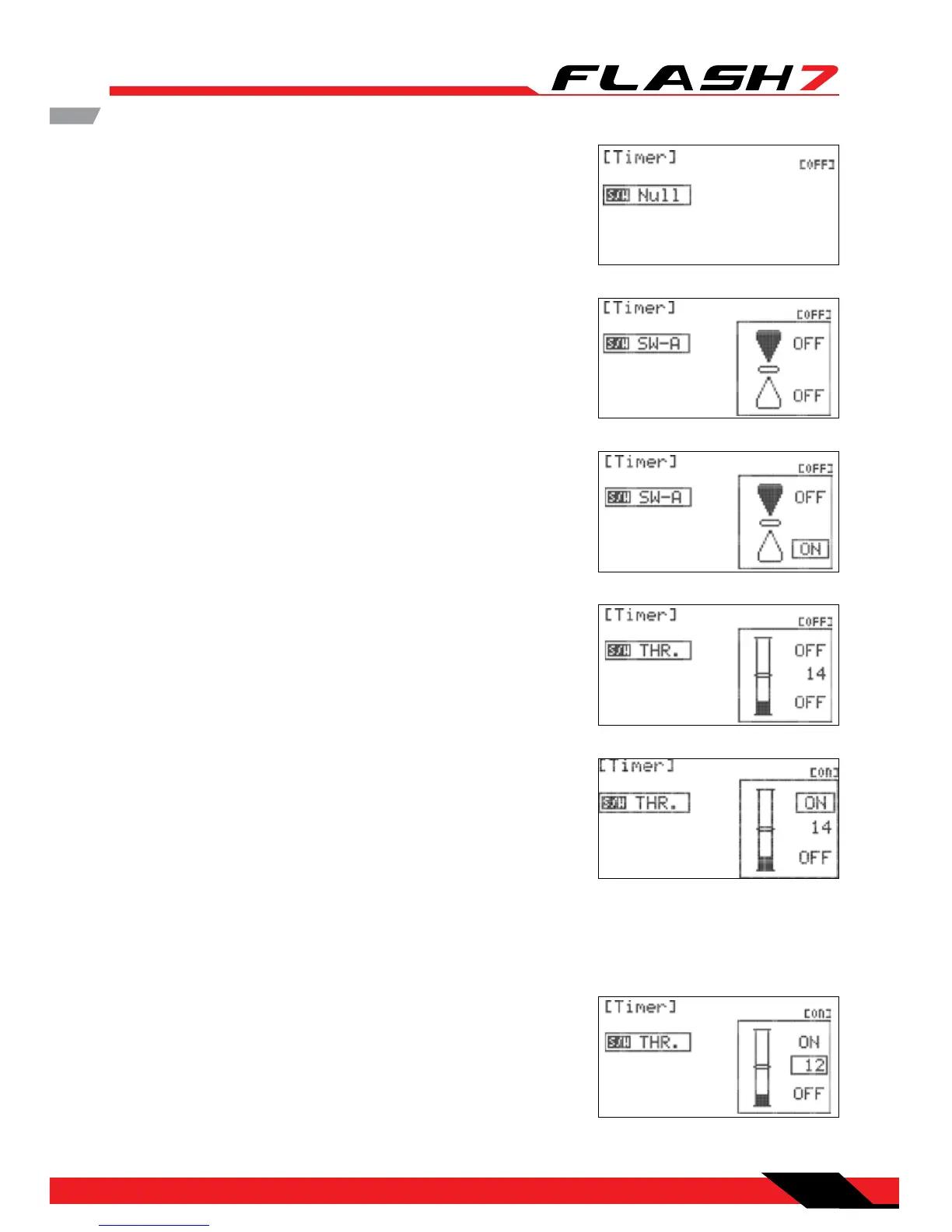53
Timers cont.
a. Selecting “NULL” will cause the timer to be inactive.
b. If you selected a switch, the switch position menu will appear.
- Scroll to highlight the switch position(s) that you will use to
activate the timer.
- Press the jog dial to conrm your selection.
- Scroll to select “ON” and press the jog dial to conrm your
selection. If you toggle the selected switch, the eld in the
top right corner of the screen will indicate if the mix is on or
o.
- Press the back button to return to the programmable mix
sub-menu.
c. If you selected “THR”, the throttle position menu will appear.
- Scroll to highlight the top “OFF” eld and press the jog dial to
conrm your selection.
- Scroll to select “ON” and press the jog dial to conrm your
selection.
- Scroll to highlight the middle eld and press the jog dial to
activate the menu.
- Move the throttle stick to the position where you want the timer to turn on. We suggest a position
just above idle. Note the double line on the screen moves in conjunction with the throttle stick
position.
- Scroll to raise the bar on the screen to the double line. Press
the jog dial to conrm your selection. The timer will run when
the throttle is at or above this setting. It will pause when the
throttle is below this setting. If you cycle the throttle position,
the eld in the top right corner of the screen will indicate
when the timer turns on and o.
- Press the back button to return to the timer sub-menu.
14. Scroll to select the desired activation switch for the timer.
Press the jog dial to conrm your selection.