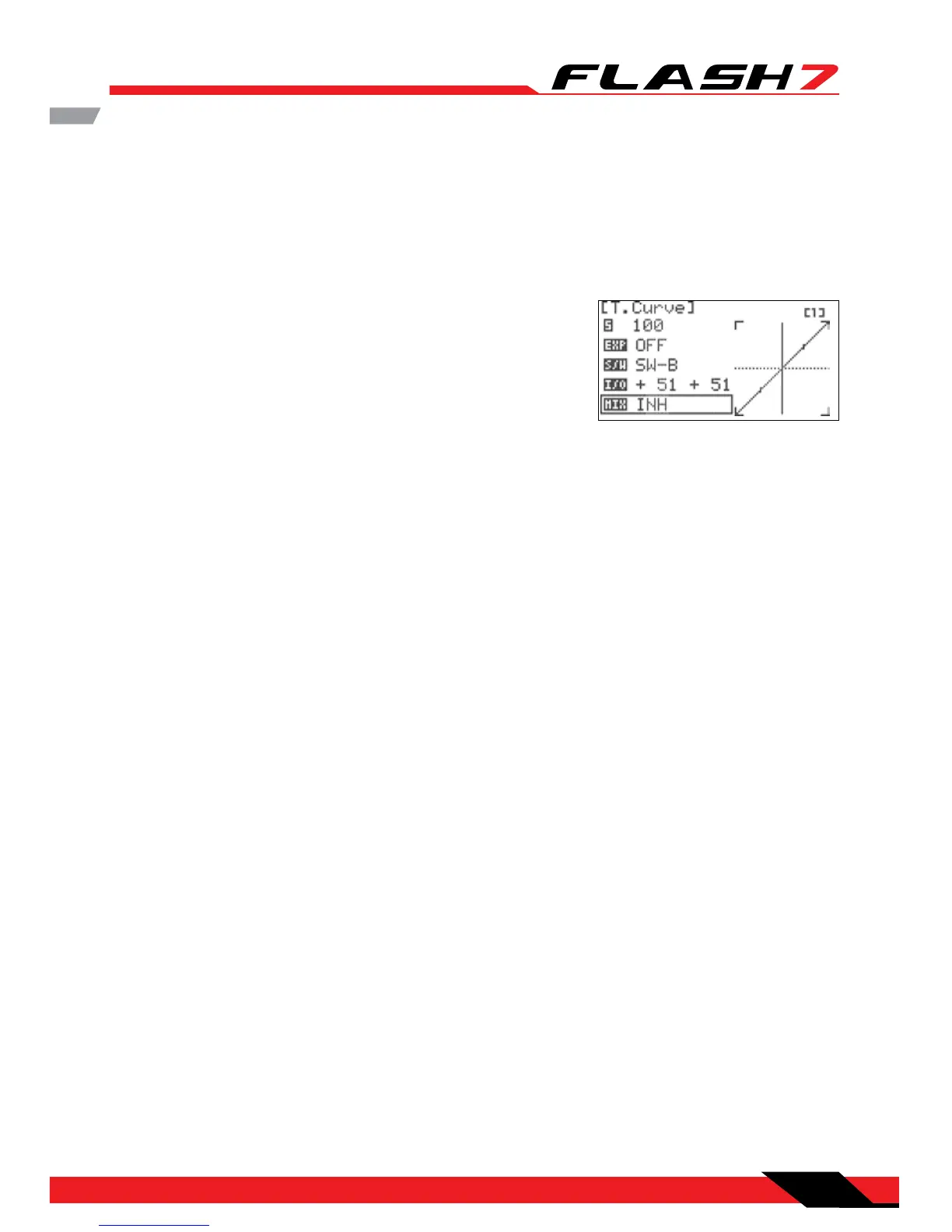79
Throttle Curve cont.
b. If you choose a switch:
To disable the throttle curve:
1. Scroll to highlight the “MIX” eld in the throttle curve menu
and press the jog dial to activate the menu.
2. Select “INH” (inhibit) and press the jog dial to conrm your
selection.
3. Press the back button to return to the model function menu.
- The current switch position will be displayed in the top right eld of the display as “0”, “1”, or “2”.
- Repeat steps 4-8 to dene throttle curve for every switch position.
11. Press the back button to return to the model function menu.