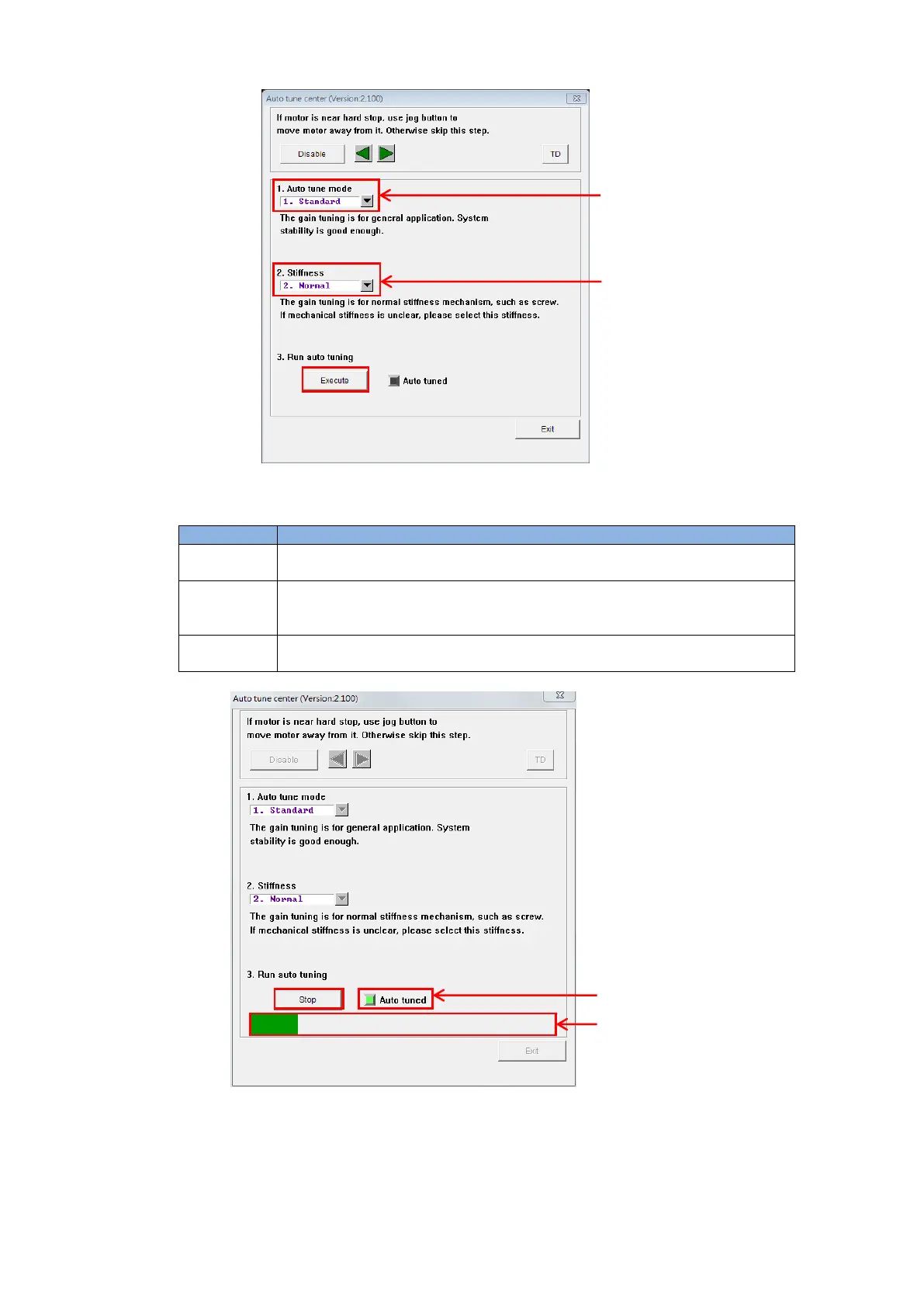D2 Drive User Guide v1.8 5. Drive Configuration
HIWIN Mikrosystem Corp. 103
Fig. 5-38 Auto tune center - setting mode
Table 5-4
Stiffness is small. Suitable for the low rigidity, such as the belt and other
mechanisms.
Stiffness is normal. Suitable for the high rigidity, such as the ball screw
and other mechanisms. If the mechanical stiffness is not clear, select this
stiffness.
Stiffness is high. Suitable for Harmonic drive, gear box, and other
mechanisms close to the rigid-body system.
Fig. 5-39 Auto tune center – auto tuning
After clicking the “Execute” button, the drive will drive the motor to vibrate at different
frequencies and the status light of “Auto tuned” will continue to flash. After the firing single is
sent completely, the drive will disable the motor and perform the gain tuning algorithm. When
the light stops flashing and the progress bar is full, it means that the process of auto gain
Indicator light for
Auto tuned