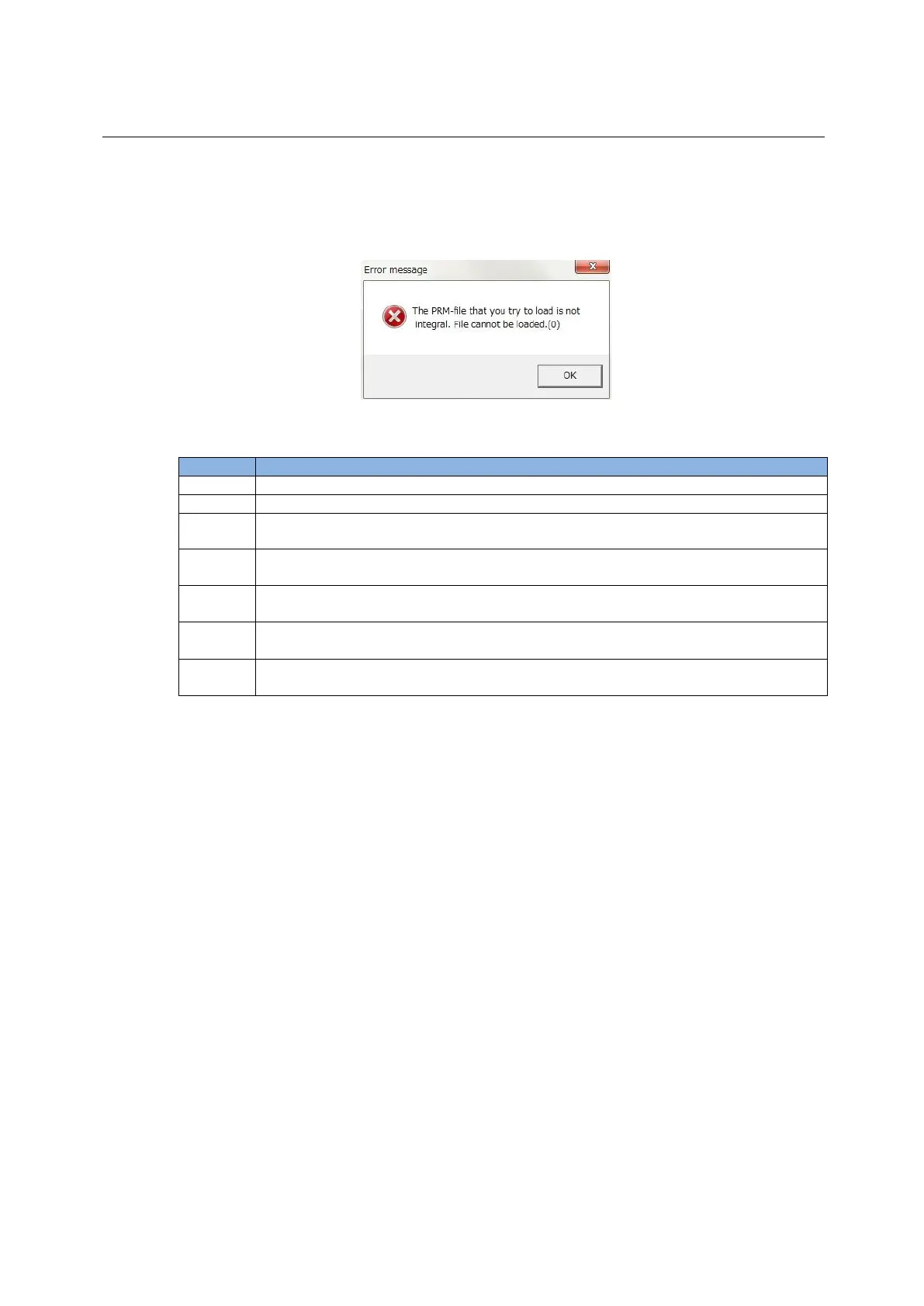D2 Drive User Guide v1.8 9. Troubleshooting
HIWIN Mikrosystem Corp. 254
9.2.4. Error at loading PRM file
To ensure the compatibility between the loaded PRM parameter file and the drive firmware,
Lightening will check if the PRM file is suitable for the current firmware version. When the
following error message appears, it means that the PRM file is unsuitable, and need to re-set
parameters or replace an appropriate firmware version. The number in the parentheses
denotes the PRM error scenario, referring to Table 9-1
Fig. 9-8
Table 9-1
The MDP version of loaded PRM file is greater than the drive’s MDP version.
The AC motor model name in the loaded PRM file is not the standard product.
The 9-th bit of AC motor model name in the loaded PRM file is 1, but the enable
method cannot correspond.
The 9-th bit of AC motor model name in the loaded PRM file is 3 or 4, but the
enable method cannot correspond.
The 9-th bit of AC motor model name in the loaded PRM file is 5, but the enable
method cannot correspond.
The 9-th bit of AC motor model name in the loaded PRM file is 6, but the enable
method cannot correspond.
The “X_id_seondary” parameter in the loaded PRM file does not match that in the
drive.