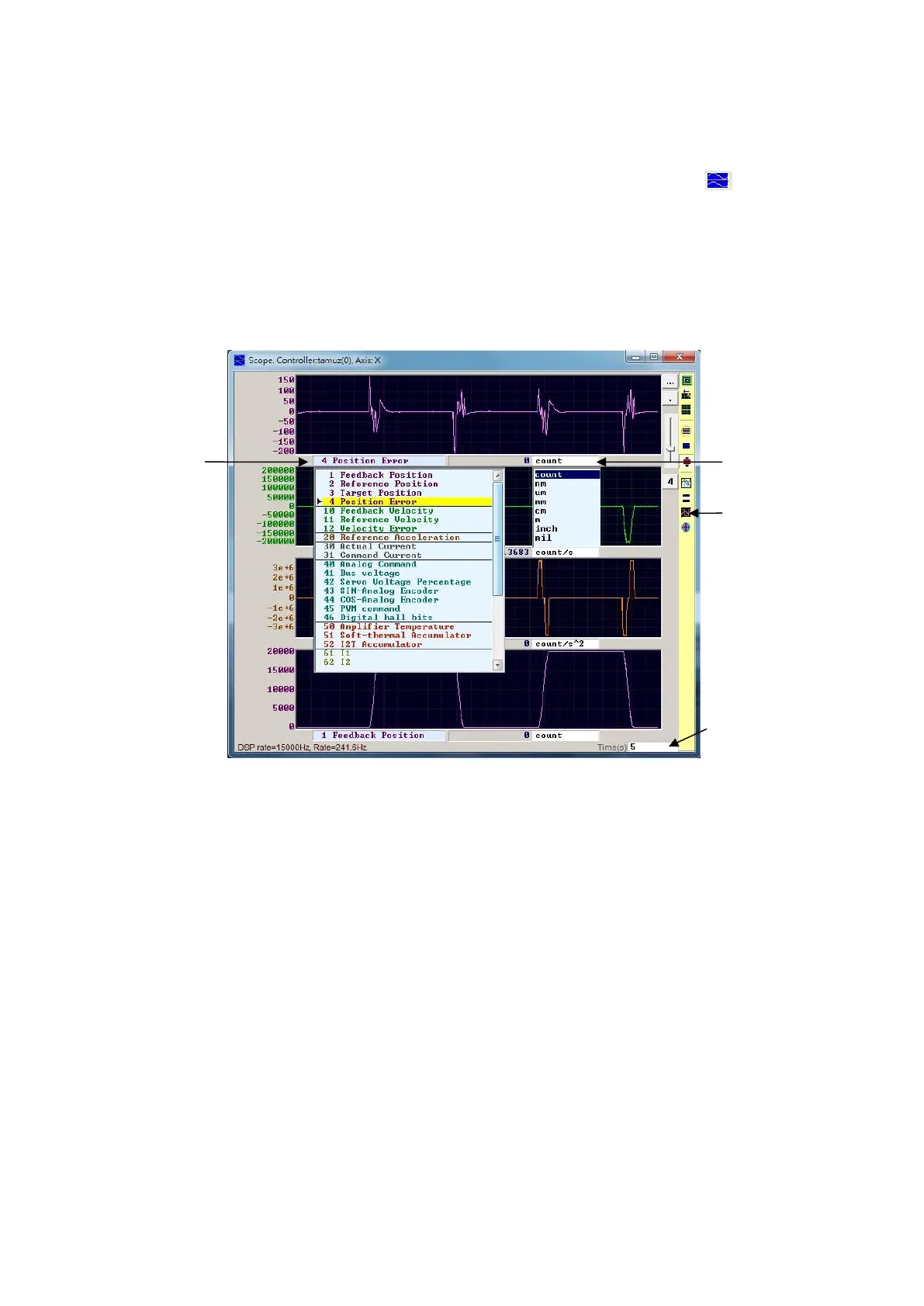D2 Drive User Guide v1.8 6. Drive Tuning
HIWIN Mikrosystem Corp. 153
6.3. Scope
D2 drive provides a “Scope” graphics oscilloscope to help users to observe all significant
physical quantities during the tuning process to judge the tuning result. In addition, this feature
can be used to find the error clue when the drive cannot be operated. Click or the “Set
scope…” button in the performance center to open “Scope”. Clicking the “Set scope…” button
in the “Position” tab and “Velocity Ripple” tab will display their respective physical quantities.
As shown in Fig. 6-7, after selecting parameters, the real-time waveform of selected physical
quantity can be observed.
Note. The data shown in “Scope” is not fully real-time physical quantities. To observe more
fine physical changes, use tools other than “Scope”, such as an oscilloscope or a data
collection (refer to Section 6.4).
Fig. 6-7 Scope
○1 Physical quantity: Select the physical quantity to be observed, referring to Section 3.11
Common physical quantities.
○2 Unit: Select the unit of physical quantity.
○3 Number of channel: Select the number of channels to be displayed simultaneously (1 - 8).
○4 Time range of “Scope”: Set the time length for one screen on the horizontal axis. Unit:
seconds.
3
1
2