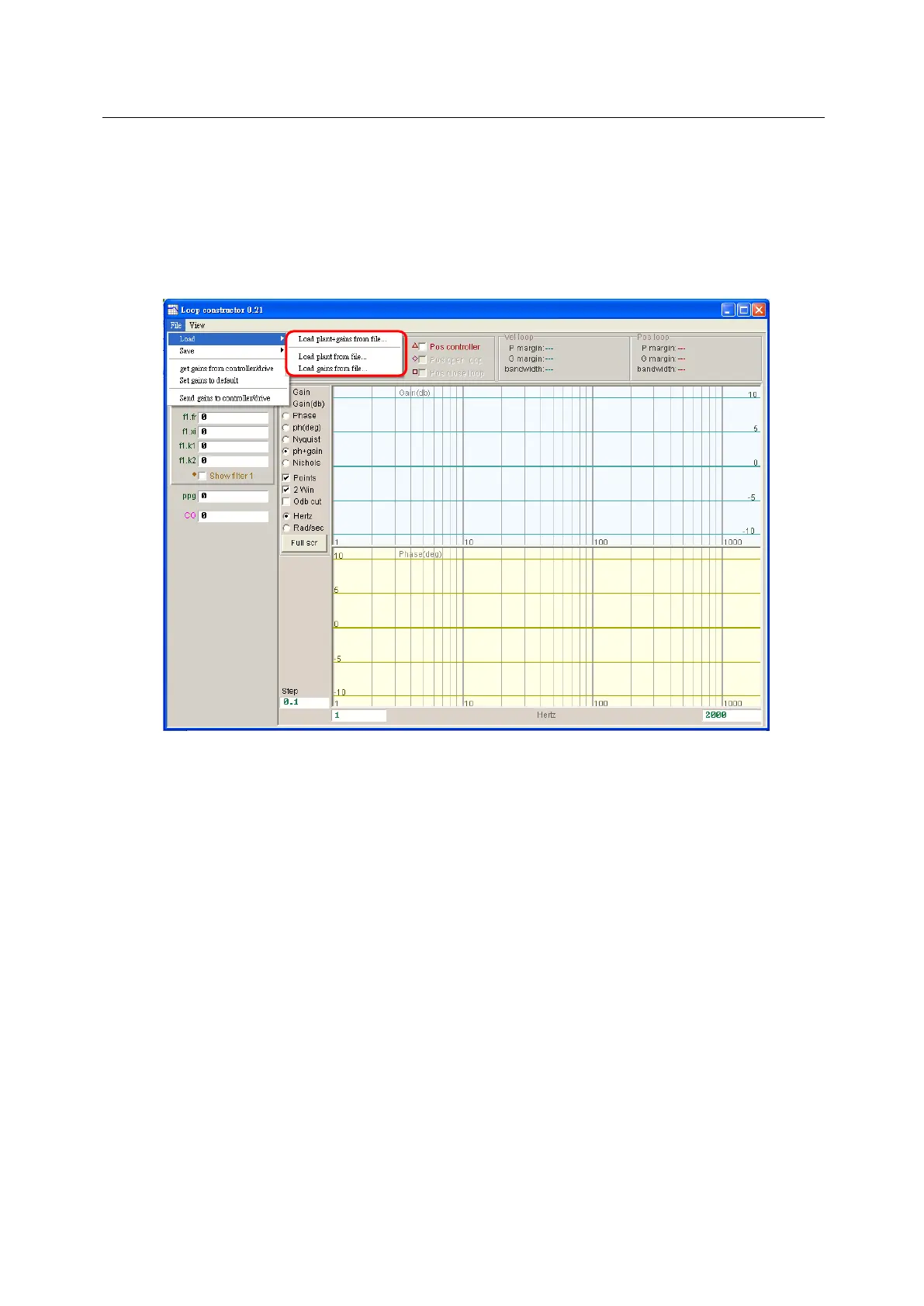D2 Drive User Guide v1.8 6. Drive Tuning
HIWIN Mikrosystem Corp. 180
6.7.1. Load/Save file
Before using “Loop constructor” to analyze the control system, the control system and gains
must be loaded by selecting the “Load” option in the “File” menu of “Loop constructor” window.
There are three methods of loading file: (1) “Load plant + gains from file...”, (2) “Load plant
from file…”, and (3) “Load gains from file…”, as shown in Fig. 6-49.
(1) Load plant + gains from file…: Load the .lop file. This file contains the control system
and gain parameters.
(2) Load plant from file…: Load the .fgr file. This file contains the control system.
(3) Load gains from file…: Load the .gns file. This file contains the control gain.
Fig. 6-49 Loop constructor - load data from file
After using “Loop constructor” to analyze the control system, if it is needed to save the control
system and gain parameters, select the “Save” option in the “File” menu of “Loop constructor”
window. There are three methods of saving file: (1) “Save plant + gains to file...”, (2) “Save
plant to file…”, and (3) “Save gains to file...”, as shown in Fig. 6-50.
(1) Save plant + gains to file…: Save as the .lop file. This file contains the control system
and gain parameters.
(2) Save plant to file…: Save as the .fgr file. This file contains the control system.
(3) Save gains to file…: Save the .gns file. This file contains the control gain.