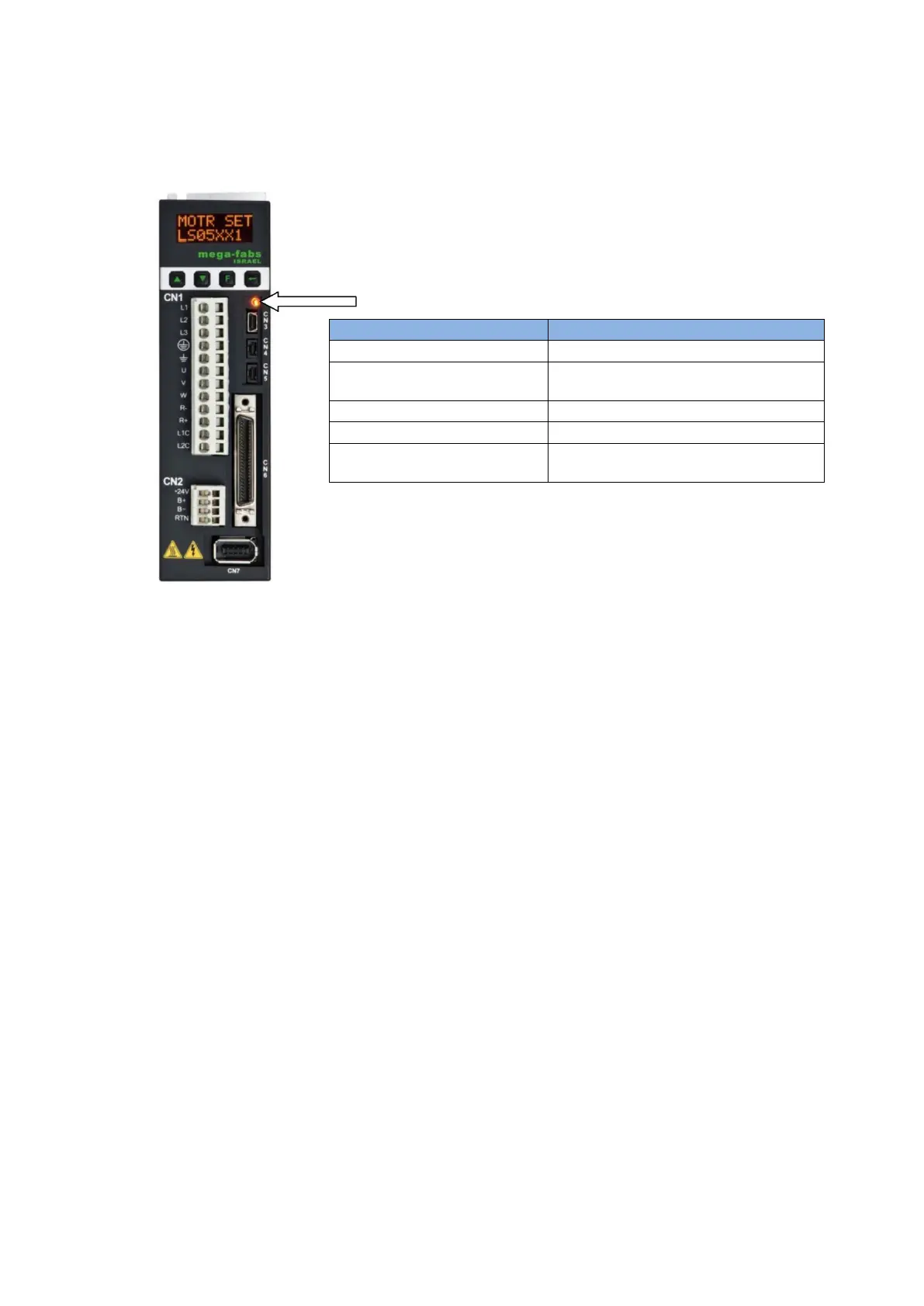D2 Drive User Guide v1.8 9. Troubleshooting
HIWIN Mikrosystem Corp. 250
9.1. Drive’s status indicator
The drive’s status indictor is LED on the front panel of drive, which shows the current status of
drive. Its status is described in the following stable.
Fig. 9-1
The drive has no control power.
Green and red lights flash
simultaneously
Green light constantly lights
Green light flashes and red
light constantly lights
The motor has no power, and an error
occurs.
Note. The status indicator will look like orange when the red and green
lights are enabled at the same time.