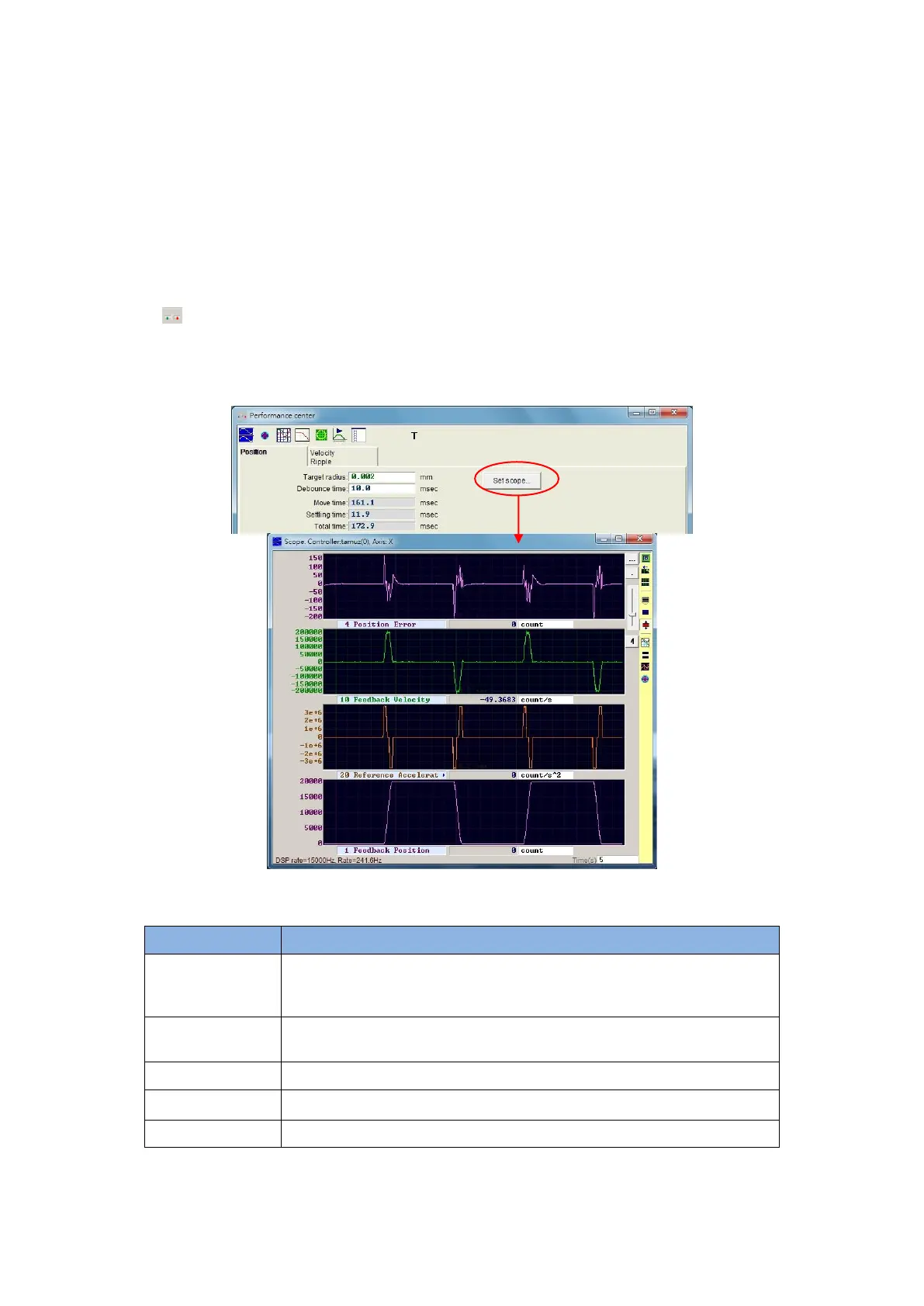D2 Drive User Guide v1.8 5. Drive Configuration
HIWIN Mikrosystem Corp. 124
5.6. In-position signal setting
In the servo system, the target position and the encoder feedback position have a certain
following error. When the motor moves to the target position, there will be a small period of
settling, called the settling time. Then, the motor enters the target radius. D2 drive provides
the functional interface of in-position to observe whether the motor has reached the target
position by setting “Target radius” and “Debounce time”. This function is supported only when
the drive is operated in the position mode or stand-alone mode. The “In-Position” status can
be sent to the host controller via the digital output signal.
Function setting:
Click to appear the window of performance center. The “In-Position” configuration page is
displayed in the “Position” tab. Click the “Set scope…” button to open the “Scope” window if
capturing the waveform is needed. The default of “In-Position” signal is O2. Refer to Section
5.5.2 for setting digital output.
Fig. 5-44
Table 5-12
Target radius for the position error. After the position error is into
“Target radius” and continues “Debounce time”, “In-Position” is valid.
The default value is 100 times the encoder resolution.
De-bounce time. After the position error is into “Target radius” for
“In-Position” and continues this time, the in-position is valid.
Total time (move time + settling time).