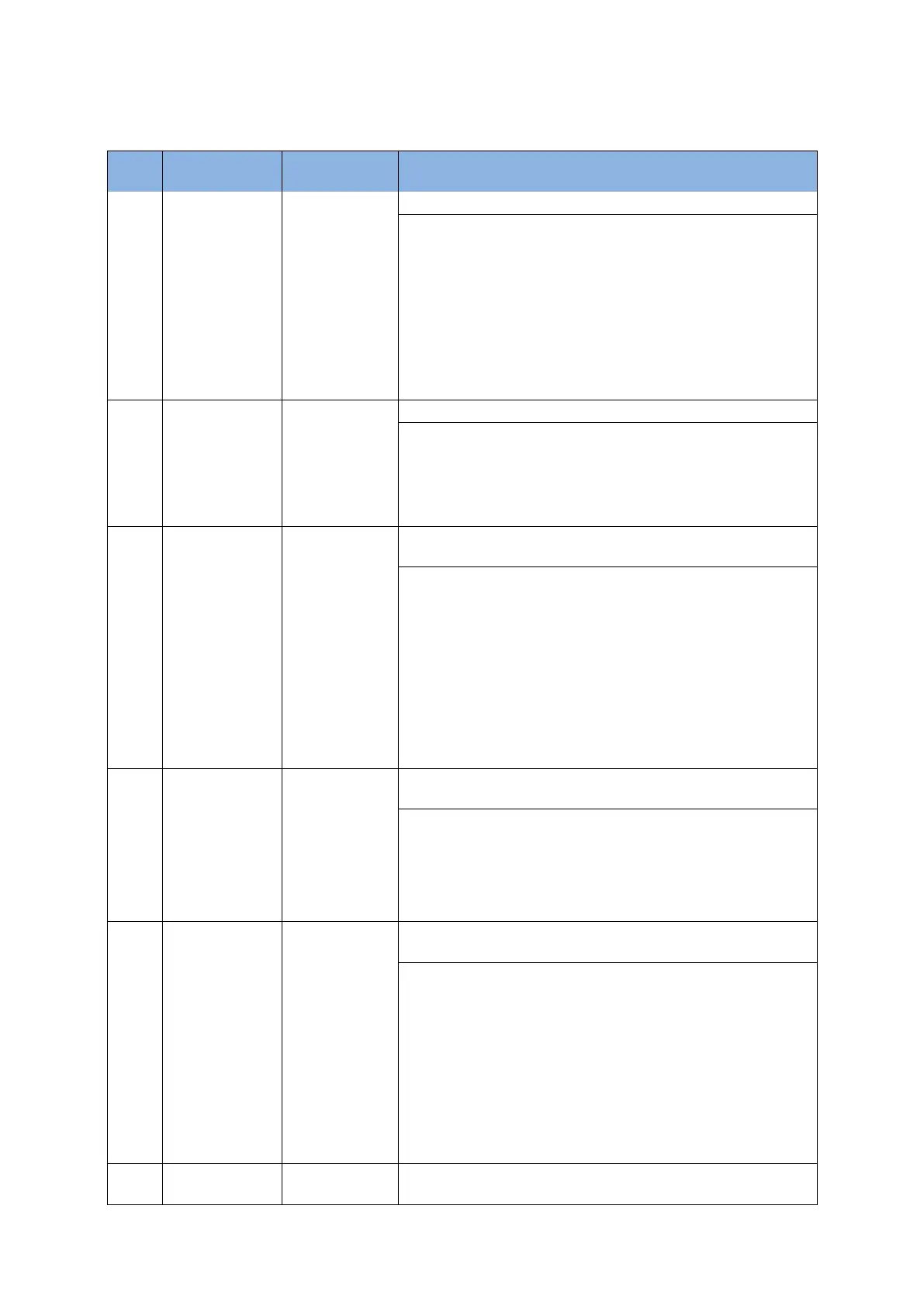D2 Drive User Guide v1.8 9. Troubleshooting
HIWIN Mikrosystem Corp. 255
9.3. Error codes and troubleshooting
Description
Troubleshooting
Motor short
(over current)
detected
The short of three motor phases is detected.
(1) After power-off, unplug the UVW-phase connector at the
drive-side and measure the resistance between each
phase of UVW and ground to check if there is a short
circuit. The short circuit may burn the motor.
(2) Measure the line-to-line resistance between motor UVW
phases to check that they are close to the specification. If
the line-to-line resistance is lower than the specification
too much, the motor may be burned.
(3) Separate the motor from the motor power cable, and use
a multimeter to check if the motor power cable is short.
The DC bus voltage in the drive exceeds the limit.
When the motor has a heavy load and is operated at high
speed, the back EMF exceeding the voltage limit will cause
this error. Check if the regenerative resistor needs to be
installed, which is selected according to the load and the
motion specification.
The position error is greater than “maximum pos error” set in
the “Motion Protection” area.
(1) Check if the gain tuning is improper.
(2) Confirm that the maximum position error is set properly
(“Application center” -> “Protection” -> “maximum pos
error”).
(3) Check if the motor movement is obstructed.
(4) Check if the load is too heavy.
(5) Check if the guideway is without maintenance for a long
time.
(6) Check if the cable tray is installed too tight.
(7) “W05 SVBIG” continues occurring before “E03”. If the
used power is 110 V, change it to 220 V.
The encoder signal is incorrect or the alarm pin reports an
error.
(1) Confirm that all encoder connectors are connected firmly.
(2) Confirm that the encoder wiring is correct.
(3) If the encoder is a digital type, it may be caused by the
external interference. Confirm that the encoder cable has
an anti-interference twisted wire and shield, or is
equipped with an iron core.
Soft-thermal
threshold
reached
Motor overload. (The software detects the motor
over-temperature.)
(1) Confirm that the continuous current and peak current
during motor movement comply with the motor
specification.
(2) Check if the motor movement is obstructed.
(3) It can be eliminated by resetting and re-enabling the
drive. However, if the current exceeds the motor
specification due to the load and motor parameters, it
may occur again.
(4) Reduce the speed, acceleration, and deceleration.
(5) Check if the motor model name or motor current
parameter is set incorrectly.
The motor power cable is not physically connected to the
drive.