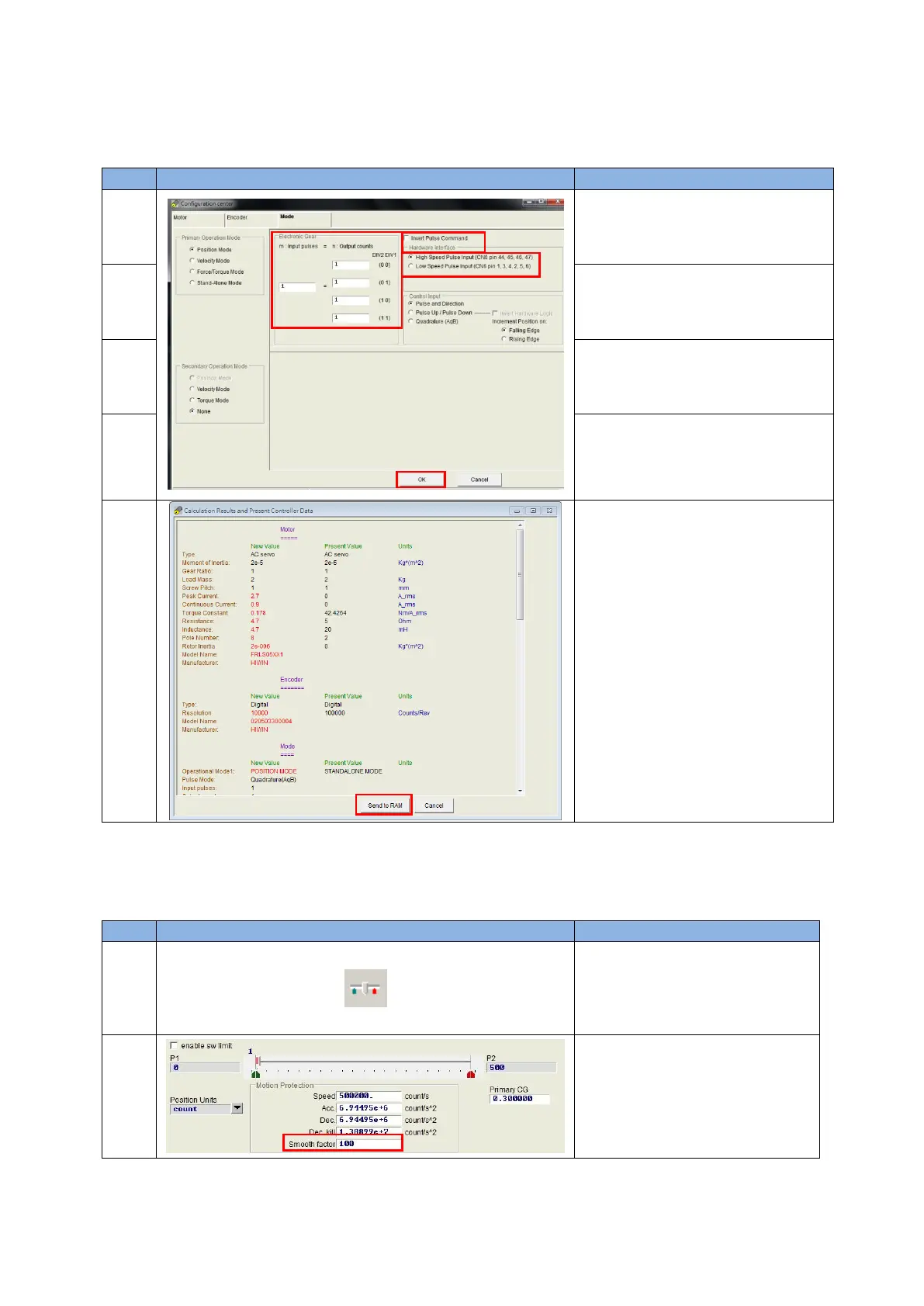D2 Drive User Guide v1.8 5. Drive Configuration
HIWIN Mikrosystem Corp. 141
(3) Electronic gear ratio setting
D2 drive provides four sets of electronic gear ratio, referring to Section 5.5.1.
Use following steps to set the electronic gear ratio via HMI.
Graphical (HMI) description
Set the electronic gear ratio in the
“Electronic Gear” area as required,
as shown in the left figure (a).
Set to invert the pulse command in
the “Invert Pulse Command” area as
required, as shown in the left figure
(b).
Set the high-speed/low-speed pulse
command input in the “Hardware
Interface” area as required, as
shown in the left figure (c).
After all settings are completed, click
the “OK” button, as shown in the left
figure (d).
After the window for parameters
confirmation appears, click the
“Send to RAM” button to save
parameters to drive RAM.
(4) Smooth factor setting
D2 drive provides the function of “Smooth factor”, referring to Section 3.4.
Use following steps to set the smooth factor via HMI.
Graphical (HMI) description
Click the “performance center”
icon in the HMI main toolbar, as
shown in the left figure, or select
the “performance center” option in
“Conf/Tune”.
Set “Smooth factor” in the
performance center as required,
as shown in the red box of left
figure.