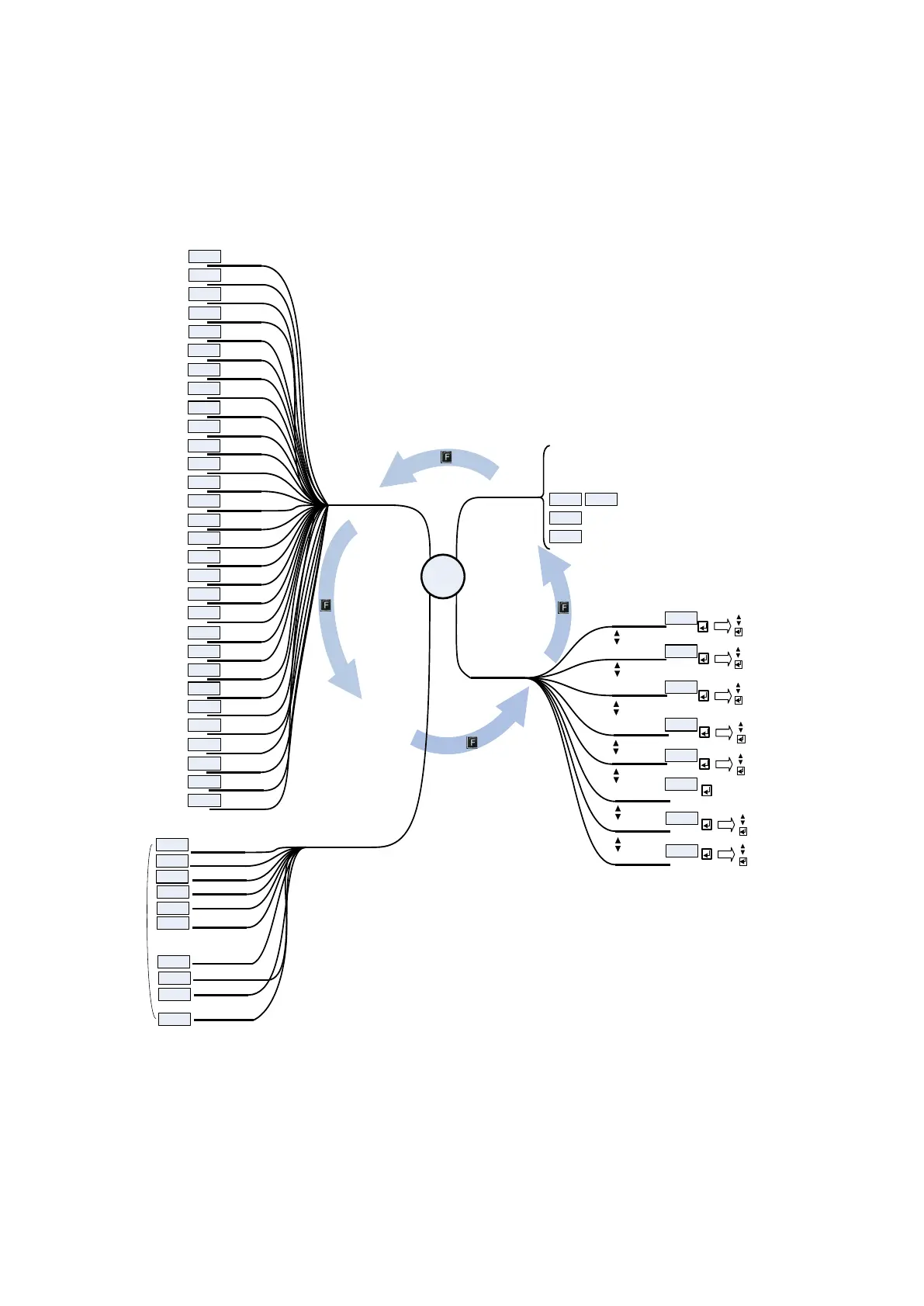D2 Drive User Guide v1.8 7. LCD Operation
HIWIN Mikrosystem Corp. 199
operation mode, pulse format, and other parameters, and to save parameters in the
memory to Flash. More than 200 advanced parameters can be set.
(4) Actions page
It is mainly for the servo enable or disable, continuous motion (Jog), moving to the
absolute target position, setting the current position to zero, “Auto Tune”, selecting the
motor model name, and other actions.
Fig. 7-2 Overall LCD operation structure
Display
Parameters Page
Feedback
Position
HOME Page
Actions Page
Move to previous
Move to next
Enable/Disable
Jog
Moving to desired
destination position
Velocity
(JOG/MOV PO)
Target Position
Reference
Position
Position
Error
Feedback
Velocity
Reference
Velocity
Velocity
Error
Actual
Current
Command
Current
Analog
Command
Bus
Voltage
Soft
Thermal
Change
Parameters Page
X_vel_max
X_dcc
X_acc
Save to Flash
X_f1.fr
X_f2.fr
Invert of CN2 brake output
O1
Move to previous
Move to next
Move to previous
Move to next
Move to previous
Move to next
I1
I2
I3
I4
I5
I6
I7
I8
I9
O2
O3
O4
Move to previous
Move to next
01FBPO
0
02RFPO
0
04POSE
0
10FBVE
0
11RFVE
0
12VELE
0
30ACTC
0
31CMDC
0
40ANAC
-0.0202
41DCBU
0.991
51SWTH
0.014
61 I1
OFF
62 I2
OFF
63 I3
OFF
64 I4
OFF
65 I5
OFF
66 I6
OFF
71 I7
OFF
72 I8
OFF
67 I9
OFF
81 O1
TRU-OPEN
82 O2
TRU-OPEN
83 O3
TRU-OPEN
84 O4
TRU-OPEN
SAVEFL
NO
000
2000
001
2000
003
500
024
500
028
0
Invert of input point 3
243
1
Notes for HOME Page(Display Status):
1. It shows on the first line, ENABLE or DISABLE
2. If there is a warning, it shows on 2nd line the warning message.
3. If there is an error, the 2nd line will show error message.
Examples:
ENABLE DISABLE
DISABLE
E09UND.V
ENABLE
W03 HWLL
Go back one level
Move to target
Back to Home
Go back one level
Set desired destination position
Go back one level
Set Velocity(JOG/MOV PO)
Go back one level
Positive jog
Negative jog
MOV PO
10000
VEL LC
4e+05
MOV2PO
0
JOG
0
ENA/DIS
ENABLE
Enable
Disable
Go back one level
Set Encoder
Position to Zero
Auto Tune
Motor Set
Move to previous
Move to next
Move to previous
Move to next
SETZER
0
Go back one level
YES
NO
AUTOTU
YES
Go back one level
Choose motor type
MOTRSE
LS402X5
.
.
.
Common
Parameters
2
1
3
4
CN2BRK
Phase Init
Moving
Homed
ERR.MAP
85 BRK
TRU-OPEN
90 PHAS
ON
91 MOVI
OFF
92 HOME
OFF
93 ERRM
OFF
VERSION
94 VER
0.028
Zero tune level
+++
280
1
340
TUNED
Advanced parameters
setting area