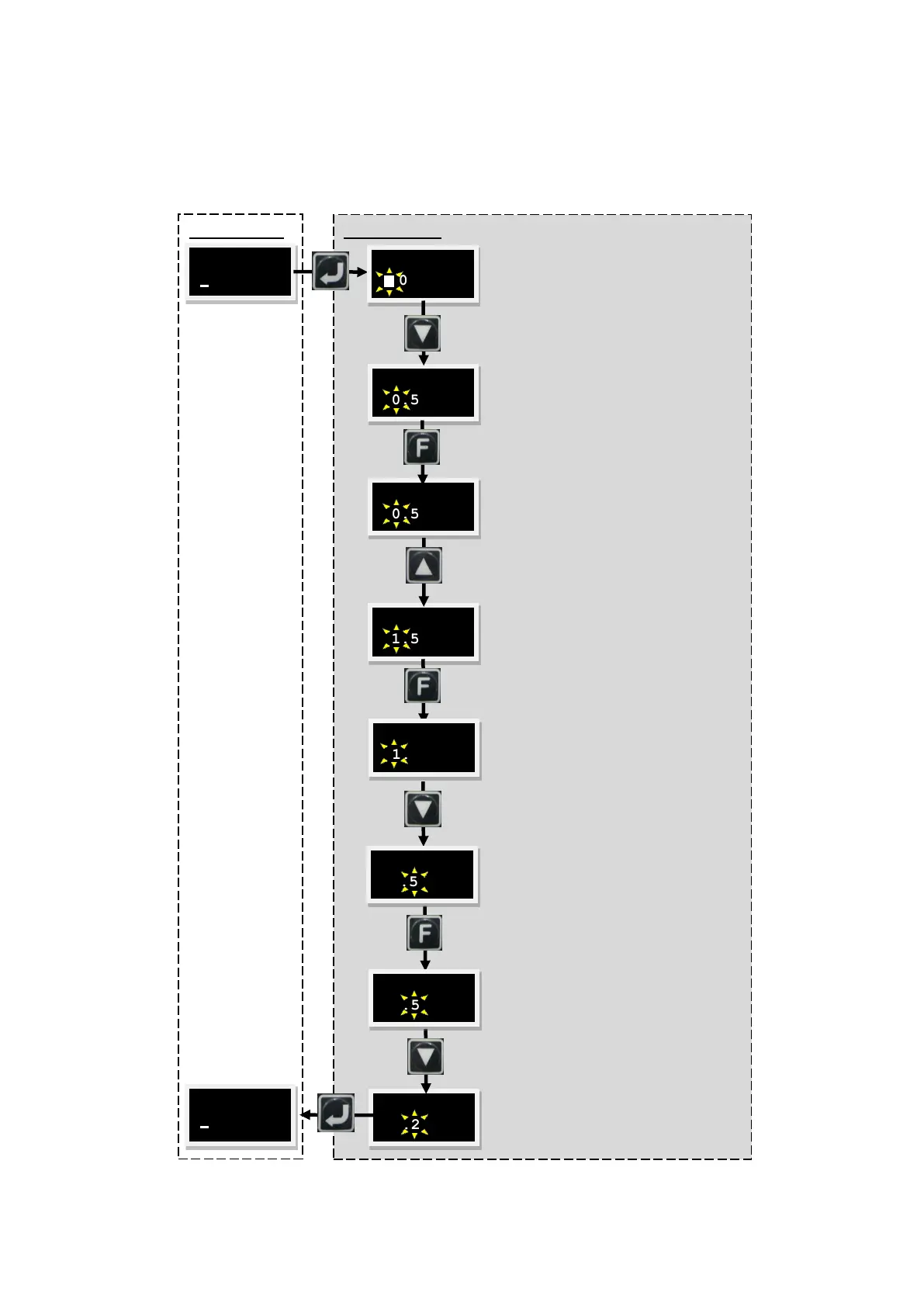D2 Drive User Guide v1.8 7. LCD Operation
HIWIN Mikrosystem Corp. 209
Note. When using the LCD parameter edit mode, the notice of using F key is given as below:
(1) Pressing the F key for less than one second switches the operation of Up key and
Down key between moving cursor and changing parameter value.
(2) Pressing and holding the F key for more than two seconds, the screen will return to
LEVEL ONE and any change will be discarded.
Fig. 7-9 Operation example of changing CG parameter (LCD No. 065)
Press the
UP key
twice and stop
when “1” appears (in the sequence
Press the
F key
to switch the
function of
Up key
and
Down key
to
change parameter value.
Use the
F key
to switch the
function of
Up key
and
Down
key
to move cursor.
Press the
Down key
twice to
move the cursor to the right two
places.
Use the
F key
to switch the
function of
Up key
and
Down
key
to change parameter value.
Note.
Refer to Fig. 7-10 for the
number switching sequence.
Press the
Down key
four times and
stop when “2” appears (in the
sequence of 55432).