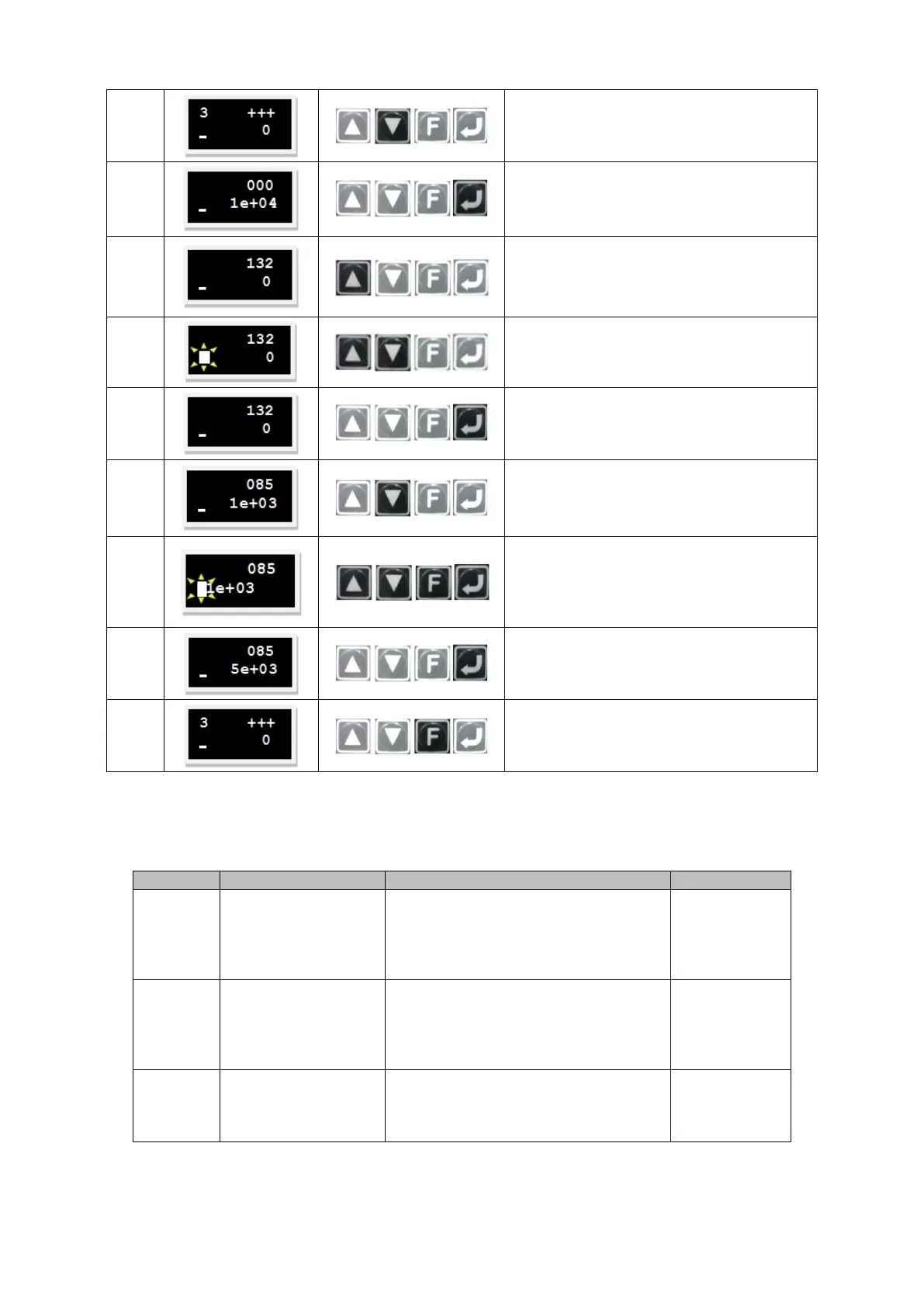D2 Drive User Guide v1.8 7. LCD Operation
HIWIN Mikrosystem Corp. 230
Press and hold the
Down key
to go to the
“+++” page.
Press the
Enter key
to enter the advanced
parameter zone.
Press and hold the
Up key
to go to LCD
No. 132 page (refer to note 1), i.e. the
setting page of input command format for
the velocity and torque modes.
Press the
Up key
or
Down key
to set this
parameter to the required value. (Note. This
example is the analog command input.)
Press the
Enter key
to complete the “input
command format” setting.
Press and hold the
Down key
to go to LCD
No. 085 page (refer to note 1), i.e. the
setting page of current command scale.
Press the
Enter key
first and set this
parameter to the required value. (To invert
the voltage or PWM command, simply add
a minus sign to “current command scale”.)
Press the
Enter key
to complete the
“current command scale” setting.
Press and hold the
F key
to go back to the
“+++” page, i.e. the common parameter
zone.
To set the dead band for current command (LCD No. 086), the setting procedure is the
same as that for setting current command scale (LCD No. 085).
Note 1. The input command format can be set via following parameters.
Input command format for the velocity
and torque modes
0: Analog
1: PWM 50%
2: PWM 100%
Current command scale; the output
current corresponds to 1 V, or the
maximum current corresponds to Full
PWM. (unit: A
amp
= 1 V or A
amp
= Full
PWM)
Dead band of current command. The
current command is 0 when the input
voltage is less than the set value.
(unit: volt)