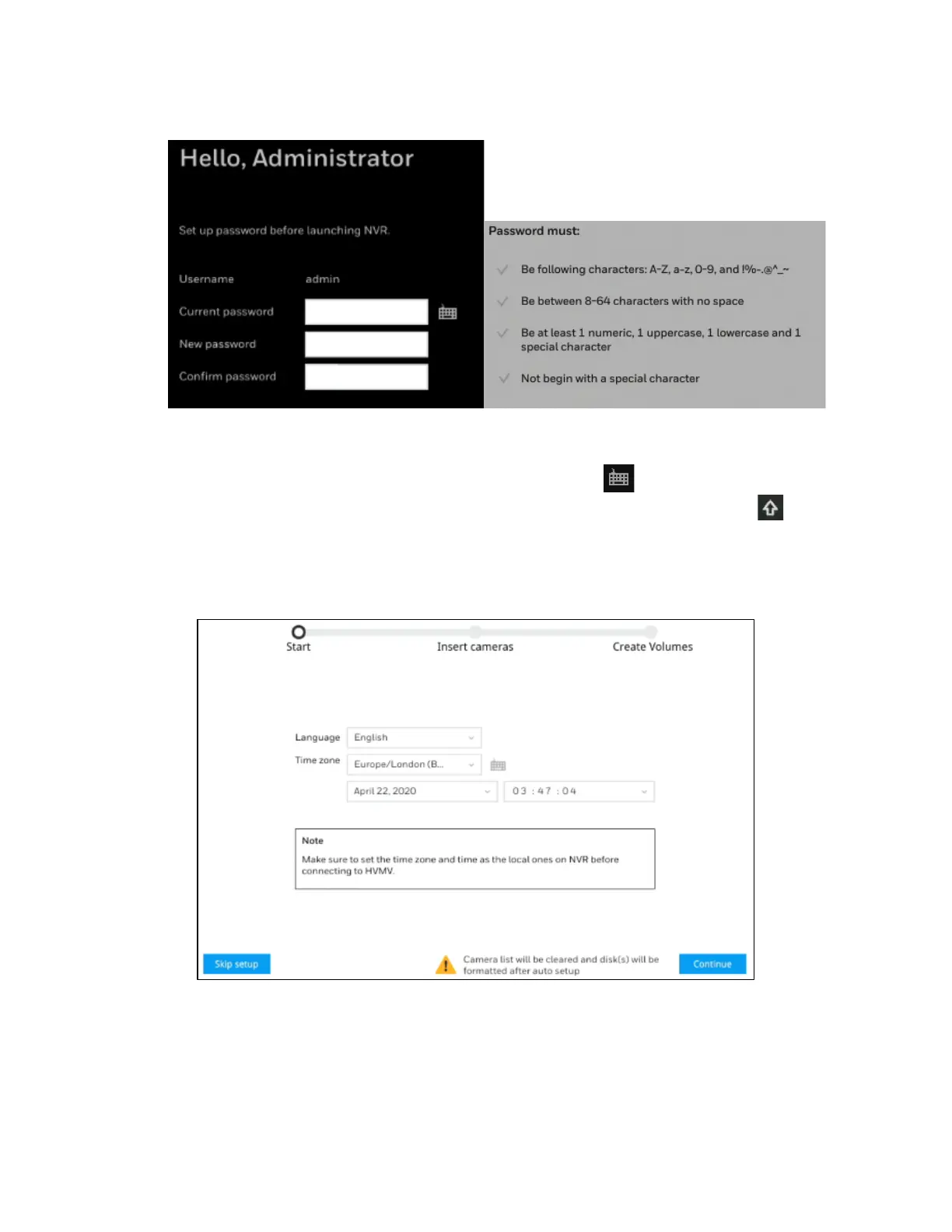30 Series Network Video Recorder User Guide
8
Figure 2-4 Device Initialization –Password Setup
1. Enter the current password “1234” and set the new password according to the password
requirements. The default username is admin.
You can use the USB mouse to input the password. Click to expand the on-screen
keyboard to switch the input mode between numbers and English letters; click to
change between lowercase and uppercase.
2. When the password setup is completed, click Apply and the following window is displayed:
Figure 2-5 Device Initialization-Language and Time Zone
Select the language and time zone from the dropdown list and set date and time.
