
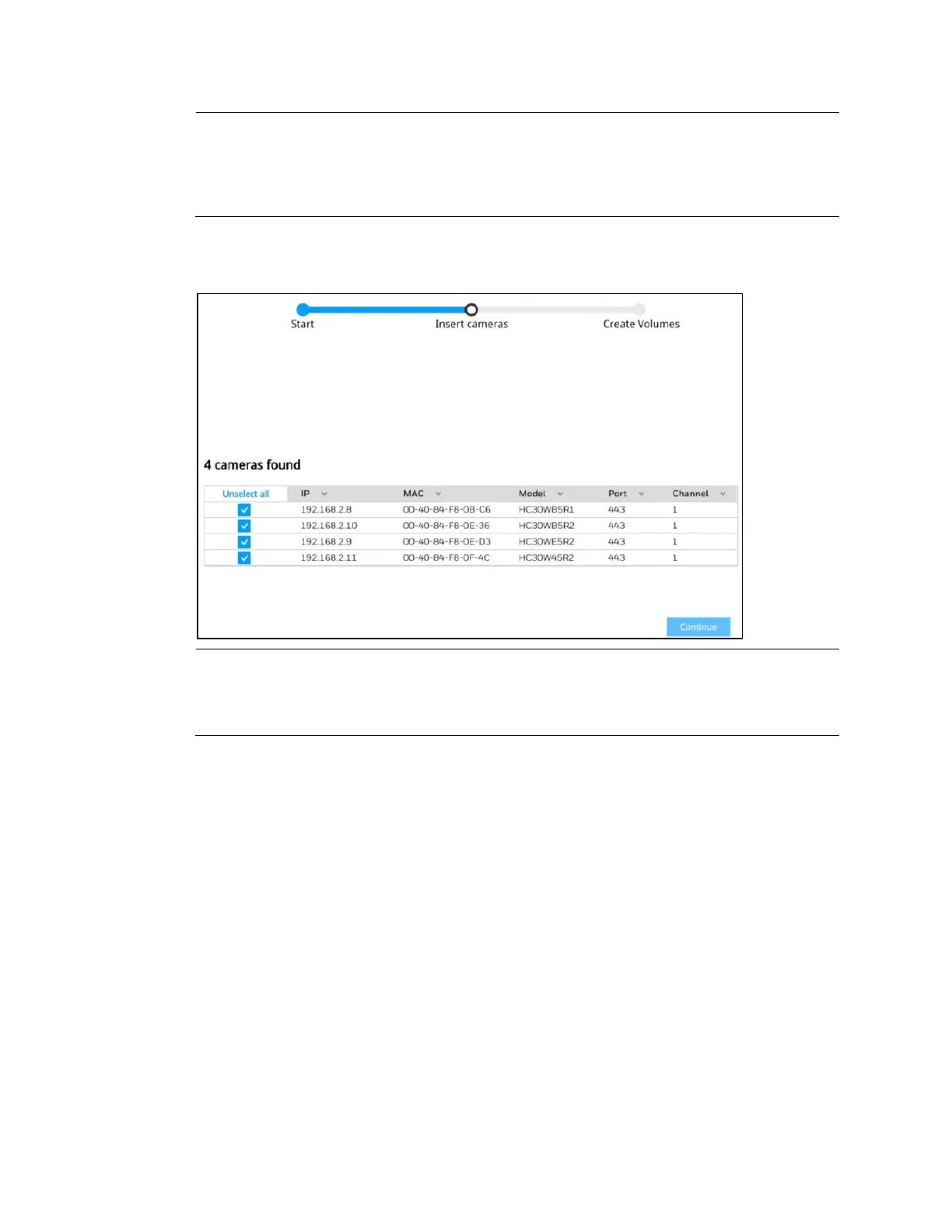 Loading...
Loading...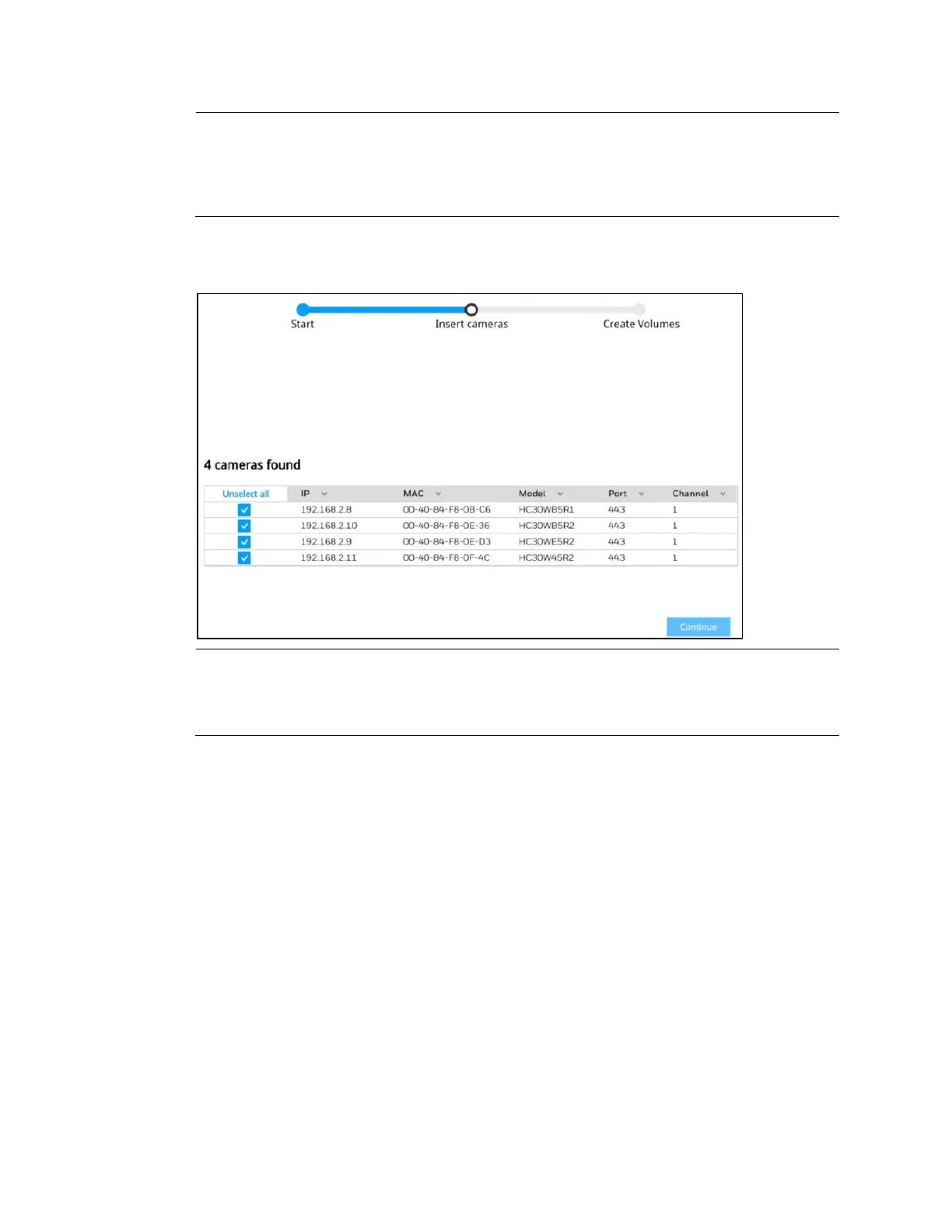
Do you have a question about the Honeywell 30 Series and is the answer not in the manual?
| Video Compression | H.264 |
|---|---|
| Series | 30 Series |
| Category | Security Camera |
| Night Vision | Yes |
| Power Source | Wired |
| Motion Detection | Yes |
| Weather Resistance | Yes |
| Lens | Fixed |
| Storage | MicroSD card (up to 128GB) |











