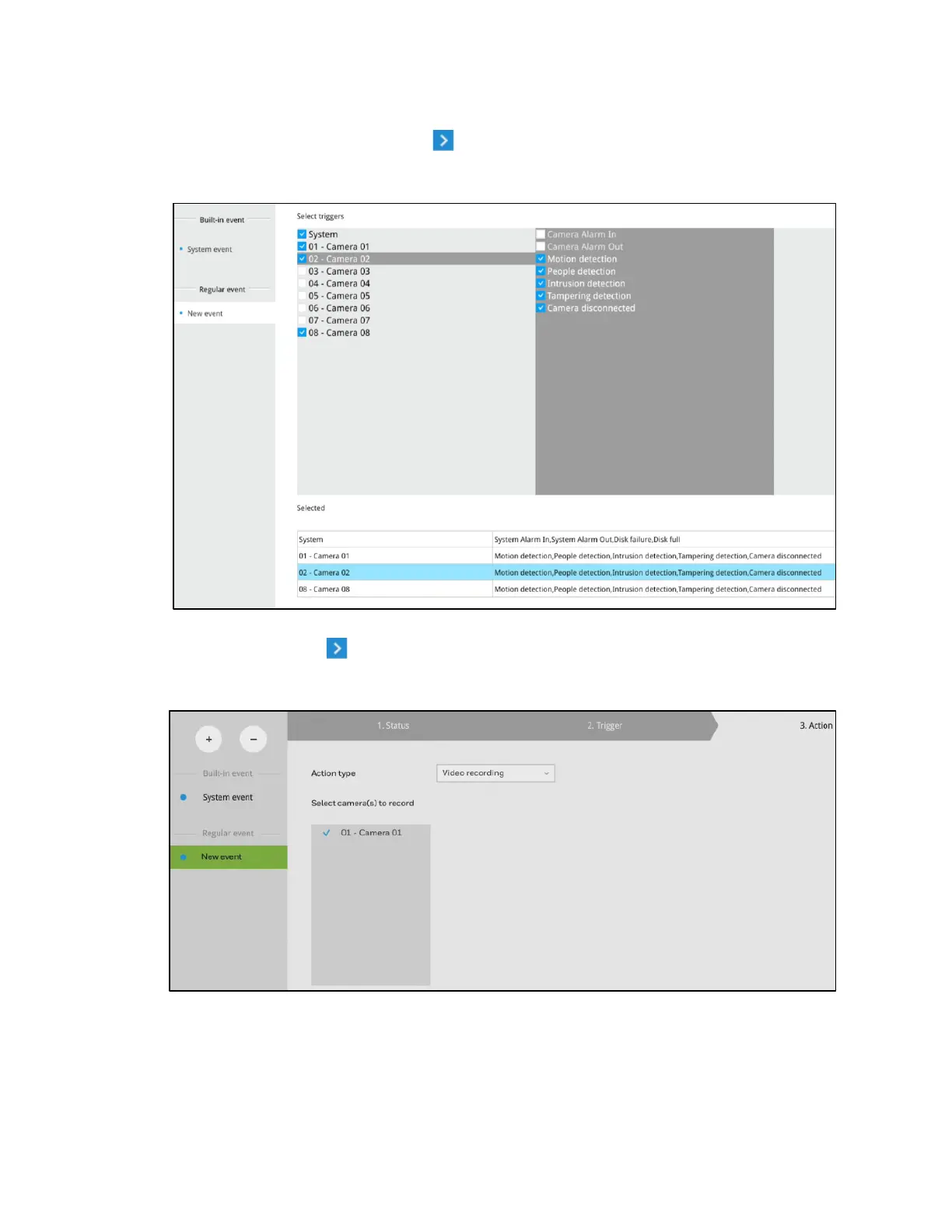30 Series Network Video Recorder User Guide
42
between one alarm and the next triggered alarm to avoid the situation that the alarms can
be too frequently triggered. Click and the following window is displayed:
Figure 6-20 Create a New Event-Trigger
3. Select system triggering conditions, or one or more cameras by selecting their
checkboxes. Click and the following window is displayed:
Figure 6-21 Create a New Event-Action
4. Select the Action type from a drop-down menu which includes:
Video recording - When an event is triggered, the selected camera will record a video
footage of the length defined by the pre-/post-event setting, to the NVR system.
Send email – When an event is triggered, it sends an Email to the administrator along
with a snapshot of the event.
