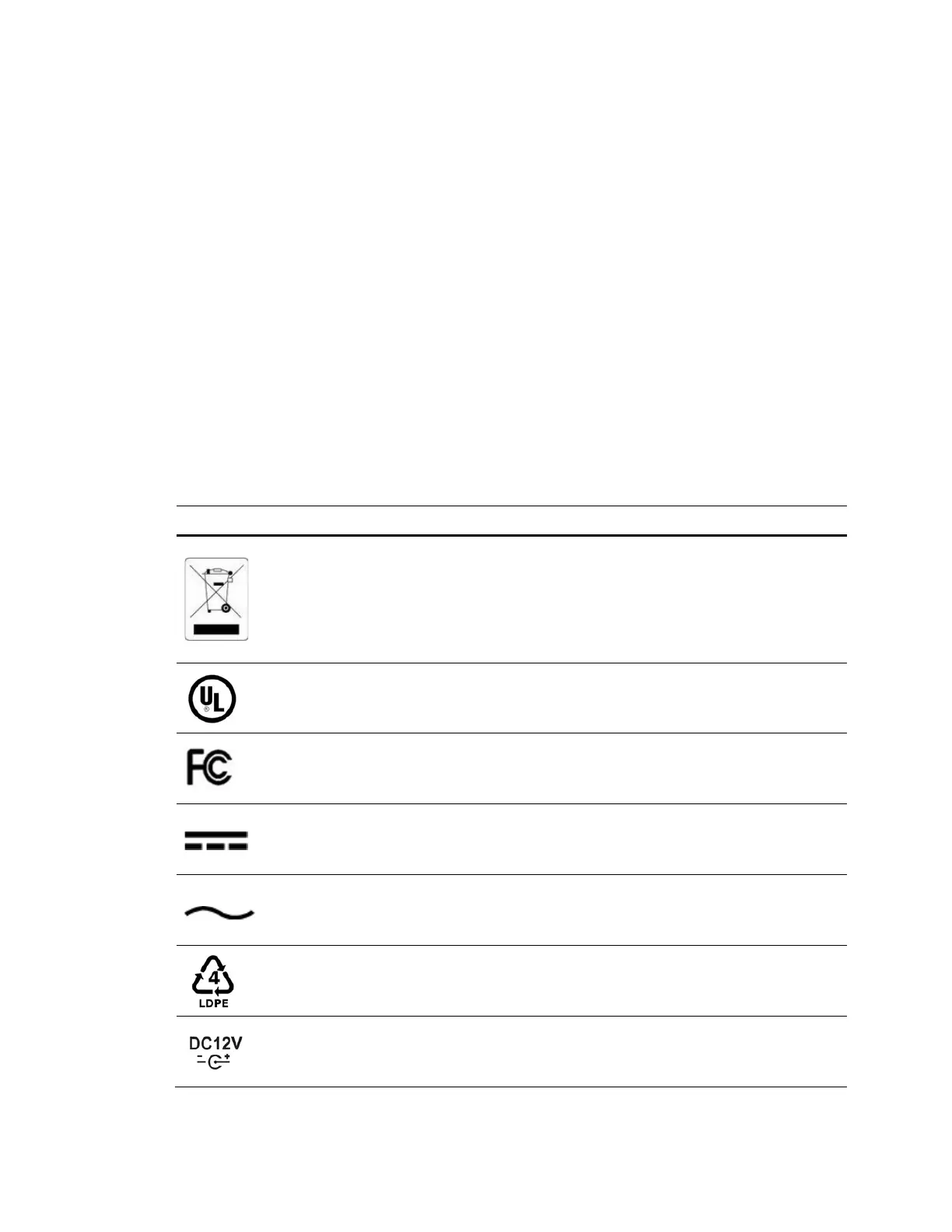iv
Warranty and Service
Subject to the terms and conditions listed on the product warranty, during the warranty period
Honeywell will repair or replace, at its sole option, free of charge, any defective products
returned prepaid.
In the event you have a problem with any Honeywell product, please call Customer Service for
assistance or to request a Return Merchandise Authorization (RMA) number.
Be sure to have the model number, serial number, and the nature of the problem available for
the technical service representative.
Prior authorization must be obtained for all returns, exchanges, or credits. Items shipped to
Honeywell without a clearly identified Return Merchandise Authorization (RMA) number
may be refused.
List of Symbols
The following is a list of symbols that might appear on the NVR.
Symbol Explanation
The WEEE symbol.
This symbol indicates that when the end-user wishes to discard this
product, it must be sent to separate collection facilities for recovery
and recycling. By separating this product from other household-
type waste, the volume of waste sent to incinerators or landfills will
be reduced, and thus natural resources will be conserved.
The UL compliance logo.
This logo indicates that the product has been tested and is listed by
the Underwriters Laboratories.
The FCC compliance logo.
This logo indicates that the product conforms to Federal
Communication’s Commission compliance standards.
The direct current symbol.
This symbol indicates that the power input/output for the product is
direct current.
The alternating current symbol.
This symbol indicates that the power input/output for the product is
alternating current.
The LDPE symbol.
This symbol indicates that this product is made of Low-Density
Polyethylene (LDPE).
The Direct Current symbol.
This symbol indicates that the product operates from a 12 V direct
current.
