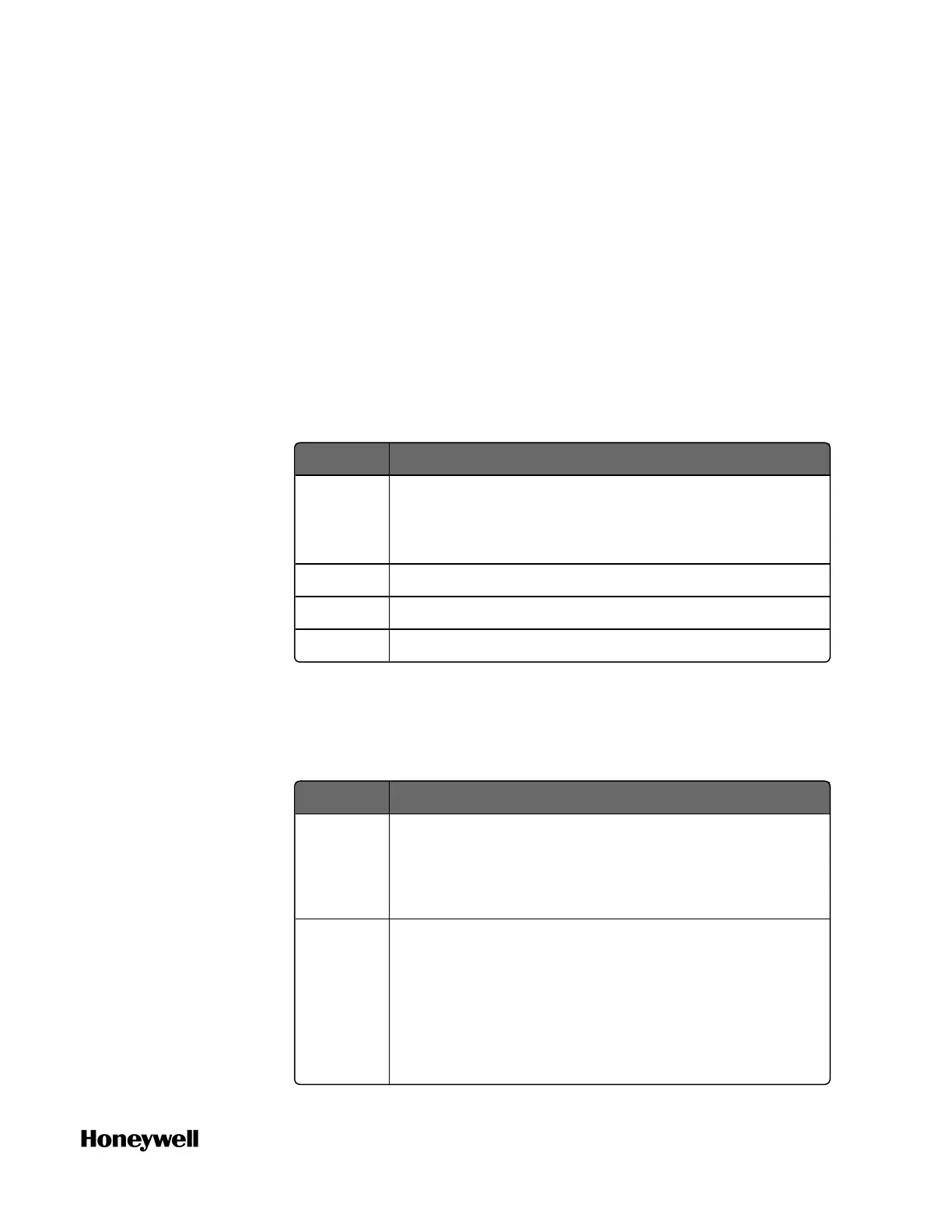87
Prerequisite
A new project is created and connected to a controller in ControlEdge
Builder.
To set the controller as a Modbus Serial Master
1. From the Home Page, click Configure Serial Ports and select the
target serial port to configure.
2. Under General,Port Name and Port Type are displayed automatically.
Select appropriate values for Baud Rate, Parity, Data Bits, Stop Bits,
Flow Control and Force Online if applicable. See the following tables
for parameter descriptions.
Parameter Description
Baud
Rate
300, 600, 1200, 2400, 4800, 9600, 19200, 38400,
57600, 115200
RS232 does not support 57600 and 115200.
Parity None, ODD, EVEN
Data Bits 7, 8
Stop Bits 1, 2
Table 6-1: Serial Port Parameters
For RS232-1 and RS232-2, there are two more options to
configure: Flow Control and Force Online. See the following table for
the parameter descriptions.
Parameter Description
Flow
Control
Only for RS232-1 and RS232-2
l None
l RTS-CTS
Force
Online
Only for RS232-1 and RS232-2.
Force Online is used to save energy when there is no
device connected to the controller RS232 ports by
disabling it.
Select the desired option from the Force Online drop-
down list:
Table 6-2: RS232 Serial Port Parameters
Chapter 6 - Communication
