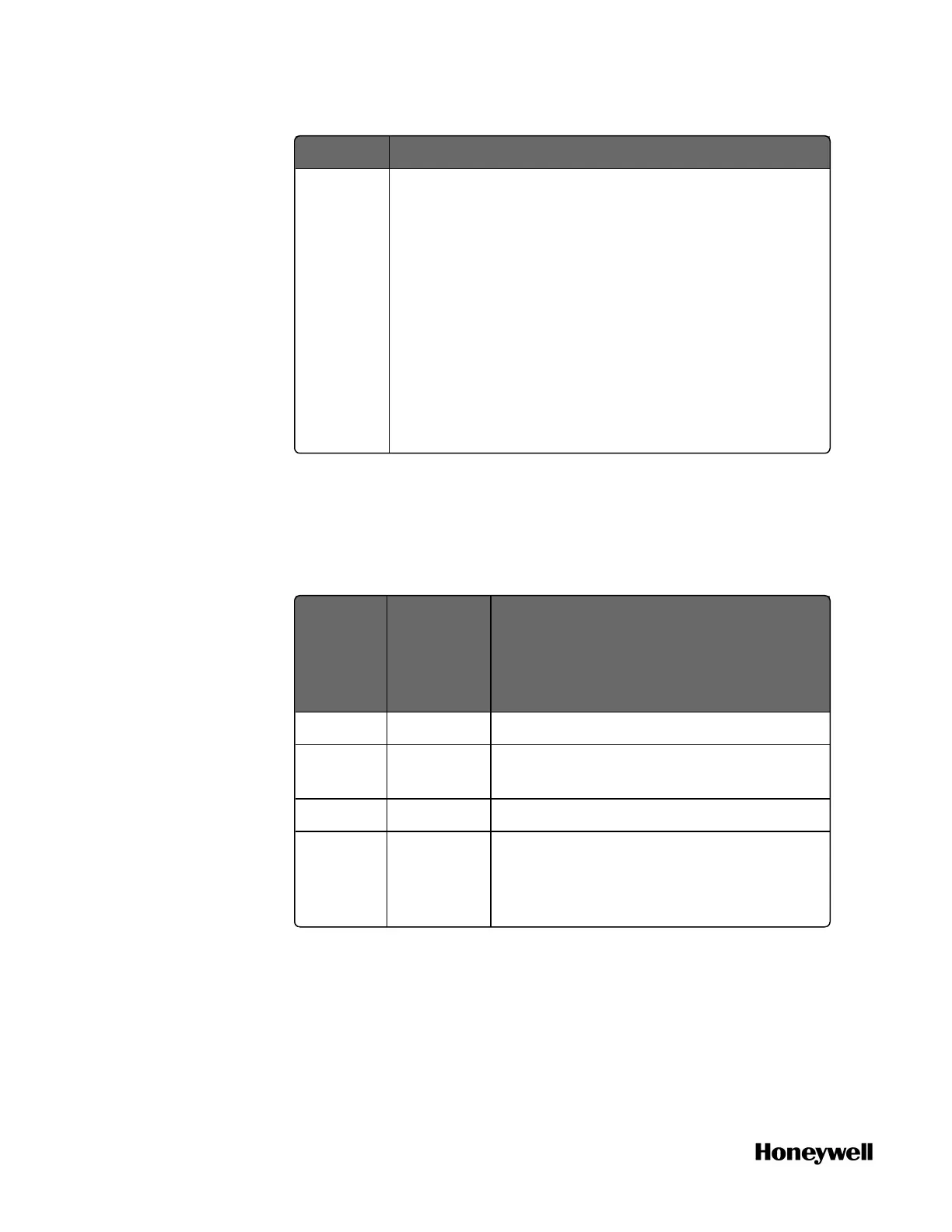Parameter Description
l Disable
It is selected by default and the controller is on
power saving mode. RS232 transmitter will detect
the connection of external device. If external
device is connected to the controller, the local
transmitter will be enabled for communication. If
there is no external device connected, the local
transmitter will remain disabled to save energy.
l Enable
RS232 transmitter will not detect external device
and if you force enable, more energy is consumed.
The following table describes four scenarios that will happen for
Force Online option between the controller and the device it
communicates.
Controller
Force
Online
Option
Third-party
Device
Force
Online
Option
Communication
Enabled Enabled Normal
Disabled Enabled Normal, with energy saving on the
controller
Enabled Disabled Normal, with energy saving on Device
Disabled Disabled It is forbidden. Both devices would
consider there is no device connected to
it and hence there is no communication
between them.
Table 6-3: Force online scenarios between the controller and
devices
3. Under Protocol Binding, select Modbus RTU Master or Modbus ASCII
Master to bind Modbus Serial Master to the serial port. See the
following table for parameter descriptions.
88
Chapter 6 - Communication
