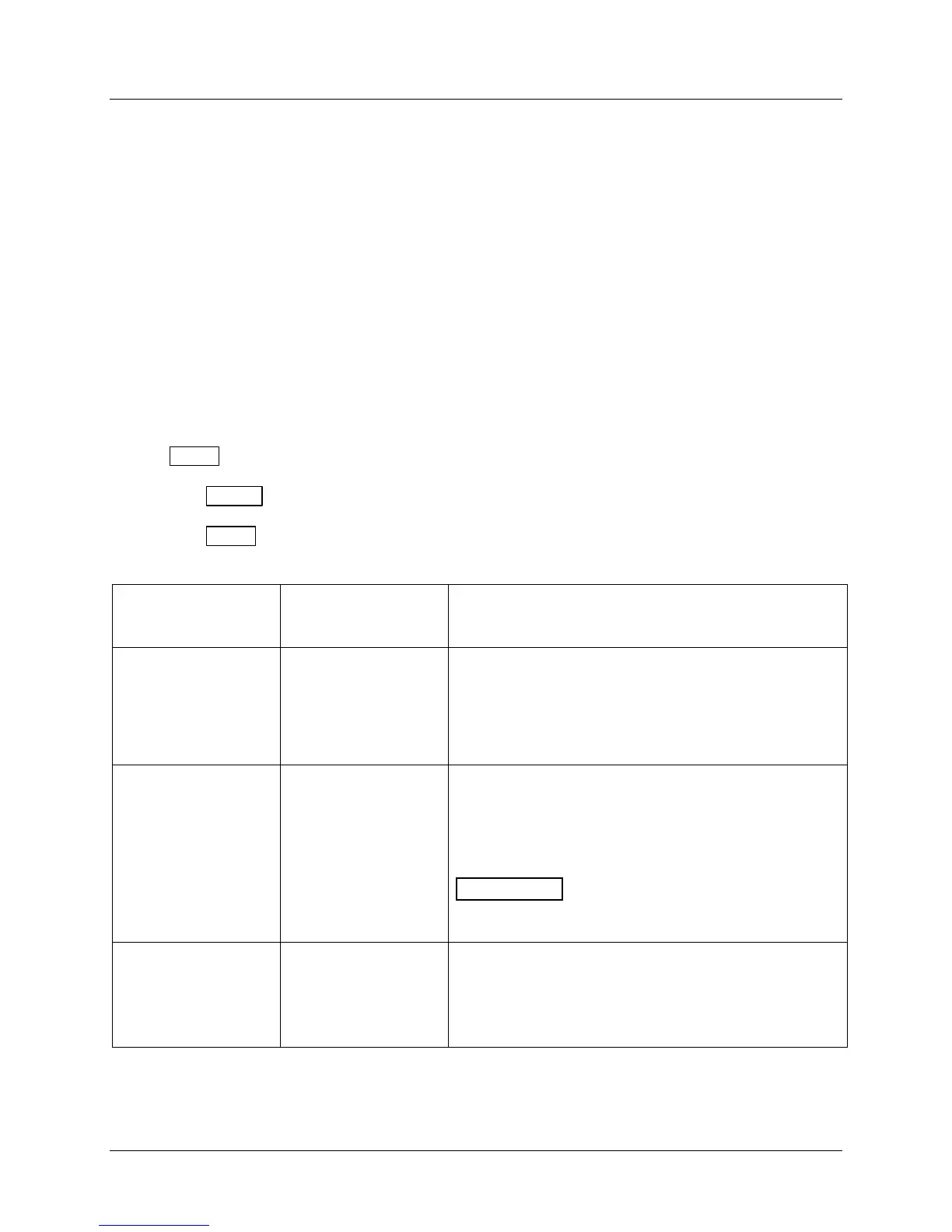Configuration, Startup, and Operation
of Recorder with Display
4/00 DR4300 Circular Chart Recorder Product Manual 91
4.3.10 Totalizer Parameters Set Up Group
Introduction
If the recorder hardware supports totalizer functions, the functions in this group are used to calculate and
display the total flow volume as measured by the input. The displayed value is six digits with a configurable
scale factor.
The totalized value can be in engineering units different from the input, by setting INP EU (engineering
units of input) and TOT EU (engineering units of totalized value).
The total can be displayed with one or two decimal places to provide more resolution for selections that
produce smal values (e.g., Acre-Feet). A Scaler configuration other than one will override the decimal
display.
Control group prompts
Table 4-8 lists all the function prompts in the totalizer function group.
For a 2-pen recorder, the desired input channel is displayed on the left side of the operator interface. Press
FUNC
to select channel.
Press SETUP
key until “TOTAL” appears in the lower display.
Press FUNC
key to select the parameters.
Table 4-8 Totalizer Function Definitions
Lower Display
Prompt
Upper Display
Range of Setting
or Selection
Parameter
Definition
(actual current
totalized value)
(current scale factor)
Example: E1
VIEW CURRENT TOTALIZED VALUE—This selection lets
you view the current totalized value.
In the example shown, E1 represents the exponential value
that applies to the total (total times 10
1
).
See “SCALER” function prompt in this group for choices.
RESET
YES
NO [factory setting]
RESET TOTALIZER TO ZERO—This parameter is used to
reset the totalizer to zero.
Selecting YES will reset the totalizer to zero. When the reset
action has been performed, the parameter will be set to NO
automatically.
ATTENTION
In order for this prompt to appear, the
“RSTABL” function (described later in this table) must be set
to “KEY”.
TOTAL
ENAB
DIS [factory setting]
TOTALIZATION FOR INPUT—This parameter is used to
enable or disable the totalizer function. This prompt appears
first if “DIS” is the current choice.
ENABLE allows configuration of the rest of the prompts
associated with totalization.
