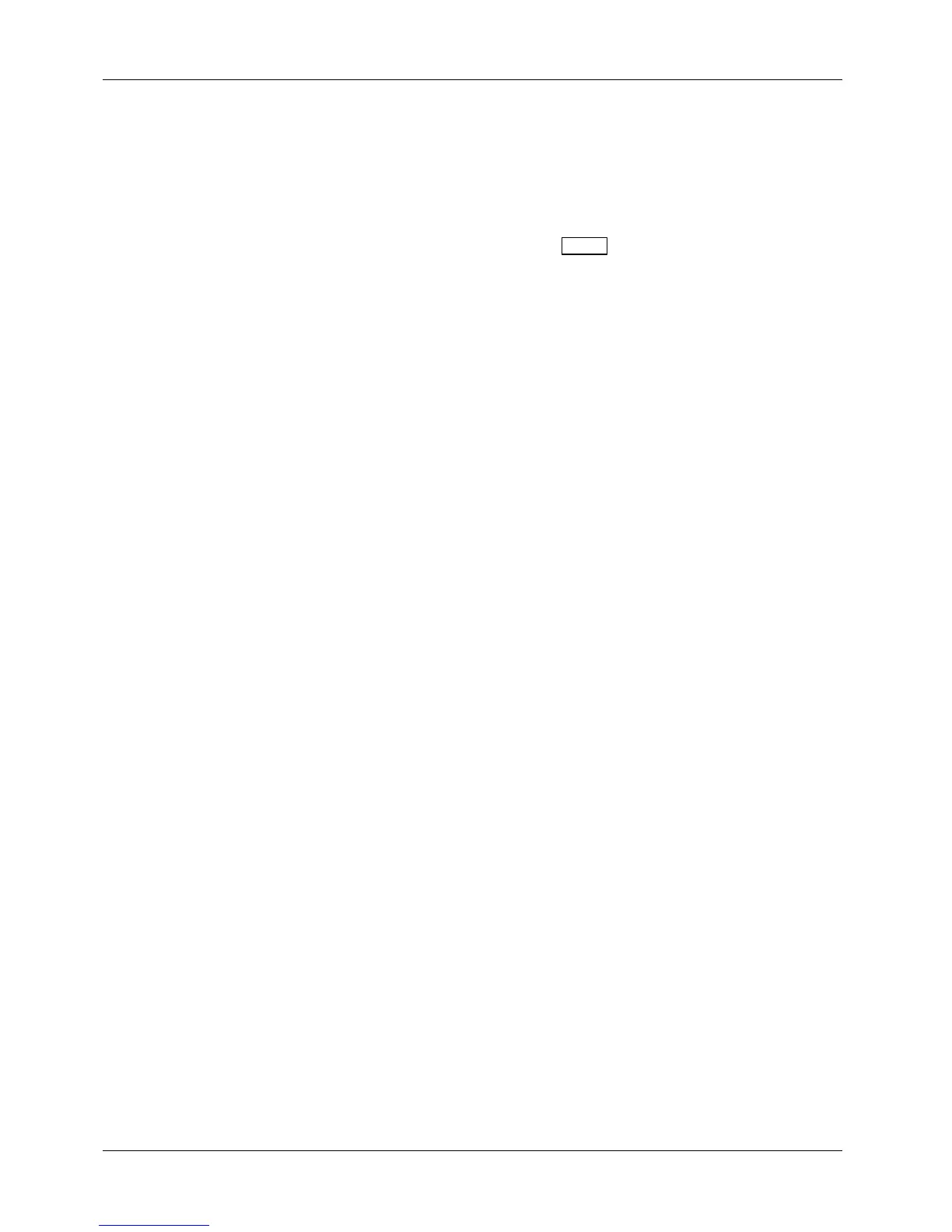DR4300 Circular Chart Recorder
142 DR4300 Circular Chart Recorder Product Manual 4/00
5.2 Input Calibration Minimum and Maximum Range Values
Minimum and maximum range values
You should calibrate the recorder for the minimum (0 %) and maximum (100 %) range values of your
particular sensor. If your recorder has two (pens) inputs, calibrate each input separately.
Make sure the correct input is on display INP1 or INP2; use the
FUNC key to select the input.
Select the voltage or resistance equivalent for 0 % and 100 % range values from Table 5-1. Use these values
when calibrating your recorder.
