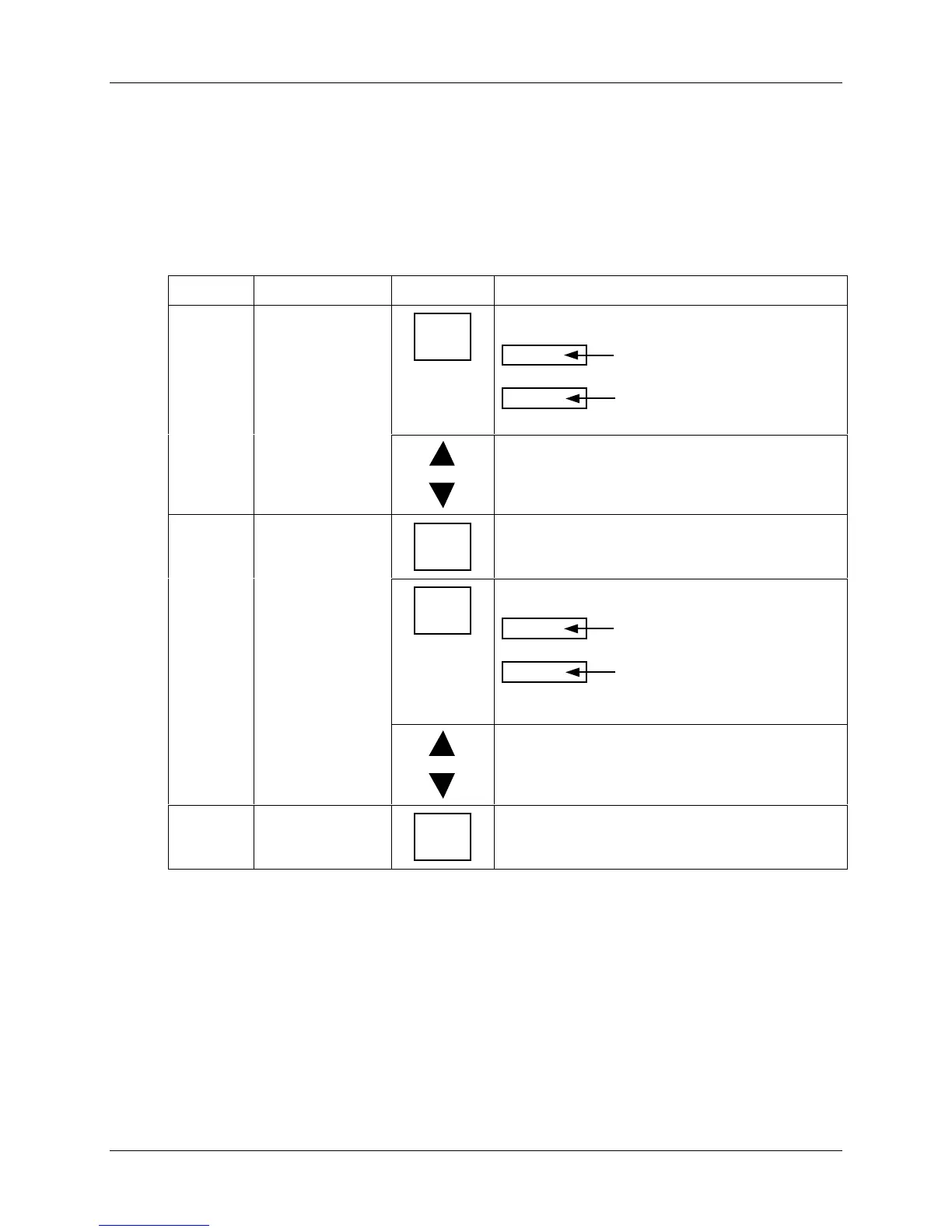DR4300 Circular Chart Recorder
134 DR4300 Circular Chart Recorder Product Manual 4/00
4.5.2.3 Changing the Control Setpoint
Procedure
The recorder can be set up for control on pen channel 1 and/or 2 as described earlier in this section. Follow
the procedure in Table 4-30 to change the control setpoints.
Table 4-30 Procedure for Changing the Control Setpoints
Step Operation Press Action/Result
1
Select setpoint for
the pen 1 channel
(input 1).
DISP
until you see:.
Upper Display
shows the input value.
Lower Display
shows SP and the setpoint
value for the selected channel.
or
to change the setpoint to the desired value.
2
Select setpoint for
pen 2 (input 2)
FUNC
Until “INP 2” indicator lights.
DISP
until you see:.
Upper Display
shows the input value.
Lower Display
shows S2 and the second
setpoint for the selected
channel.
or
to change the setpoint to the desired value.
3
Return to input 1
parameters for
display
FUNC
to light “INP 1” indicator
If remote switch is set to SP2 then DISP will allow setting of second setpoint (S2).
