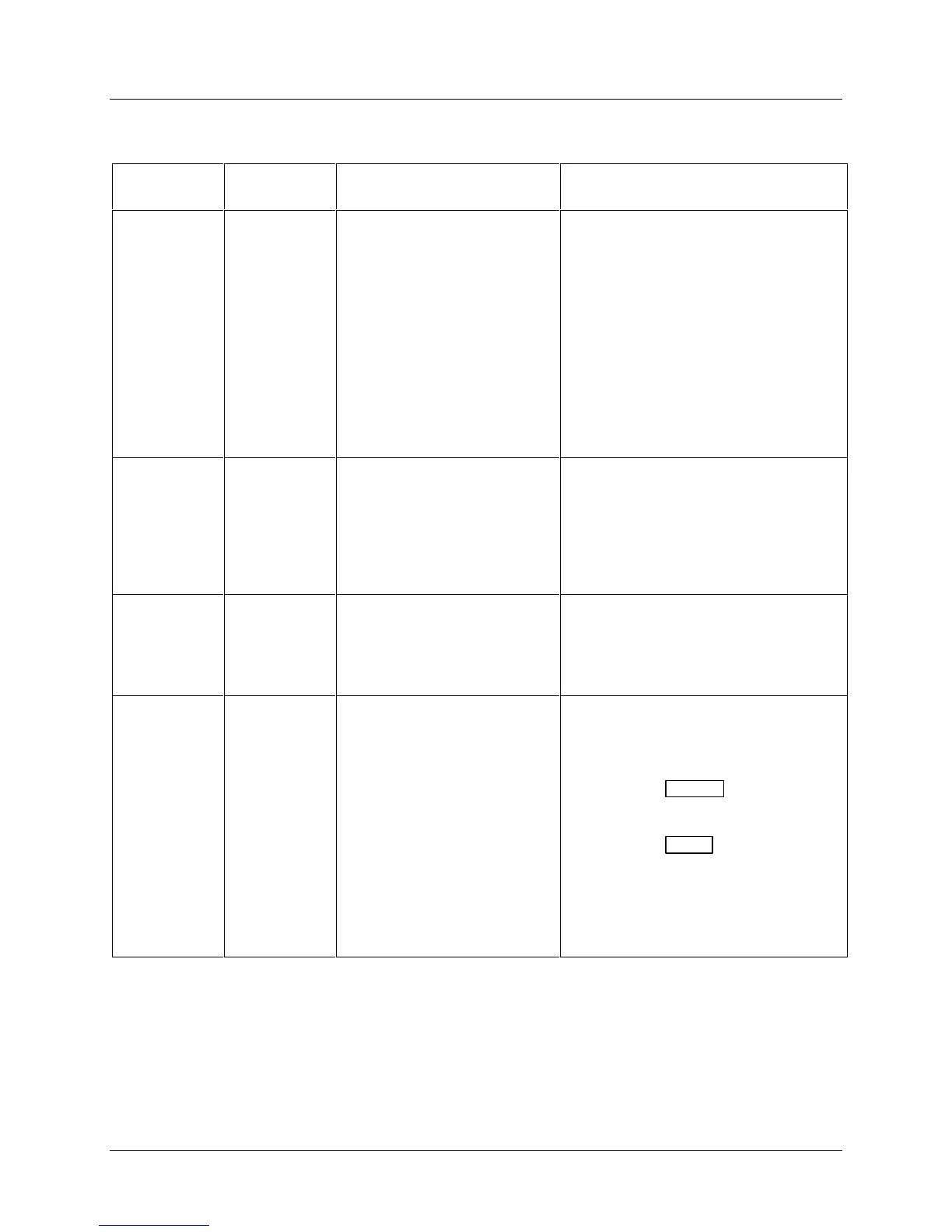Troubleshooting and Pen Alignment
of Recorder with Display
4/00 DR4300 Circular Chart Recorder Product Manual 177
Table 8-4 Error Messages
Lower Display
Indication Type of Test Reason For Failure How to Correct the Problem
CALERR
power-up
background
The working calibration constants
in the recorder are in error or
corrupted in memory.
1. Use the procedure in Subsection 4.5.2.5
to switch between the set of calibration
constants being used (factory or field) to
the other type. Exit configuration mode.
Next go back into configuration mode
and change back to the original type of
constants used (factory or field). This will
overwrite the corrupted values in
memory.
2. Change the setting of the “IN TYP”
parameter and exit configuration mode.
Go back into configuration mode and
change the “IN TYP” setting back to the
correct type.
CFGERR
power-up
background
Configuration data is in error. 1. Check all configuration parameter values
for accuracy. (See Section 4 –
Configuration, Startup, and Operation of
Recorder with Display.)
2. Make a change to configuration, then exit
configuration, so the recorder will
recalculate the checksum error.
EEFAIL
background Unable to write to nonvolatile
memory. Anytime you change a
parameter and it is not accepted,
you will see EE FAIL.
1. Try to change something in configuration.
2. Cycle the power.
3. If problem persists, replace printed circuit
assembly for the channel.
FAILSF
power-up
background
This error message is displayed
whenever the recorder is using
the value of the control group
“FAILSF” parameter as an output.
For this to occur, the recorder
must have control enabled
(control group parameter
“CONTRL” = “ENAB”) when one
or more of the following occur:
• RAM test fails
• Configuration test fails
• Calibration test fails
• Input parameter
“BRNOUT” = “NONE” and the
input fails.
1. Check the operation of the input sensor.
2. Run through STATUS check to
determine the reason for the failure.
• Press the SET UP
key until
STATUS appears in the lower display.
• Press the FUNC
key to see what
tests pass or fail, then run through the
STATUS codes a second time to see
if the error cleared.
• Correct according to the
recommendations given in this table.
