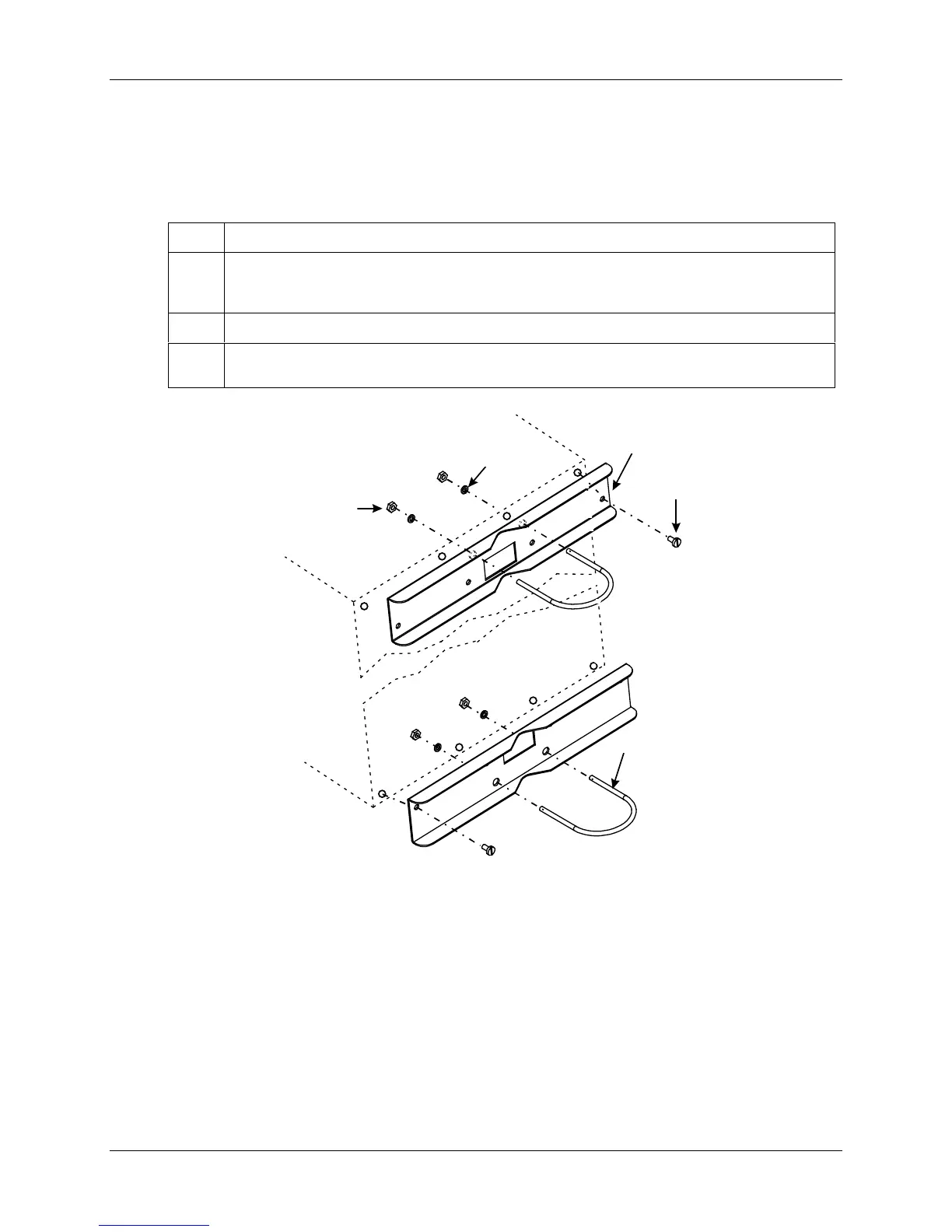DR4300 Circular Chart Recorder
DR4300 Circular Chart Recorder Product Manual 3/0020
2.3.4 Mounting on a 2-inch pipe
Refer to Figure 2-5 and follow the procedure in Table 2-4 to mount your recorder on a 2-inch pipe.
Table 2-4 Pipe Mounting Procedure
Step Action
1
Using the eight plastite screws supplied with the pipe mounting bracket kit, attach the two
mounting brackets (flat side against the case) to the back of the recorder. Refer to Figure 2-5
for location.
2
Position the recorder with brackets on the 2-inch pipe.
3
Install the U-bolts around the pipe and through the bracket holes. Secure with lockwashers
and hex nuts provided.
Rear
of
Case
24224
Hex Nut
Washer
Pipe Mounting
Bracket
U-bolt
Plastite
Screw
Figure 2-5 Pipe Mounting Brackets
