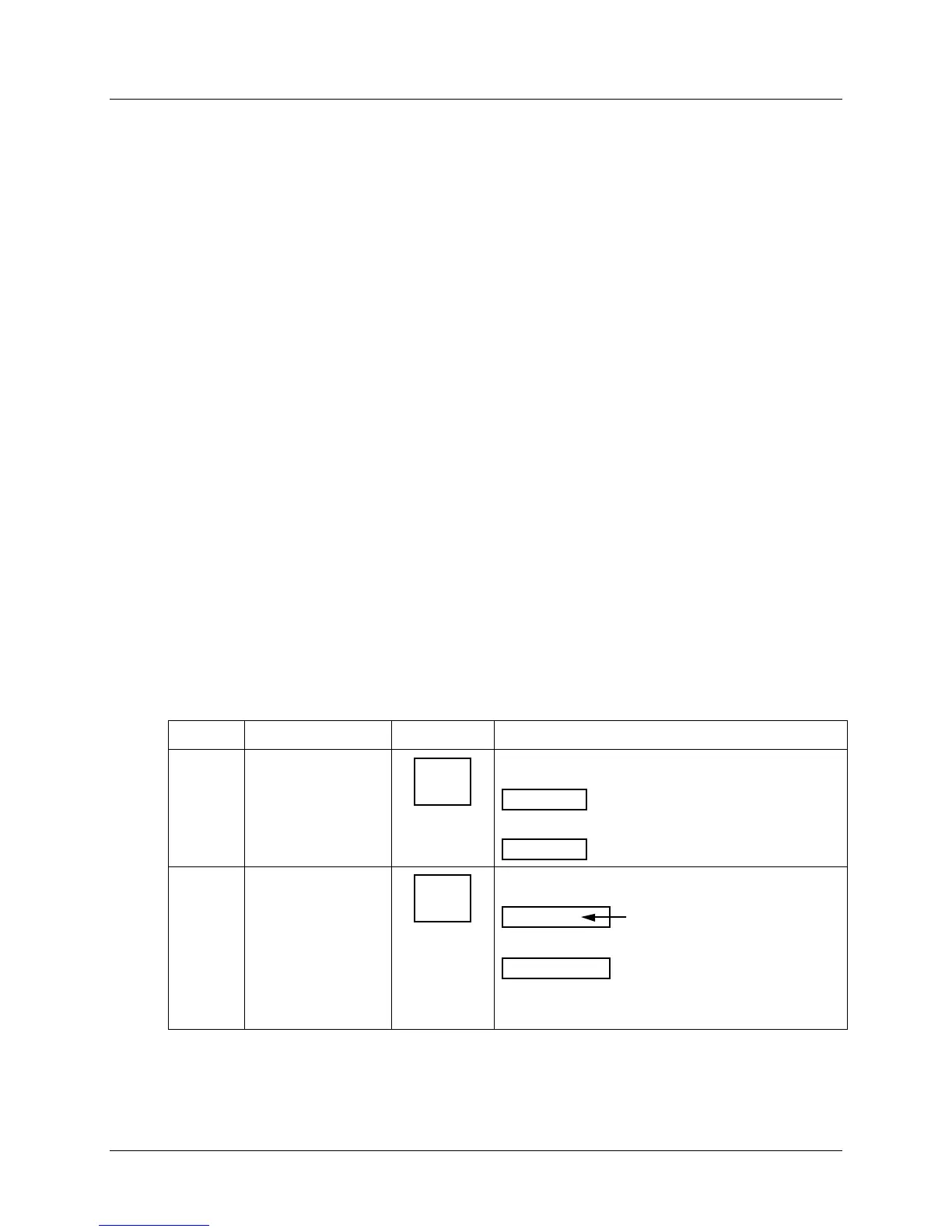Troubleshooting and Pen Alignment
of Recorder with Display
4/00 DR4300 Circular Chart Recorder Product Manual 173
8.2 Troubleshooting Aids
Self diagnostics
The software runs self-diagnostic tests to monitor the recorder’s general state. Tests are run when the unit is
powered up and as a background task during operation.
When tests run at power-up, the progress of the tests will be displayed as described in Subsection 8.3.1.
When the tests run in the background during normal operation, the display will not indicate the progress of
the tests. However, if the recorder fails a test, an error message will appear on the lower line of the display
as described in Subsection 8.3.4. Table 8-4 lists all the possible error messages, the reason for each, and
how to correct the problem.
Observable symptoms of failure
Other failures may occur that deal with the power, pen functions, chart rotation, output, or alarms. If erratic
operation is observed, refer to the failure symptoms in Table 8-5, then follow the appropriate
troubleshooting procedure in Subsection 8.5.
Check Installation
If a set of symptoms still persists, refer to Section 2 – Installation and Section 4 – Configuration, Startup,
and Operation of Recorder with Display to ensure that the recorder has been installed and set up properly.
Determine the software version before calling for technical support
Before calling for technical support, follow the procedure in Table 8-1 to determine the version of the
software in the recorder. This version information will assist the support team in diagnosing the problem.
Table 8-1 Procedure for Identifying the Software Version
Step Operation Press Action/Result
1
Select STATUS
Set Up Group
SET
UP
Until you see:
STATUS
Lower Display
READ
Upper Display
2
Read the software
version
FUNC
Until you see:
Lower Display
Upper Display
VERSION
Software
version
Number
Please give this number to the Customer Support
person assisting you.
