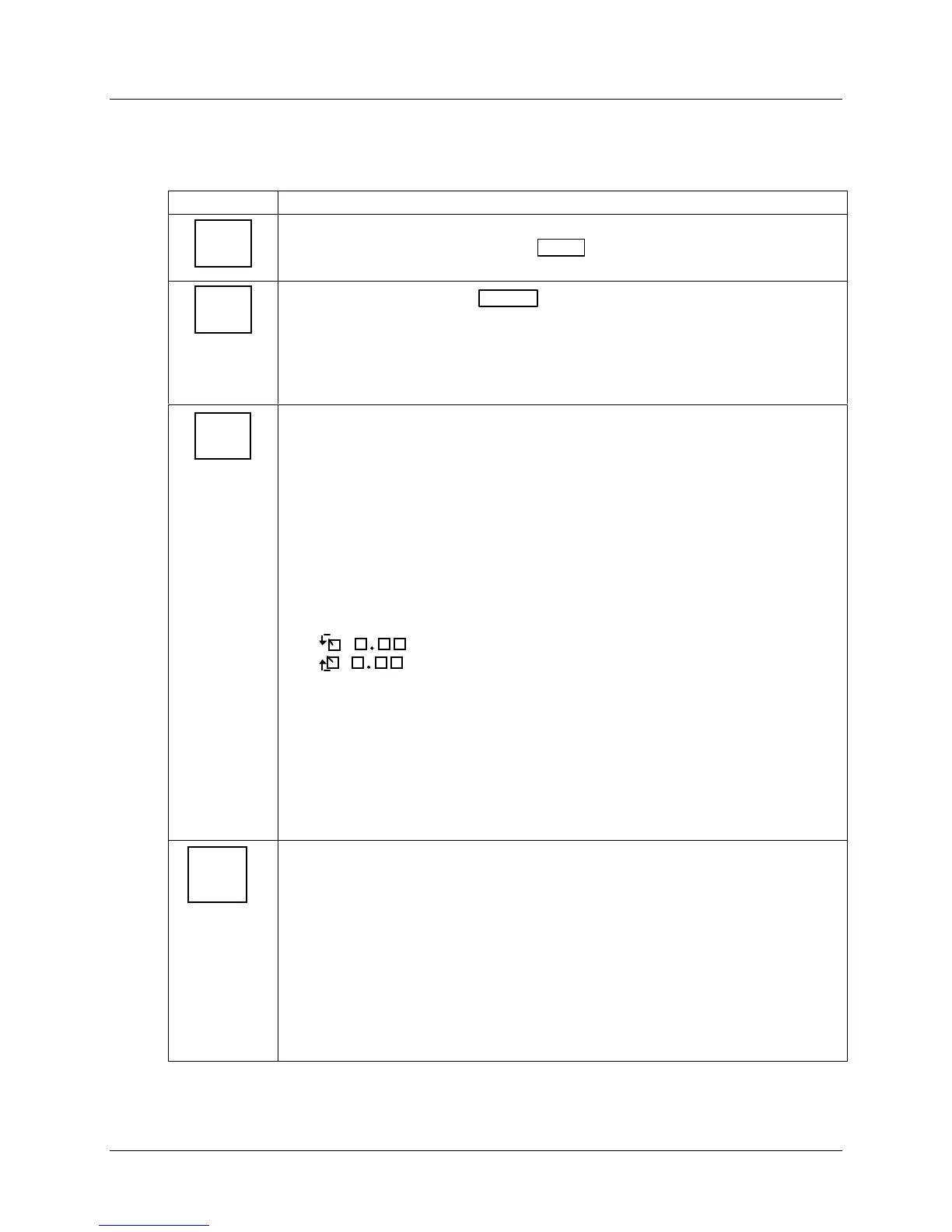Configuration, Startup, and Operation
of Recorder with Display
4/00 DR4300 Circular Chart Recorder Product Manual 73
Key functions
Table 4-1 shows each key on the operator interface and defines its function.
Table 4-1 Key Functions
Key Function
SET
UP
• Places the recorder in the configuration set up group select mode. Sequentially
displays set up groups and allows the FUNC
key to display function parameters
within set up group.
FUNC
• Used in conjunction with the SET UP
key to select the individual functions of a
selected configuration set up group.
• Used to toggle between input channel selection for display
(2-pen recorder models only).
• Used during field calibration procedure.
DISP
• Pressing this key repeatedly cycles through the operating parameters displayed on the
lower display. (Only those parameters required by the supported features will be
included in the display cycle.) The input PV for the currently displayed channel is
always on the upper display during normal operation. With the exception of “INP”, the
label shown below will be displayed at the left of the lower display, its value to the right.
INP = Input; if the recorder does not support any optional features, then this label is
always displayed on the lower display. In this case, the other parameters listed
below are not applicable.
OT = Output
SP = Setpoint 1
S2 = Setpoint 2*
UseSPn = Setpoint Select (Only appears if Control group NumSPs = TWO)
DE = PV Deviation from Setpoint
XXXXXX = Totalizer Value
= Time Remaining on Optional Timer (Hrs:Min) or
= Elapsed Time on Optional Timer (Hrs:Min)
(Displayed only if TIMER = ENAB. If “clock hand” is not moving,
the timer is not running.)
SPRG n = Setpoint Program Select
(Displayed only if SPRAMP group SPPROG = ENAB)
RUN or HOLD = Status of currently executing setpoint program**
N nn.nn = Current Setpoint Program Segment (N) and Time Remaining (nn.nn)**
REC nn = Setpoint Program Cycles Remaining**
TuneON or TuneOF = Status of Accutune II
(Displayed only when Tuning group TUNE = ENAB. See Appendix
D for detailed instructions for using Accutune II.)
MAN
AUTO
RESET
For recorder model with control:
MAN/AUTO:
• Alternately selects:
AUTO Controller is in Automatic mode.
MAN Controller is in Manual mode.
RESET does not apply.
RESET:
• On Limit Controllers this key functions as RESET, used to take the recorder out of the
limit state (once the cause of the limit state has been corrected) and to cause it to
resume normal operation, monitoring the value of the input and comparing it to the
configured limit value.
