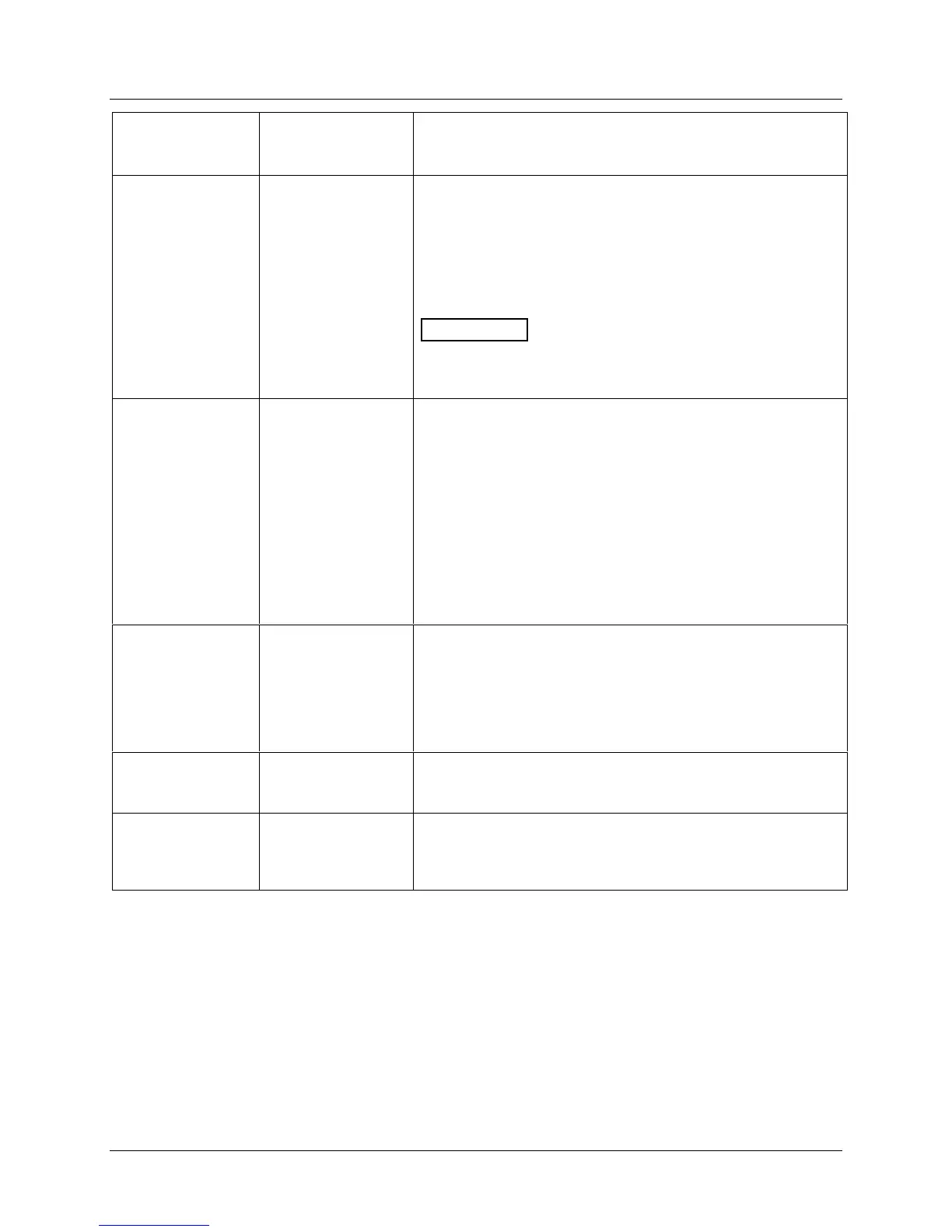Configuration, Startup, and Operation
of Recorder with Display
4/00 DR4300 Circular Chart Recorder Product Manual 87
Lower Display
Prompt
Upper Display
Range of Setting
or Selection
Parameter
Definition
LD CAL
FAC [factory setting]
FLD
LOAD CALIBRATION VALUES—This parameter is used to specify
which set of calibration values you want to use.
Factory—Uses built-in calibration values (stored in read-only
memory).
Field—Uses calibration values stored as a result of the field
calibration procedure described in Section 5.
ATTENTION
Until field calibration has been done,
FLD uses the same calibration values as FAC. When field
calibration is performed, the value of LD CAL is automatically set to
FLD at the completion of the field calibration operation.
INP HI
–999 to 9999
[factory setting = 900]
INPUT HIGH RANGE VALUE in engineering units is displayed but
can only be configured for linear input type.
Otherwise, this is a read-only display of the higher range value for
the selected T/C or RTD input type.
• Scale the input signal to the display value you want for 100 %.
• EXAMPLE:
Actuation (Input) = 4 to 20 mA
Process Variable = Flow
Range of Flow = 0 to 250 Gal/Min
High Range display value = 250
Then 20 mA = 250 Gal/Min
INP LO
–999 to 9999
in Engineering Units
[factory setting =
−
300]
INPUT LOW RANGE VALUE in engineering units is displayed but
can only be configured for linear input type.
• Otherwise, this is a read-only display of the low range value for
the selected T/C or RTD input type.
• Scale the input signal to the display value you want for 0 %. See
example in “INPHI”.
BIAS
–99.9 to 999.9
[factory setting = 0]
INPUT BIAS—Used to compensate the input for drift of an input
value due to deterioration of a sensor, or some other cause; select
the value you want on the input.
FILTER
0 to 120 seconds
No filter = 0
[factory setting = 0]
FILTER FOR INPUT—A software digital filter is provided for the
input to smooth the input signal. You can configure the first order
lag time constant from 1 to 120 seconds. If you do not want
filtering, enter 0.
