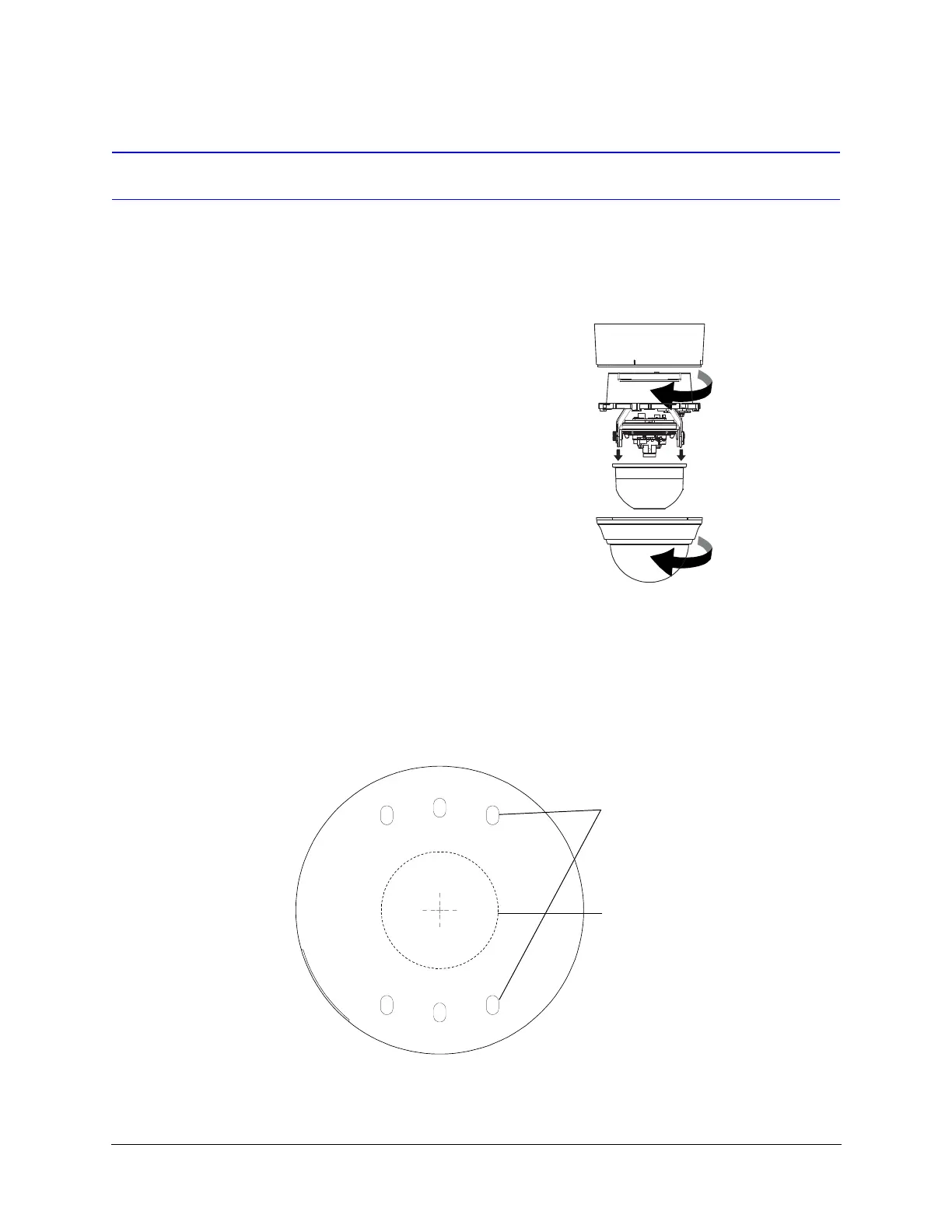20
Installation and Setup
Camera Installation
Preparing the Camera
1. Rotate the dome bubble counterclockwise
until it disconnects.
2. Pull the turret to remove it.
3. Rotate the camera counterclockwise until it
disconnects from the skirt.
4. Set aside the dome bubble, turret, and
camera.
Preparing the Mounting Surface
1. Use the mounting template provided to mark the mounting surface for the screw
holes and the wire access hole (see Surface Mounting Template on page 69).
Figure 2-2 Surface Mounting Template
2. Pre-drill the holes as marked with the mounting template, using the recommended
hole size for the screws being used.
Skirt
Dome bubble
Camera
Turret
Drill these holes for the
mounting screws.
Cut this hole, then pull the
power wires through it.
