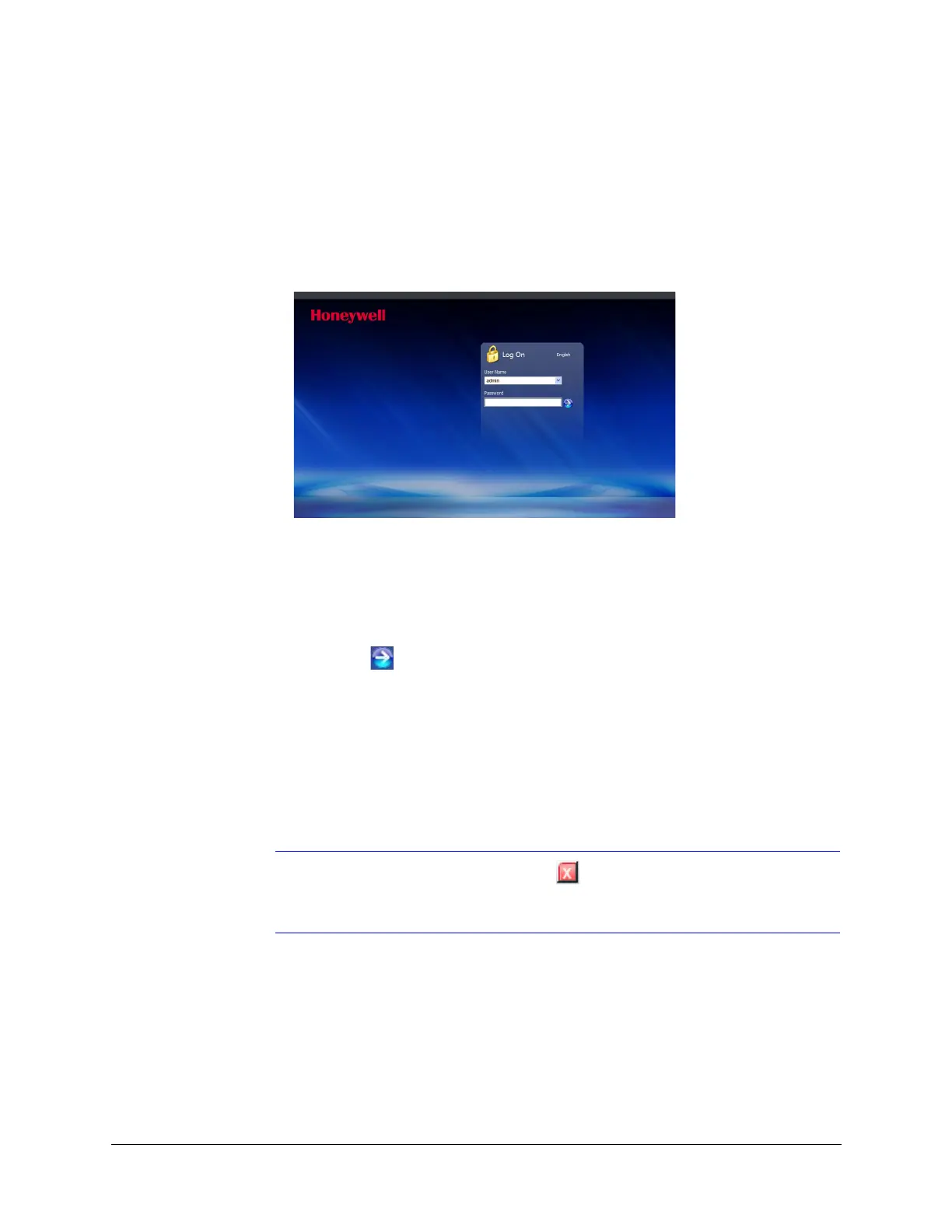48
IP Camera Web Client
Logging Onto the Web Client from Internet Explorer
1. From Internet Explorer (v6.0+), enter the URL (IP address of the device) in the
Address bar to open the logon window.
The web client log on page opens.
Figure 4-2 Web Client Log On
2. Select a User Name and enter a Password.
a. From the User Name drop-down list, select admin or guest.
b. In the Password field, enter the case-sensitive password.
• The default admin password is 1234.
• The default Guest password is guest.
c. Click .
3. The web-client interface opens and live streaming video displays on the monitor.
Logging Out of the Web Client
To log out from the web-client application, click Logout at the top of the web-client window.
Note Do not use the CLOSE button ( ) in Internet Explorer to logout or the
session might not end correctly, and settings that you have changed might
not be saved.
