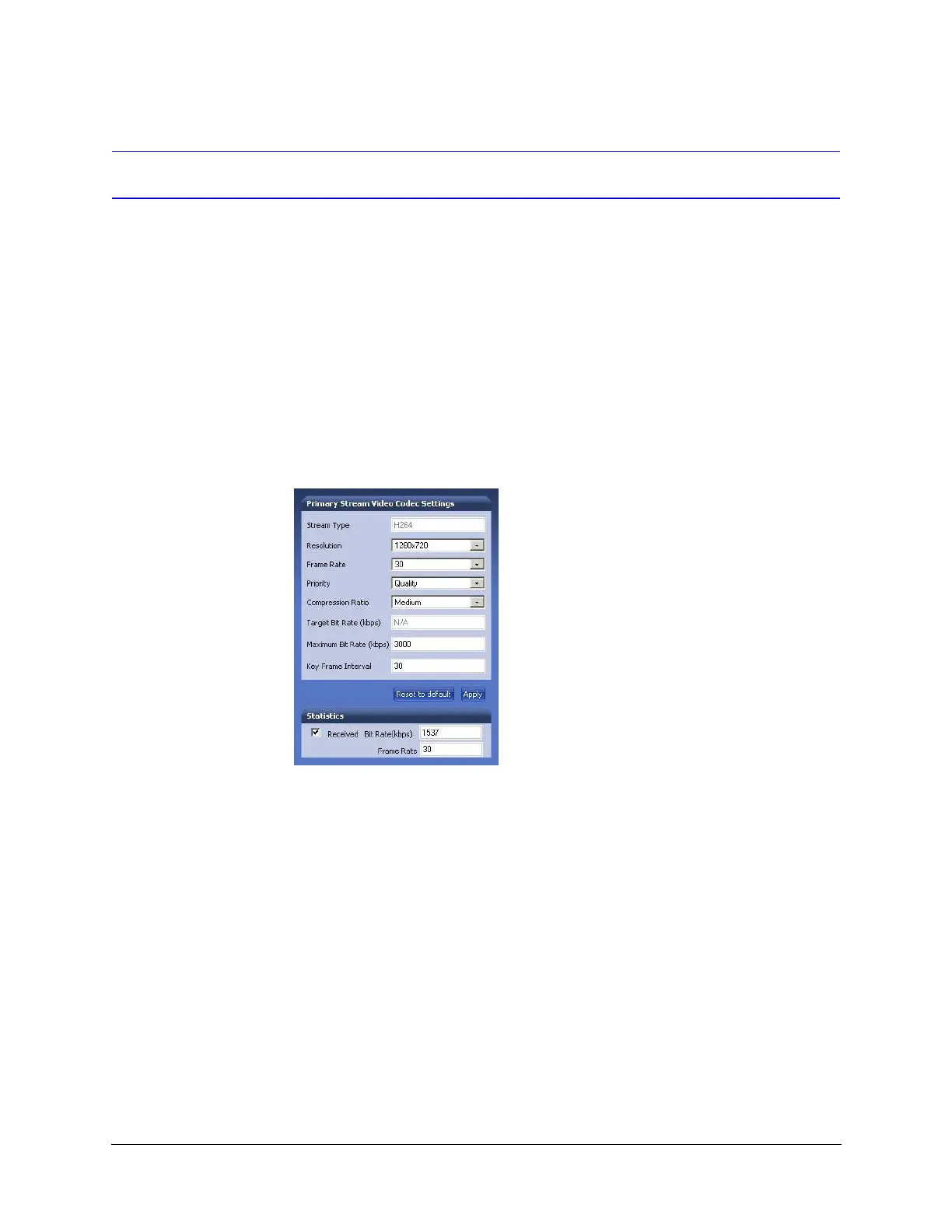Performance Series Indoor Day/Night H.264 IP Camera User Guide
Document 800-09312V2 Rev A 53
08/2012
Compression Settings
The video signal sent from the camera to the web client has a number of settings that can
be edited which affect how the video displays in the web client. The Compression Settings
view enables you to configure these settings:
•Stream Type
•Resolution
•Frame Rate
•Priority (Quality or Bit Rate)
• Compression Ratio (if Quality is chosen as the priority)
• Target Bit Rate (if Bit Rate is chosen as the priority)
• Maximum Bit Rate that the camera will provide across the network
• GOP (number of frames)
Figure 4-7 Compressions Settings Tab: Primary Stream
Your camera supports simultaneous video streams. The Primary stream delivers H.264
compressed video in real time 30/25 fps (NTSC/PAL) at:
• 1280 x 720 resolution (720p resolution for HD45IP/HD45IPX cameras).
• 640 x 480 resolution (VGA resolution for HD44IP/HD44IPX cameras).
The Secondary stream delivers MJPEG compressed video in real time 30/25 fps
(NTSC/PAL) at 640 x 360 resolution.
