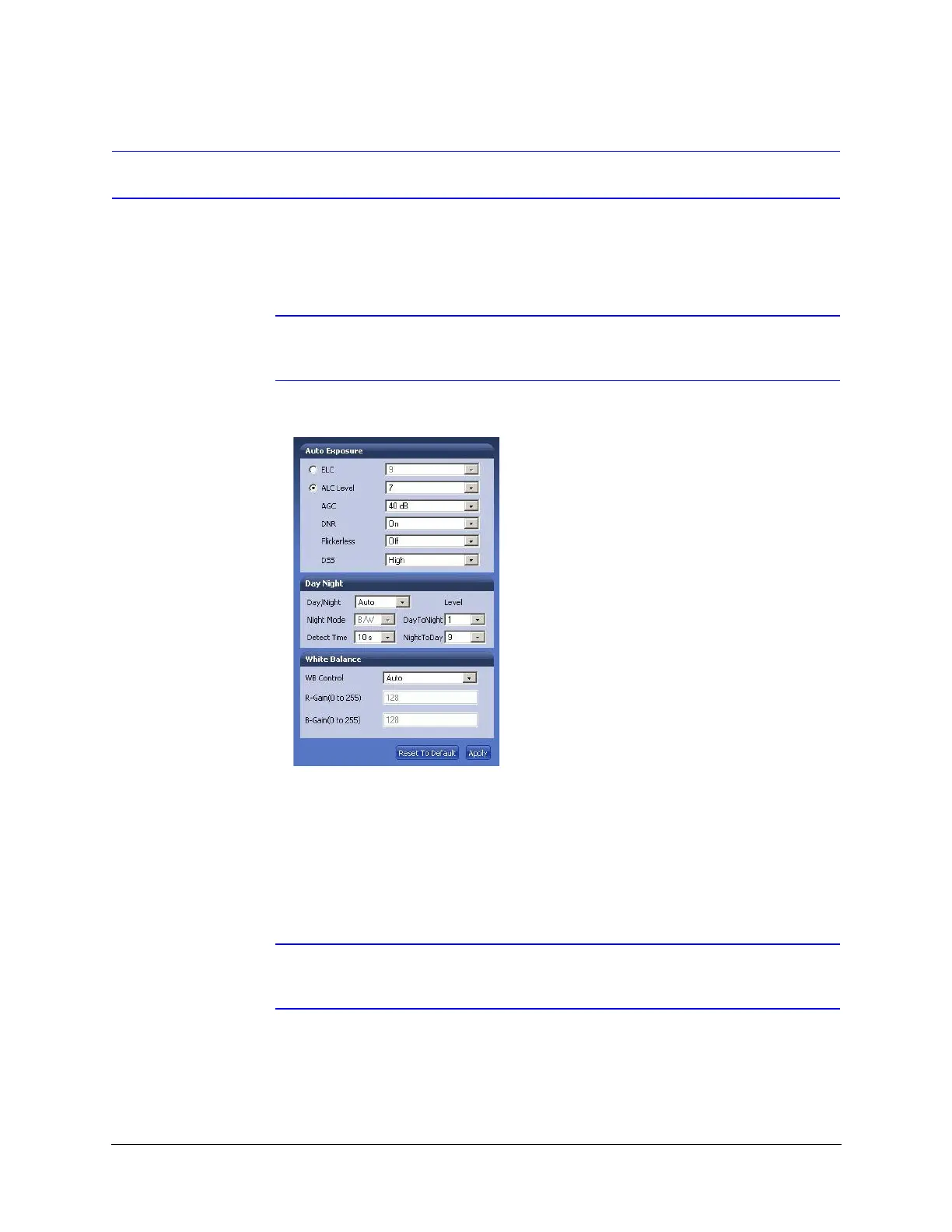Performance Series Indoor Day/Night H.264 IP Camera User Guide
Document 800-09312V2 Rev A 57
08/2012
Camera Setup
The Camera Setup view provides access to the settings used to configure the camera for
both Primary and Secondary streams. The following section explains Auto Exposure and
White Balance setup.
Note You must click Apply after you make changes to any settings to save those
changes. Settings are not saved unless you click Apply.
Figure 4-10 Camera Setup
Auto Exposure
The Auto Exposure settings allow the user to access and configure exposure-related
settings as described in Table 4-6.
Note You must click Apply after you make changes to any settings to save those
changes. Settings are not saved unless you click Apply.